I'm trying to mimic my 20+ year test pattern tape that I've use to do electronic maintenance, my tapes are all busted, worth nothing anymore, so I'm willing to create new ones. This tapes has a loop of 10s B&W screen followed by 10s color bar with a stereo, non intermittent, background sound of a 440 Hz sine. With the help of Inkscape I was able to draw this iconic RCA Indian Test Pattern
I borrow the avisynth code from here to create my own.
I've tried to use the ColorBar function, it doesn't work in this script. The Tone also doesn't work inside or outside the loop.Code:x1=ImageSource("J:\monoscope.png") x2=ImageSource("J:\cbar.png") edit=x1.Trim(0,240).Grayscale() + x2.Trim(0,240) return edit.loop()
I thought I could import the script and latter add the tone, also without success.Code:Tone(frequency=440, samplerate=48000, channels=2, type="sine", level=0.5)
Code:Import("pattern.avs") Tone(frequency=440, samplerate=48000, channels=2, type="sine", level=0.5) Trim(0,43200).info()
Another thing I couldn't figure it out by my self is how to make this work like this professional pattern tapes I had, the B&W screen is true B&W or grayscale, it has no color information on it, is possible to confirm this with a oscilloscope. I've converted this to different file formats, created a DVD and I could not get rid of the color signal from this screen.
The Color Bars works great.
The monosco is another history, can't get rid of the chroma signal.
The original monosco test pattern test generates a signal like this that I use this to align the tape guides.
How to create a B&W video of this pattern?
I've looked in this forum, doom9 and other forums, there are tons of information about grayscale images, ffmpeg, but didn't find anything practical that really works.
Any suggestions?
Thanks.
+ Reply to Thread
Results 1 to 19 of 19
-
-
B&W: GreyScale(), Tweak(sat=0.0), or ColorYUV(cont_u=-256, cont_v=-256) -- the latter two require YUV.
Add audio:
Code:video=Import("pattern.avs") audio=Tone(frequency=440, samplerate=48000, channels=2, type="sine", level=0.5) AudioDub(video, audio) Trim(0,43200).info()Last edited by jagabo; 21st Feb 2018 at 08:45.
-
I'm using GreyScale(), you can check at my script, but still it has this info.
This was using tmpgenc.
This ffmpeg (DVD Styler)Code:ID : 224 (0xE0) Format : MPEG Video Format version : Version 2 Format profile : Main@High Format settings : BVOP Format settings, BVOP : Yes Format settings, Matrix : Default Format settings, GOP : M=3, N=18 Duration : 30 min 0 s Bit rate mode : Variable Bit rate : 2 337 kb/s Maximum bit rate : 7 000 kb/s Width : 720 pixels Height : 480 pixels Display aspect ratio : 4:3 Frame rate : 24.000 FPS Standard : Component Color space : YUV Chroma subsampling : 4:2:0 Bit depth : 8 bits Scan type : Progressive Compression mode : Lossy Bits/(Pixel*Frame) : 0.282 Time code of first frame : 00:00:00:00 Time code source : Group of pictures header GOP, Open/Closed : Open GOP, Open/Closed of first frame : Closed Stream size : 501 MiB (84%) Writing library : TMPGEnc 2.521.58.169 Color primaries : BT.601 PAL Transfer characteristics : BT.470 System B, BT.470 System G Matrix coefficients : FCC 73.682
ffmpeg -i pattern.avs -vf format=gray -pix_fmt yuv420p output.mp4Code:ID : 224 (0xE0) Format : MPEG Video Format version : Version 2 Format profile : Main@Main Format settings, BVOP : No Format settings, Matrix : Default Duration : 467 ms Bit rate mode : Variable Maximum bit rate : 9 000 kb/s Width : 720 pixels Height : 480 pixels Display aspect ratio : 4:3 Frame rate : 29.970 (30000/1001) FPS Standard : NTSC Color space : YUV Chroma subsampling : 4:2:0 Bit depth : 8 bits Scan type : Progressive Compression mode : Lossy
At the end, it will not be a true gray or B&W file.Code:ID : 1 Format : AVC Format/Info : Advanced Video Codec Format profile : High@L3 Format settings : CABAC / 4 Ref Frames Format settings, CABAC : Yes Format settings, RefFrames : 4 frames Codec ID : avc1 Codec ID/Info : Advanced Video Coding Duration : 30 min 0 s Bit rate : 41.7 kb/s Width : 720 pixels Height : 480 pixels Display aspect ratio : 3:2 Frame rate mode : Constant Frame rate : 24.000 FPS Color space : YUV Chroma subsampling : 4:2:0 Bit depth : 8 bits Scan type : Progressive Bits/(Pixel*Frame) : 0.005 Stream size : 8.96 MiB (24%) Writing library : x264 core 146 r2538 121396c Encoding settings : cabac=1 / ref=3 / deblock=1:0:0 / analyse=0x3:0x113 / me=hex / subme=7 / psy=1 / psy_rd=1.00:0.00 / mixed_ref=1 / me_range=16 / chroma_me=1 / trellis=1 / 8x8dct=1 / cqm=0 / deadzone=21,11 / fast_pskip=1 / chroma_qp_offset=-2 / threads=12 / lookahead_threads=2 / sliced_threads=0 / nr=0 / decimate=1 / interlaced=0 / bluray_compat=0 / constrained_intra=0 / bframes=3 / b_pyramid=2 / b_adapt=1 / b_bias=0 / direct=1 / weightb=1 / open_gop=0 / weightp=2 / keyint=250 / keyint_min=24 / scenecut=40 / intra_refresh=0 / rc_lookahead=40 / rc=crf / mbtree=1 / crf=23.0 / qcomp=0.60 / qpmin=0 / qpmax=69 / qpstep=4 / ip_ratio=1.40 / aq=1:1.00
-
About the late edition to Audio, the script makes the screen swap from 2 files (a monoscope and colorbar) used as video back and forth in loop, the AudioDub is useless in this case.
-
-
A true gray or B&W is a file without any color (chroma) information.
I need one to do mechanism alignment, is a necessary visual cue, like this:
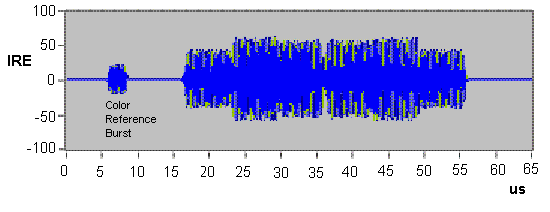
A file with color information returns a different pattern on the oscilloscope, making it impossible to align the tape guides. In the past many manufactures sold this special tapes, VHS, DV, minDV, etc. Since we are talking about a old technology, they don't sell it anymore.Last edited by amaipaipai; 21st Feb 2018 at 12:46.
-
-
I'm pretty sure DVD only supports YV12. But if the chroma channels are flat 128 you will get no color in the output.
-
If you use Greyscale() and encode to e.g. x264 (4:2:0) there will technically be chroma planes but they will be completely 0. Since chroma and luma planes are encoded separately there is no kind of color information present. If you still "get"/measure color during playback it has nothing to do with the encoding but only your playback/measuring equipment.
-
-
I need a test pattern that swap between 2 different screens 10s apart from each other with a default 440 Hz tone as a default audio, I've already done the script to swap the patterns. The script just fail to add the audio.
I'm attaching a sample video with the swapping patterns. -
Not what you want?Code:
x1=ImageSource("J:\monoscope.png") x2=ImageSource("J:\cbar.png") edit=x1.Trim(0,240).Grayscale() + x2.Trim(0,240) loop = edit.loop() audio=Tone(frequency=440, samplerate=48000, channels=2, type="sine", level=0.5) AudioDub(loop, audio)
(Of course you could just put the tone in a completely separate script, encode that to audio and mux with the H.264 video at the end. It's not mandatory to have them in a single script.) -
Yes, thats it.
With a few changes for a 30min loop.
It would be nice to create a DVD without YV12 and the B&W part to stay B&W.Code:x1=ImageSource("J:\monoscope.png") x2=ImageSource("J:\cbar.png") edit=x1.Trim(0,240).Grayscale() + x2.Trim(0,240) loop = edit.loop() audio=Tone(length=1800, frequency=440, samplerate=48000, channels=2, type="sine", level=0.5) AudioDub(loop, audio) Trim(0,43200)
How the industry creates this B&W movies?
On my equipment a B&W movie is B&W, do I need to encode this in a different standard?
Than you for fixing the script! -
Does this make a difference?
Code:x1=ImageSource("J:\monoscope.png").ConvertToYV12().Grayscale() x2=ImageSource("J:\cbar.png").ConvertToYV12() edit=x1.Trim(0,240) + x2.Trim(0,240) loop = edit.loop() audio=Tone(length=1800, frequency=440, samplerate=48000, channels=2, type="sine", level=0.5) AudioDub(loop, audio) Trim(0,43200) -
This is the DVD I have, Elvis Presley Jailhouse Rock, the Japanese release is B&W
https://www.amazon.co.jp/監獄ロック-DVD-エルビス・プレスリー/dp/B00005I1PL/ref=sr_1_1?ie=UTF8&qid=151...=4988135516350
The US release is NTSC B&W.
https://www.amazon.com/Jailhouse-Rock-Deluxe-Elvis-Presley/dp/B000QUUD5G/ref=sr_1_1?ie...house+rock+dvd
Do I need to do something special to convert this to B&W instead of NTSC B&W? -
-
If your goal is DVD you have to use 4:2:0. No way around it. Even UltraHD Blu-Ray uses 4:2:0.
(And 4:2:0 doesn't mess up large, single-color areas, anyways.) -
Yes, for DVD looks like there is no way around it.
I'm attaching the monosco file, don't know what a person will do with it outside a maintenance bench but... Just in case some one need it, fell free to use it. The colorbar file is a copy from the colorbar function from avisynth.
Anyway, I can figure things up from now on, thank you both @sneaker and @jagabo for helping out.
Similar Threads
-
Mux audio tracks inside in avi file
By Igniz in forum AudioReplies: 27Last Post: 1st Oct 2017, 19:44 -
how to find and replace (add a REM) a text string inside a txt file?
By marcorocchini in forum Newbie / General discussionsReplies: 1Last Post: 10th Nov 2015, 16:58 -
Add audio track to M4V that already has a variable number of audio tracks
By ppomes in forum LinuxReplies: 5Last Post: 5th May 2015, 20:21 -
How to add text inside video?
By vstar in forum SubtitleReplies: 12Last Post: 2nd Mar 2014, 22:14 -
Modify audio inside avi/mpg file
By macnab in forum Newbie / General discussionsReplies: 0Last Post: 25th Feb 2013, 05:59




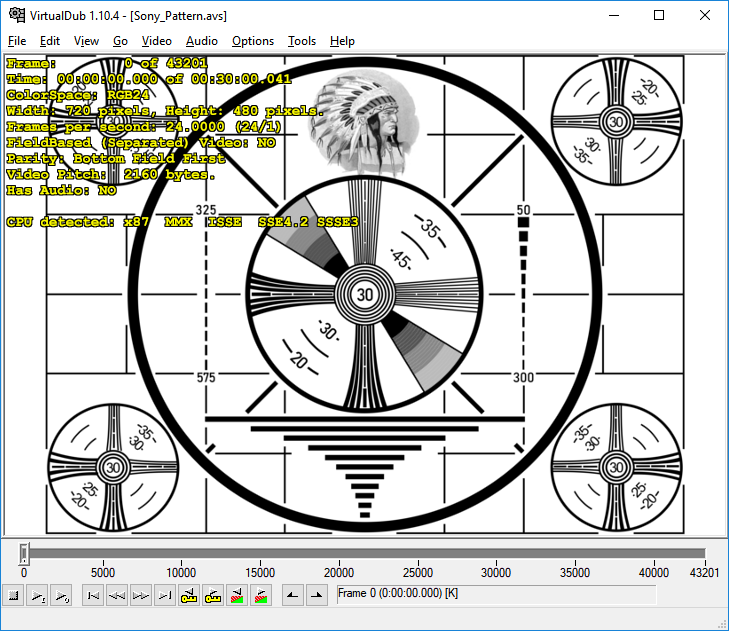


 Quote
Quote

