I am trying to do a Let's Play for my SNES and Genesis games but the videos that I upload always end up getting black bars on them. One suggestion that was made to me is that can I can put images on the side of videos to "cover" up the black bars but I don't know how. Can anyone show me how do it? I have Cyberlink Power Director 12 as my editor.
Here is an example of what I am looking for:
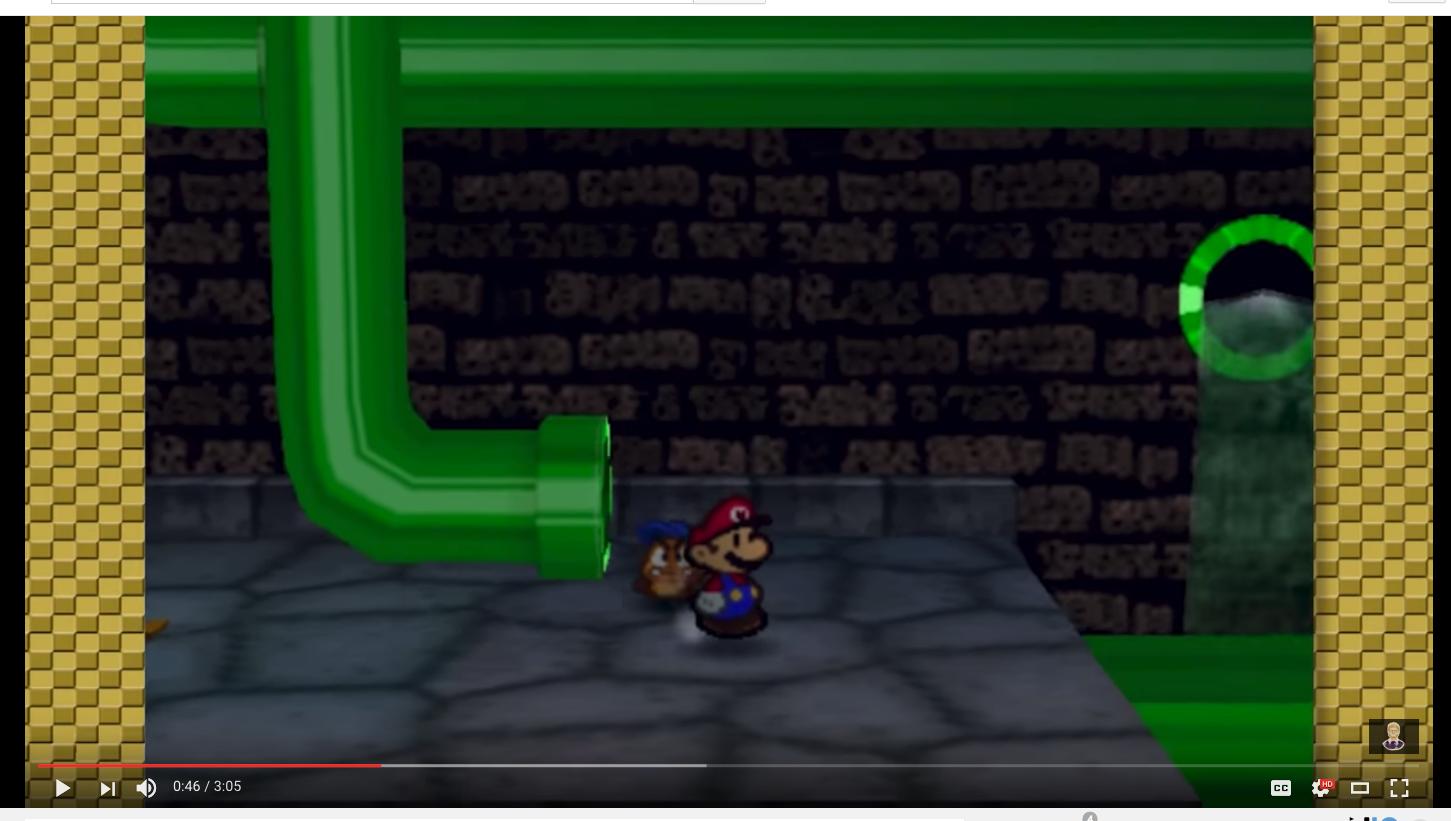
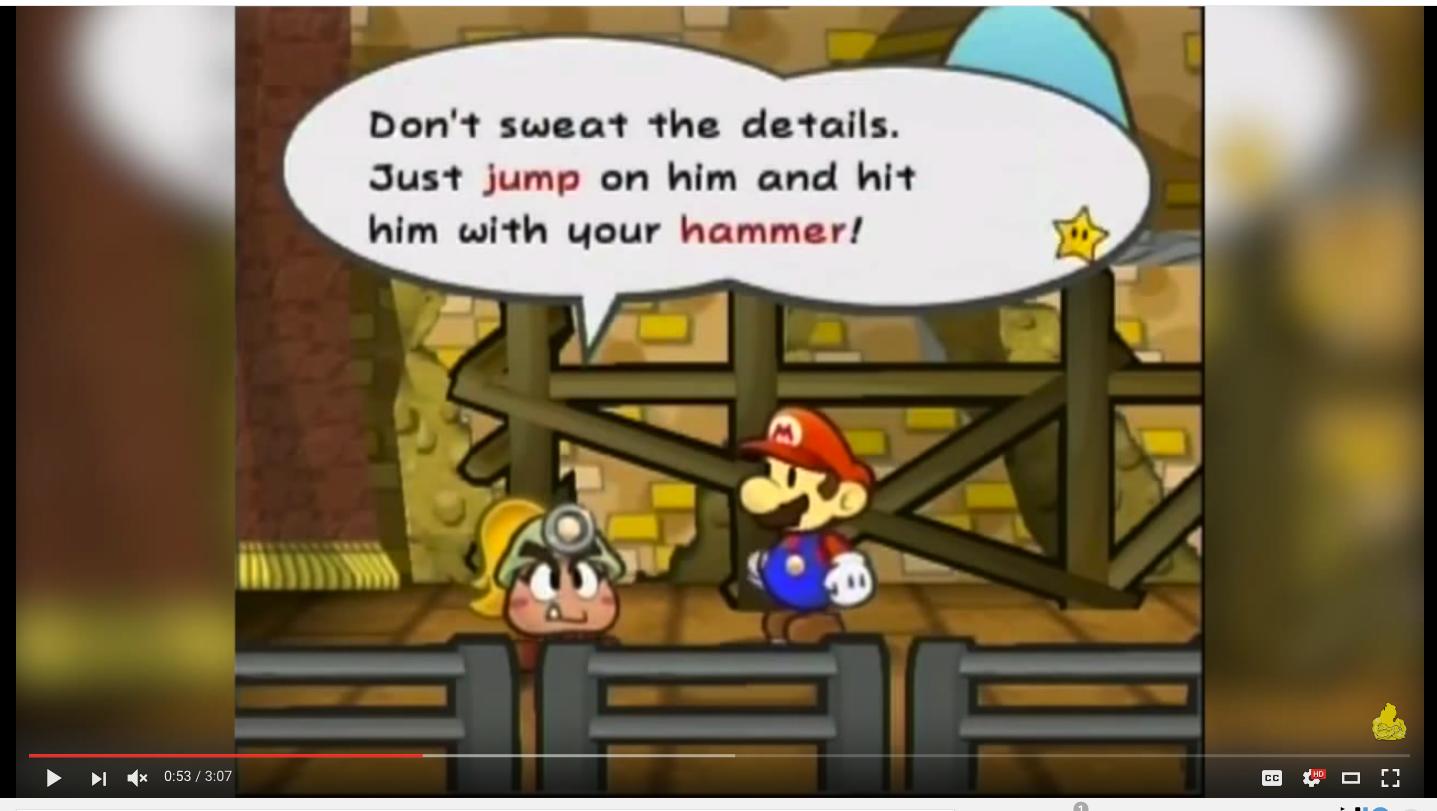
+ Reply to Thread
Results 1 to 8 of 8
-
-
They're not always (or even often) added just to the sides to cover up the black. More common, I think, is to begin with a full widescreen pattern, like that checkerboard thing in your first picture. Originally it would stretch all the way across the wide screen. Then on top of that is placed the narrower video.
For your second one, I commonly see something like that in the evening news where the video was made from a phone video. They first take the video and stretch it to the full 1.78:1 ratio of a widescreen television (or crop it to 1.78:1 as in your example) and then blur the hell out of it. Then the video in its original aspect ratio is placed on top of that. Notice that for your lower picture, the blurred sides are just the sides of the 'real' video.
Nothing wrong with black bars. All my uploaded videos have black bars, too. Doesn't bother me. What's important is that your videos play in the correct aspect ratio.I am trying to do a Let's Play for my SNES and Genesis games but the videos that I upload always end up getting black bars on them.
I would think all NLEs have this layering ability, but I don't know anything about Power Director. -
Something simple like black bars compresses better than still picture which in turn compresses better than video, so there is that to consider if quality is important to you.
Scott -
Usually this is called Overlay and in your case you need load some picture as background and game video is overlayed on top.
-
-
It should be straightforward - usually you need to have another video track and use picture as source - then usually it is repeated as video i.e. looped multiple times.
This task is quite easy to perform in Avisynth for example or ffmpeg but i don't know Cyberlink Power Director at all and as such i can't guide how to do this.
There is more than one way to do such things but overlay should be simplest. -
^ Thanks a lot.
IT was tricky to get at first because I had bit of trouble with resiziing the image but I think I got the hang of it.Last edited by Guernsey; 12th Sep 2016 at 14:28.
Similar Threads
-
Download all instagram account videos+images at once Original Quality
By Username2013 in forum Video Streaming DownloadingReplies: 6Last Post: 25th Nov 2019, 05:01 -
Actual still images in videos
By cornemuse in forum Newbie / General discussionsReplies: 13Last Post: 22nd Apr 2016, 04:56 -
How put my name in encoding videos?
By Darknesss in forum Newbie / General discussionsReplies: 12Last Post: 13th Apr 2015, 15:15 -
how to put images in the video
By bobo11 in forum EditingReplies: 5Last Post: 9th Jun 2014, 22:16 -
How to put two videos on a DVD
By splicer73 in forum Authoring (DVD)Replies: 3Last Post: 22nd Jan 2014, 17:47




 Quote
Quote