Trying to get set up to download with HDS link detector, I have gotten as far as all of step 6 on this instruction page http://embeddedelectronics.org/?p=574 however I am not sure how to download this text of adobeHDS.php script
https://github.com/K-S-V/Scripts/blob/master/AdobeHDS.php , as is linked to in the embedded electronics tutorial page first linked to above, or were to put it on my computer, do I creat a folder or a text file and paste all that in, quite lost at this stage, help please
+ Reply to Thread
Results 1 to 10 of 10
-
-
You can download this: https://forum.videohelp.com/attachments/28939-1417559782/PHP+AdobeHDSHelper.7z
Extract everything to folder,
open command line in this folder
copy paste link from HDS link detector:
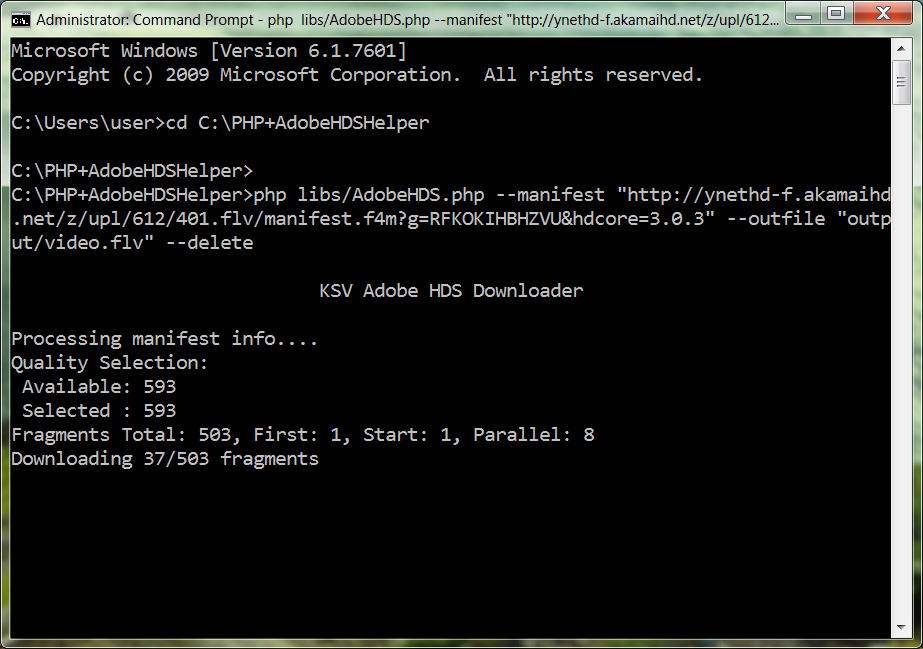
-
so I should create a folder PHP+AdobeHDSHelper in C ? I did that, but when I enter that location after the C:\Users\Admin>in command prompt I get a message it's not recognized as a internal or external command, operable program, or batch file
-
No, you can put it any location
first you need use "CD" command change location to PHP+AdobeHDSHelper folder
you can see from first screenshot of commad line I post
I was in directory C:\Users\user
where PHP+AdobeHDSHelper folder located right now?
to see location right click on folder and select Properties:
-
I did see you had different location in your screenshot of your command box, but when I get the box it's set to C:\users\admin not sure how to change it. Not sure what you mean by " first you need use "CD" command change location to PHP+AdobeHDSHelper folder" sorry my tech skills are moderate at best
-
where PHP+AdobeHDSHelper folder located right now?
to see location right click on folder and select Properties -
Ok, it is in C:users/ admin I do see the properties box when I right clic
-
you have 2 option:
When you in command line type CD C:\users\admin\PHP+AdobeHDSHelper
second option need to intall FileMenu Tools
after install you have option on right click on folder FileMenu Tools -> command line from here:
-
ok, Installed the file menu tools program right clicked got the command line from here no problem and then went the tv link in the tutorial from embedded electronics and used the hds link detector copied the text that popped up and this is what I have in my command box now
C:\Users\Admin\PHP+AdobeHDSHelper>php AdobeHDS.php --manifest "http://capi.9c9me
dia.com/destinations/comedy_web/platforms/desktop/contents/850628/contentpackage
s/1066640/stacks/2991944/manifest.f4m" --delete -
when I hit enter I get an error, see below
C:\Users\Admin\PHP+AdobeHDSHelper>php AdobeHDS.php --manifest "http://capi.9c9me
dia.com/destinations/comedy_web/platforms/desktop/contents/850628/contentpackage
s/1066640/stacks/2991944/manifest.f4m" --delete
Could not open input file: AdobeHDS.php
C:\Users\Admin\PHP+AdobeHDSHelper>
trying to find another live source to experiment with
Similar Threads
-
Help with AdobeHDS.php and HDS Link detector.
By Khalel in forum Video Streaming DownloadingReplies: 5Last Post: 27th Jul 2018, 09:19 -
How to downlaod From hotstar?
By prabhatec in forum Video Streaming DownloadingReplies: 11Last Post: 6th Mar 2015, 12:19 -
AdobeHDS.php - how reliably does it save videos?
By osullic in forum Video Streaming DownloadingReplies: 6Last Post: 16th Feb 2015, 17:59 -
new free open source php script to create teams to make subtitles online
By realmatrix in forum SubtitleReplies: 0Last Post: 27th Jan 2014, 17:32 -
Help regarding AdobeHDS.php
By Nympholept in forum Video Streaming DownloadingReplies: 2Last Post: 18th Nov 2013, 04:38




 Quote
Quote