Which is the best HD capture hardware via either HDMI or component nowadays?It's also important to me ability to capture LPCM audio, or at least high bitrate AAC.
+ Reply to Thread
Results 1 to 30 of 35
-
-
Best? TV pros mostly use Matrox or Blackmagic.
http://www.matrox.com/video/en/products/
https://www.blackmagicdesign.com/products/intensity -
-
Or Aja.
https://www.aja.com/en/products
What are your: needs, budget, ideas of quality?
Scott -
My needs are to capture HD (1080i 25) TV broadcasts of classical music concerts (Mezzo channel) with decent video quality and highest possible sound quality.My budget is up to $200 USD, preferably lower.
-
https://www.blackmagicdesign.com/products/intensity/techspecs/W-INT-02
Should meet your needs and price. (As suggested by smrpix in post#2) -
-
Use supported by your OS DVB-S2 card (USB) - probably best way to record compressed satellite feed.
-
is your satellite service a conditional access service that requires a paying a subscription or is it a free DVB-S/DVB-S2 service?
If it is a free service there are DVB-S and DVB-S2 tuner cards.
This is one example: http://www.hauppauge.co.uk/site/products/data_novahds2.html
If your subscription based service requires a receiver and conditional access module, then you need an HD capture device for HD broadcasts. Most HD capture devices that encode using hardware (so they don't require a powerful CPU) capture AAC stereo audio. A few can capture 5.1 channel AC3, if the set-top box outputs 5.1 channel AC3. The HD capture devices that can provide LPCM stereo audio use software for encoding both video and audio, so their hardware requirements may be too great for your present computer. An SD capture device would work for SD broadcasts. Many use software for encoding video and audio and can capture 2-channel LPCM
[Edit]I forgot to mention that the HD capture device I own, the Hauppauge Colossus, allows a maximum bitrate of 256kbps for AAC stereo audio, which is probably typical.Last edited by usually_quiet; 12th Mar 2015 at 11:12.
-
-
-
Thanks.I didn't see Intensity in PCI version, I saw DeckLink Mini Recorder.I looked at the specs of the Mini Recorder: https://www.blackmagicdesign.com/products/decklink/techspecs/W-DLK-06 .1. I couldn't figure out if it can record h.264.2. According to the specs, it doesn't support 1080i25, which is the broadcast.
-
-
They took it out because the product is replaced by the Blackmagic Design Intensity Pro 4K
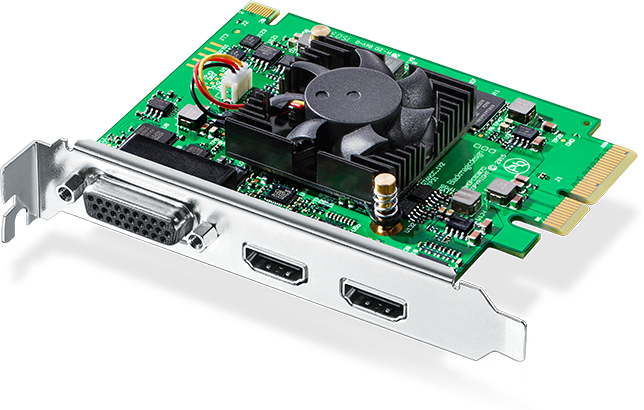
http://www.bhphotovideo.com/bnh/controller/home?O=&sku=1123881&gclid=CjwKEAjw8oSoBRCss...=REG&A=details
You should be able to obtain the original intensity pro used for under $100 (but make sure if you buy it includes the breakout cable!) if not then you might as well get the 4K.
http://www.bhphotovideo.com/c/product/495426-REG/Blackmagic_Design_BINTSPRO_Intensity_..._HDMI_and.html
If you want real time hardware encoding you need something else, for instance
Blackmagic Design H.264 PRO Recorder:

http://www.bhphotovideo.com/bnh/controller/home?O=&sku=686596&gclid=CjwKEAjw8oSoBRCss4...=REG&A=details
1080i25 would basically be the 1080i50 option. Problem is that now the interlaced number can both reflect the field and frame rate, it is very confusing but that's the way it is. -
Thanks.I found on eBay intensity pro for $100 without breakout cable, or for $150 with cable.The H.264 PRO Recorder is way above my budget.People, please heed, I don't need professional quality of 4:2:2 10 bit uncompressed, h.264 4:2:0 8 bit is good enough for me, it's better than the IQ of the broadcast transmission.All I'm looking for is good enough audio recording quality. The broadcast transmission audio quality isn't superb to begin with, I only want not to degrade it further.I have Hauppauge HD PVR (v. 1).It can record audio either as AC3 at 384kbps or AAC at 130kbps.My questions are:1. Which one of the two is less lossy?2. Is it good enough to not degrade the broadcast transmission audio quality?3. Will AAC at 256kbps of the Hauppauge Colossus be a worthy improvement for the above conditions?
-
It isn't lossless. Since the audio is compressed from LPCM delivered via HDMI, there have to be some losses. Also when I tested AAC audio recording, I set the AAC bitrate to 192kbps and Windows reported 188kbps in the recording, which used variable bitrate for audio and video. So, 256kbps probably is a maximum limit, not the overall bitrate.
I really don't use AAC because I can configure my set top box to output the 5.1 channel AC3 audio stream from US digital cable high-definition broadcasts, and I prefer to capture that as is instead. Note that the Colossus can only capture AC3 if the set top box provides AC3 via HDMI or optical audio.
The Colossus uses hardware encoding to deliver H.264 video. The maximum bitrate it can use is 20 Mbps. I use VBR encoding for efficiency, and have seen spikes up to 20 Mbps. I have never tried using CBR encoding with this card. The Colossus has been a good capture device for me, after some initial struggles to get it set up. Some others posting here had nothing but problems with it for undetermined reasons. -
Thanks.Which is better for my needs, software encoding, or hardware encoding like the various Hauppauge HD PVRs?The computer I use for capturing is quite an old one, with AMD processor and Windows 95, which I kept in order to be able to use the Hauppauge HD PVR v.1 which accompanied software doesn't work on Windows 7.
Edit:Should read Windows XP…
Last edited by Joshua_Gomeh; 12th Mar 2015 at 14:23.
-
Too expensive in my opinion.
It's about $140 on Amazon used with breakout cable. But frankly I still think that is too much. For a little bit more you can get the 4K version brand new.
Here is one on ebay unopened and free shipping for $120
http://www.ebay.com/itm/Blackmagic-Intensity-Pro-Capture-Card-LOW-RESERVE-New-Un-Opene...item46362853e9
That's getting reasonable, but provided you are interested you could perhaps try pushing it with offering $100 or $110
With respect to the intensity pro it's not 10 bit and it does not record H.264 straight out of the box.
Note that the intensity pro has some idiosyncrasies related to color spaces if you use it for SD you probably would want to use UtVideo as the codec. -
-
Thanks.For TV broadcast over satellite I don't need more than 8 bit 4:2:0.Actually the broadcast goes through 2 satellite transmission, the first from Europe to my country and the second from my country's broadcast center via satellite to my home reception dish…Can the intensity pro record h.264 via software?
-
I think that should be alright, I do not expect too many stuffy old engineers around satellite equipment to mess things up. But no guarantees of course.
In theory yes but the intensity pro is not very friendly connecting to anything than its own software.
I would say if that if capturing real time H.264 is your first priority I would look for something else.
And unfortunately the H.264 Pro Recorder is the cheapest I know. Of course you can find tons of dongles and other crapware that 'does' H.264 but the quality will very likely be dismal.
You could use a Ninja as an alternative but it won't be able to capture H.264.Last edited by newpball; 12th Mar 2015 at 14:04.
-
-
Thanks.Since I cannot possibly afford the H.264 Pro Recorder, possibly the Hauppauge HD PVR v.1 which I have is doing the job well enough (for my needs) – and possibly better than the Intensity Pro (for h.264 recording).Also the Ninja, which cannot record h.264, is inadequate to my needs.The question is whether the Hauppauge Colossus will be a worthy improvement, especially to audio recording with its' AAC at 256kbps vs. the AAC at 130kbps that I have now?
-
-
-
-
I cannot hear any difference between the Colossus's 192 kbps or 256 kbps AAC audio, the LPCM audio from my set-top box, or the AC3 from my set top box. However, I don't have "golden ears" and I'm listening to the TV's speakers.
AC3 is less compressed and less lossy than AAC.
AAC at 256kbps should be better than AAC at 130kbps.
That said, I never owned the original HD-PVR and have no idea how the quality of its encoded AC3 audio compares with the quality of the AAC audio encoded by the Colossus or any of the newer high-definition capture devices from Hauppauge. The newer high-definition capture devices from Hauppauge that capture AC3 audio can't encode to AC3 at all. They can only save an AC3 audio stream that they receive via HDMI or optical S/PDIF.
[Edit]Were I in your place, I would not bother with a new capture device now. I would save that money towards a new PC.Last edited by usually_quiet; 12th Mar 2015 at 20:46.



 Quote
Quote


