Any way to set aver media center to auto play tv at a certain time, not just start the program?
+ Reply to Thread
Results 1 to 6 of 6
-
-
If you schedule a recording, does the window open up and play as it records?
-
Unbelievable , after working on this for 4 hours downloading every tuner program known I came back here and read your reply and started messing with the media center again. ALL I needed was "active tv application" and time in the schedule settings. Sometimes I feel like an idiot.
btw Thanks. -
Hey Per409+davexnet,
I'm trying to use Aver MC as an alarm as well, but can't find a way for the "Active TV Application" to launch in full screen (it just starts as a small window in the corner) Any idea how I could change this?
Thanks
Andrew -
Its very easy mate.
Just download AUTOSIZER (freeware) and config like shot below.
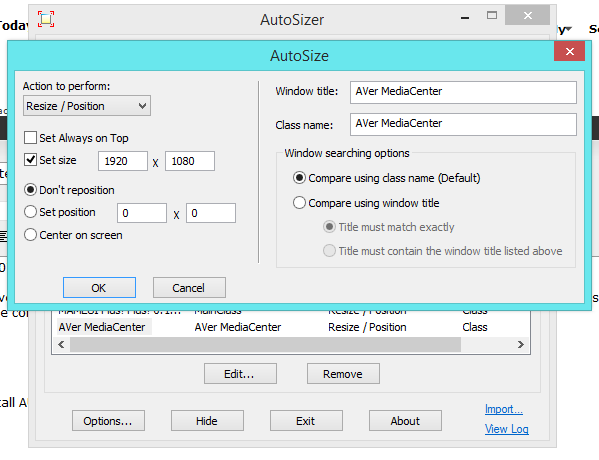
Another tip, its make tiny window AMC 320x180 instead default tiny by AMC (572x350), perfect to stay in corner desktop (all functions are avaliable too).
Default tiny AMC window:
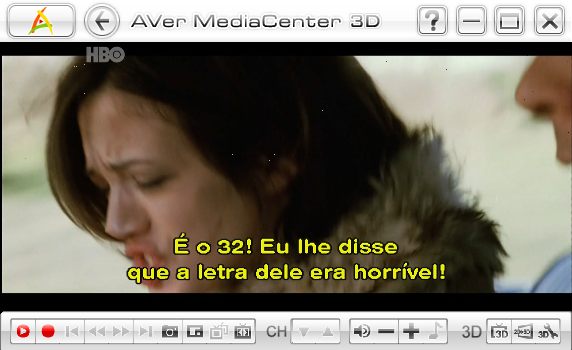
Autosizer tiny AMC window:


Similar Threads
-
AVer MediaCenter saves video at 50fps when there ment to be 25fps
By jamespoo in forum DVB / IPTVReplies: 1Last Post: 17th Jun 2011, 03:39 -
HD Video encoding, CPU alarm going off
By swillw in forum Newbie / General discussionsReplies: 8Last Post: 13th Feb 2011, 11:16 -
Zone Alarm Headsup
By ranchhand in forum ComputerReplies: 10Last Post: 9th Jan 2010, 05:07 -
Looking for testers for MediaCenter Jukebox free plugin
By htensfeld in forum Media Center PC / MediaCentersReplies: 1Last Post: 14th Dec 2009, 18:33 -
Laptop as mediacenter
By realrisk2 in forum Newbie / General discussionsReplies: 25Last Post: 6th Oct 2009, 16:32



 Quote
Quote

