During the recent past, I get the message like "Run DLL..." on the screen soon after starting the windows 7 system. When I click the OK tab, it disappears. I am unable to pinpoint the program after installation of which I start getting this message. Could someone help me to get rid of this. I need step by step instructions. Thanks in advance.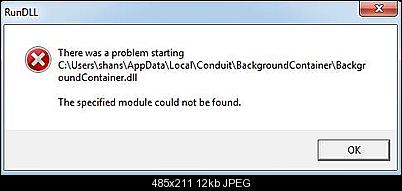
+ Reply to Thread
Results 1 to 12 of 12
-
-
I'm moving you to our computer section.
Is it always the backgroundcontainer.dll? Then try google it. -
You can download System explorer : http://systemexplorer.net/download-archive/4.2.2/SystemExplorerSetup_422.exe
Go to section Autorun, copy paste to search bar : backgroundcontainer.dll and delete it -
Some posts on Google seem to point to Conduit malware as the source of that dll.
Extraordinary claims require extraordinary evidence -Carl Sagan -
Conduit is related to a search engine malware. Most likely deleted by an antivirus program, hence the message. Scan the registry and remove, or use CCleaner. Also manually make sure the listed directory is gone.
This software is usually downloaded and installed as a result of the user clicking on things they should not be clicking on.
I would also recommend a thorough virus scan and registry check as there is a high probability this is not the only crapware you have managed to install. -
@ roma_turok - Thanks, I haven't tried your suggestion yet.
@ Nelson37 - Thanks for your reply. You are right. In order to get chrome, I picked up a wrong site. It installed all swiftly. However, during installation, Norton av deleted a file and warned me. So, I uninstalled everything including the folder where it installed. Then cleaned registry using CCleaner and scanned the system. With all these, the flashing up of the message screen still continues. As I am not conversant with registry editing, please give me step by step instructions to eradicate this problem. -
An easier program to use is highjackthis,just do a scan and delete the line.
I think,therefore i am a hamster. -
It could be very risky to use HiJackThis if you don't know what you'r doing.
-
I disagree,i have used it for years.Just delete the lines you know that are affecting your computer.
I think,therefore i am a hamster. -
@johnsO - I don't know how to use HiJackThis and unable to get what you said. Thanks for your reply.
-
Do some reading on the forum form the link bellow. It may help.
http://www.bleepingcomputer.com/forums/f/103/am-i-infected-what-do-i-do/ -
@ jollyjohn - Thanks for sharing the link. I will go thro that and hope it may help resolve my problem.
Similar Threads
-
Virtualdub Error Message - Failed to load FFmpeg.dll
By SOSmkII in forum Video ConversionReplies: 5Last Post: 6th Feb 2012, 08:14 -
AutoMKV hangs with message "first normalizing volume - WAIT" message :(
By Jackie78 in forum Video ConversionReplies: 1Last Post: 25th Dec 2011, 06:33 -
Need aacenc32.dll & aac.dll for be light
By tofuguy in forum AudioReplies: 5Last Post: 30th Oct 2011, 19:58 -
run application on a dual screen environment
By George2 in forum ProgrammingReplies: 0Last Post: 24th Jun 2009, 14:10 -
MeGui -> Unable to locate libsndfile-1.dll and FFTW3.DLL
By whatever911 in forum Video ConversionReplies: 0Last Post: 21st Feb 2009, 15:34




 Quote
Quote
