Hi;
How to convert this rtmpdumb
to this embed code; or true code... what is the -a, -f, -W, -y, -o
embed id="player" height="480" name="player" type="application/x-shockwave-flash" width="640" src="http://mnhst.mncdn.net/players/dogus/flowplayer.commercial-3.2.10.swf" quality="high" allowscriptaccess="always" allowfullscreen="true" flashvars="streamer=rtmp://dogus-live.mncdn.net/tv_startv/&file=&stretching=exactfit&backcolor=0 xoooooo&frontcolor=#379eaa&type=rtmp&a utostart=true&controlbar=over"
+ Reply to Thread
Results 1 to 5 of 5
-
-
you wanna sth like this:
embed id="player" height="480" name="player" type="application/x-shockwave-flash" width="640" src="http://mnhst.mncdn.net/players/dogus/flowplayer.commercial-3.2.10.swf" quality="high" allowscriptaccess="always" allowfullscreen="true" flashvars="streamer=rtmp://dogus-live.mncdn.net/tv_startv/&file=star3&stretching=exactfit&backcolor=0xoooooo&frontcolor =#379eaa&type=rtmp&autostart=true&controlbar=over" -
not working bro..

original code in website < replace to |
|object width="100%" height="100%" id="VideoPanel_api" name="VideoPanel_api" data="http://mnhst.mncdn.net/players/dogus/flowplayer.commercial-3.2.10.swf" type="application/x-shockwave-flash" title="Flash">|param name="allowfullscreen" value="true">|param name="allowscriptaccess" value="always">|param name="quality" value="high">|param name="bgcolor" value="#000000">|param name="wmode" value="transparent">|param name="backgroundColor" value="#000000">|param name="flashvars" value="config={"key":"#$b7fea7222fcf06cf04b","clip ":{"provider":"rtmp","autoPlay":true,"scaling":"fi t","autoBuffering":true,"live":true,"url":"star3"} ,"plugins":{"rtmp":{"url":"http://mnhst.mncdn.net/players/dogus/flowplayer.rtmp-3.2.9.swf","netConnectionUrl":"rtmp://dogus-live.mncdn.com/tv_startv/"},"controls":{"url":"http://mnhst.mncdn.net/players/dogus/flowplayer.controls-3.2.10.swf","progressColor":"#000","durationColor" :"#000","timeColor":"#000","time":false,"backgroun dColor":"#044178","buttonColor":"#FFFFFF","buttonO verColor":"#E94F03"},"ova":{"url":"http://mnhst.mncdn.net/players/dogus/ova.swf?479361642","autoPlay":true,"pauseOnClickThrough":false,"ads ":{"acceptedLinearAdMimeTypes":["video/quicktime","video/x-flv","video/x-mp4"],"skipAd":{"enabled":true,"html":"<p>Rekl amı GeÁ</p>","region":{"id":"my-new-skip-ad-button","verticalAlign":3,"backgroundColor":"#0271 B6","opacity":0.6,"borderRadius":15,"padding":"0 1 1 13","width":100,"height":20}},"clickSign":{"enable d":true,"verticalAlign":"center","horizontalAlign" :"center","width":150,"height":32,"opacity":0.5,"b orderRadius":20,"backgroundColor":"#000000","style ":".smalltext { font-size:12pt; }","html":"<p class=\u0027smalltext\u0027 align=\u0027center\u0027>Tıklayın</p>","scaleRate":0.75},"notice":{"message":"< p class=\u0027smalltext\u0027 align=\u0027right\u0027>Reklamın bitmesine _countdown_ saniye var.</p>"},"schedule":[{"zone":"1","tag":"http://cm.ntvmsnbc.com/ServerSite/wui/StarTV/interactive-preroll.xml?479361642","position":"pre-roll","refreshOnReplay":true}]},"player":{"modes":{"linear":{"controls":{"enable Fullscreen":true,"enablePlay":false,"enablePause": false,"enableMute":true,"enableVolume":true}}}}}}, "playerId":"VideoPanel","playlist":[{"provider":"rtmp","autoPlay":true,"scaling":"fit" ,"autoBuffering":true,"live":true,"url":"star3" }]}">|/object>Last edited by newmanyak; 17th Sep 2012 at 08:57.
Similar Threads
-
Need help with embed code
By doomed9 in forum Video Streaming DownloadingReplies: 1Last Post: 8th Apr 2010, 10:50 -
How do I place my YouTube URL and Embed code in my website?
By Ginny in forum Newbie / General discussionsReplies: 1Last Post: 27th Jul 2009, 00:18 -
Is it possible to embed flash video into forum post? [Solved=Yes you can!]
By freebird73717 in forum FeedbackReplies: 15Last Post: 7th Mar 2009, 12:36 -
How to embed a flash player on a web page?
By Captain Satellite in forum Newbie / General discussionsReplies: 10Last Post: 15th Nov 2008, 00:19 -
HTML code suitable for different sized Monitors; also code to embed
By wiseant in forum Off topicReplies: 3Last Post: 8th May 2008, 19:14



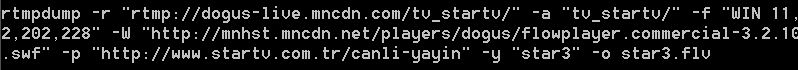
 Quote
Quote
