Hi, I get alot of videos off download i want to clean up. Any tips for good software and add ons to do so. I use sony vegas at the moment as i cant work out premier pro. I need to get more detail without pixelation.
+ Reply to Thread
Results 1 to 10 of 10
-
-
If you mean the usual sort of over-compressed files, there are few options, and Vegas and Premiere are not the tools to be working with in most cases.
Start by posting a mediainfo tree view of a typical file, and a better description of exactly what you want to do.
The most likely tool you will end up using is virtualdub, with a range of filters that are dependent on the problem you have. There are smart sharpeners, resize filters etc. Avisynth is another option, although it is more complicated than virtualdub.
However you have to understand that the detail is already gone. You can't put it back. You can try accent what is left to make it seem like there is more detail, but it is an illusion that you are creating.Read my blog here.
-
How do i export the tree for you? I want to sharpin for detail and corect color a bit
-
mediainfo ; view=>text , then copy & paste the text information back hereHow do i export the tree for you?
If this is your typical internet source, you're going to get poor results. You cannot create details from nothing. Filtering and deblocking the pixellation often makes it more blurry, not more clearI need to get more detail without pixelation -
here are 2 samples of what im am wanting to work on. I want to sharpen to get more detail and get richer more realistic colour
http://www.megaupload.com/?d=CQK1XQDY
http://www.megaupload.com/?d=MZ97JDIF -
General
Complete name : ************
Format : AVI
Format/Info : Audio Video Interleave
Format profile : OpenDML
File size : 10.3 GiB
Duration : 48mn 31s
Overall bit rate : 30.4 Mbps
TAPE : Tape 1
TCOD : 73982400000
TCDO : 103097600000
VMAJ : 4
VMIN : 0
STAT : 72788 0 3.433362 1
DTIM : 0 0
Video
Format : Digital Video
Codec ID : dvsd
Codec ID/Hint : Sony
Duration : 48mn 31s
Bit rate : 28.8 Mbps
Width : 720 pixels
Height : 576 pixels
Display aspect ratio : 5/4
Original display aspect ratio : 4/3
Frame rate mode : Constant
Frame rate : 25.000 fps
Standard : PAL
Resolution : 24 bits
Colorimetry : 4:2:0
Scan type : Interlaced
Bits/(Pixel*Frame) : 2.778
Stream size : 9.76 GiB (95%)
Audio
Format : PCM
Format settings, Endianness : Little
Format settings, Sign : Unsigned
Codec ID : 1
Codec ID/Hint : Microsoft
Duration : 48mn 31s
Bit rate mode : Constant
Bit rate : 1 536 Kbps
Channel(s) : 2 channels
Sampling rate : 48.0 KHz
Resolution : 16 bits
Stream size : 533 MiB (5%)
Interleave, duration : 280 ms (7.00 video frames)
Interleave, preload duration : 280 ms -
There must be mistake somewhere; I haven't downloaded them yet, but the samples you uploaded have mpg extension (as in MPEG2-PS) , but the mediainfo information you posted was DV-AVI
What is your final format goal? e.g. is this for DVD-Video? Web display? PC display etc... -
ahhh sorry i gave the mediainfo for the ORIGINAL AVI but the sample is encoded to mpeg2. not sure how to cut a small sample and render the same as original. Im new to this
I want to get it to a dvd.
here is the menu i designed for the GHOSTS one
Please note scull buttons invisable
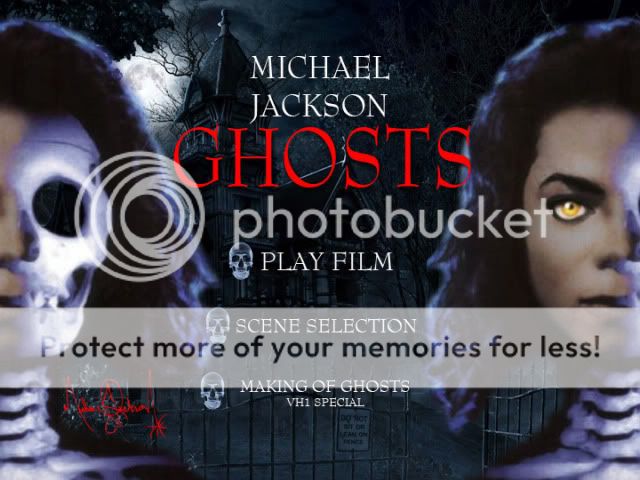

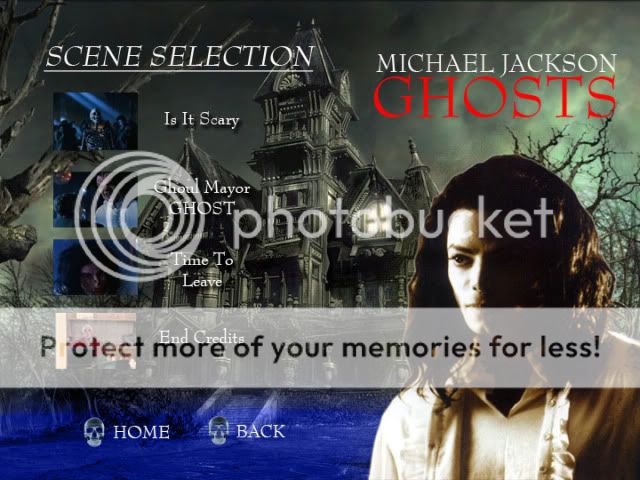
Last edited by blacksheepdownunder; 17th Jul 2010 at 09:25.
-
Use VirtualDub, with Video and Audio set to "Direct stream copy".
Similar Threads
-
Restoring FMV from a video game...!
By S0L in forum RestorationReplies: 4Last Post: 15th Nov 2011, 06:41 -
Question about video restoring.
By mark23 in forum RestorationReplies: 1Last Post: 10th Jun 2010, 16:58 -
Restoring edited video.
By drummer in forum EditingReplies: 5Last Post: 9th Apr 2010, 05:57 -
recover *.mts files from external HDD ..tried restoring hdd software
By ravistudios in forum RestorationReplies: 0Last Post: 18th Mar 2010, 12:24 -
Enlarging and restoring video
By Crac59 in forum Newbie / General discussionsReplies: 2Last Post: 30th May 2007, 18:36





 Quote
Quote