Hello, recently I recovered a quick erased Camcorder DVD and in the process used a chapter menu from a similar working DVD. Now when I load the recovered DVD, the chapter menu buttons are displaying the timestamps and dates from the working DVD menu.
Does someone know where this information resides (in IFO or VOB) and how to edit to either remove or replace with other time/date stamps.
Best Regards, BT.
+ Reply to Thread
Results 1 to 6 of 6
-
-
I suspect it resides as part of the menu, either as subpictures (similar to subtitles) or as part of the menu graphics. You could try something like MenuEdit or PGCEdit to see if you can alter the subpictures directly, otherwise you will have to create new menus.
DVD Remake Pro (payware) is another option to look at.Read my blog here.
-
Hi, thanks for replying. I am using DVDRemakePro and manually imported the chapter menu graphics - pretty sure it is not embedded date/timestamp in the chapter menu frame, but loads up on DVD play. I see normal chapter buttons and behavior in DVDRemakePro - the date/time shows when I play the DVD. So my theory is must be something part of IFO or VOB that the editing tool is not touching...
Regards, BT. -
Can you post a screenshot ?
They aren't in the IFO files. These are text files and don't have anything you see on screen.
If you are seeing the time stamps playing over the video itself then they are subtitles, forced to be on. Changing these will take a lot more work.
Screen shots and a clearer description of what you are seeing will help. I read your first post as saying these are part of the menu, not the video.Read my blog here.
-
Hi, I have edited the original post to clarify the issue is related to the chapter menu buttons. Also, there are two sreenshot attached - one from the editing program and one from media player showing the superimposed date/time stamps.
Only the video manager files were imported to the recovered DVD (VIDEO_TS.BUP; VIDEO_TS.IFO; VIDEO_TS.VOB) and since I see the same date/stamp on the original DVD, it must be something carried over with the imported manager files...
Regards, BT.
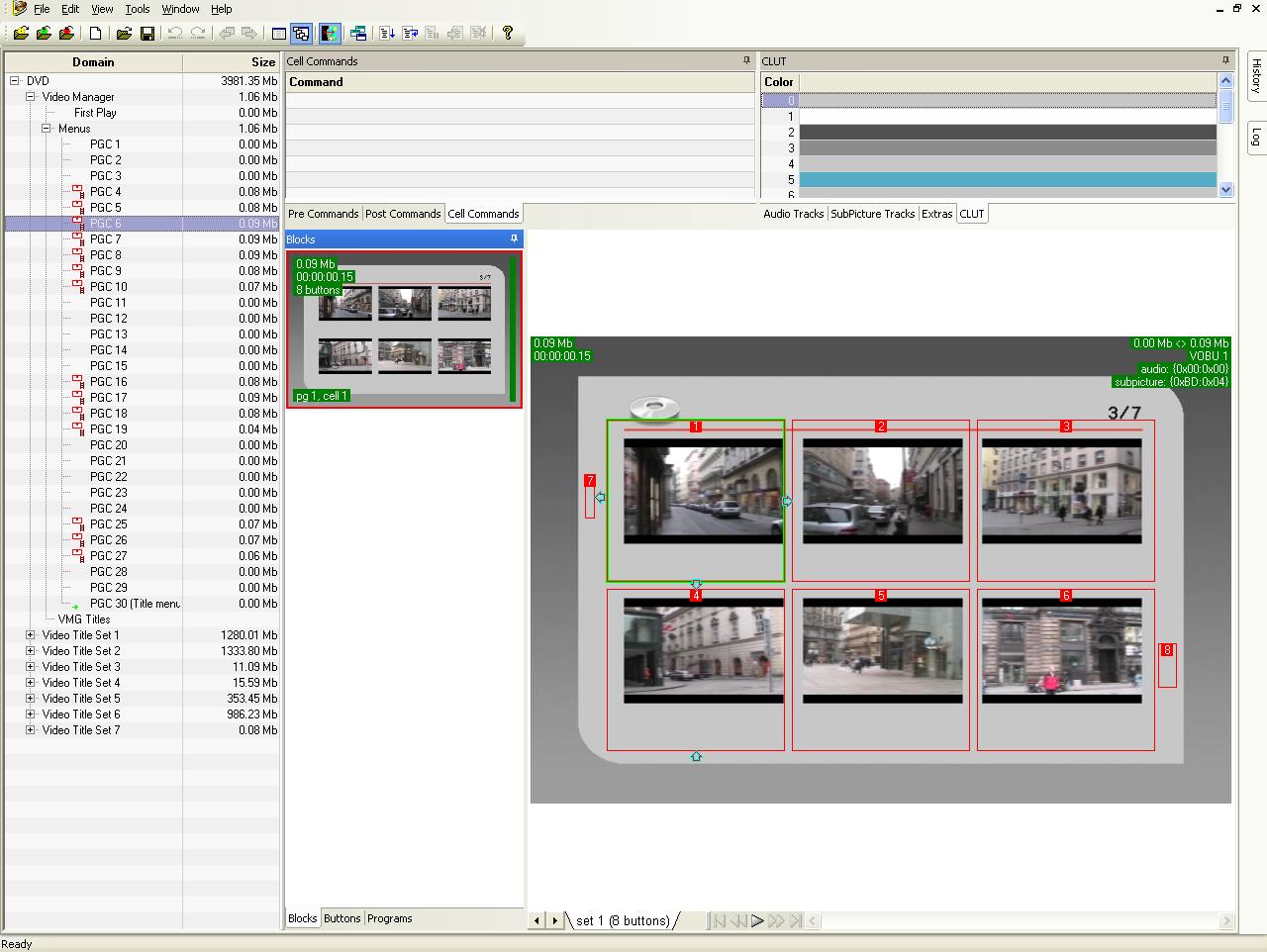

-
It appears the time/date stamps are created by the sub-picture mask layer. I then found DVDSubEdit can be used to modify the sub-picture mask layer properties (color, transparency, export/import subpic as a bitmap etc.).
Regards, BT.
Similar Threads
-
How can I add a running date/timestamp to a video? (hh:mm:ss format)
By quantice in forum Newbie / General discussionsReplies: 3Last Post: 19th Mar 2012, 12:34 -
Best way to go from AVCHD, date/timestamp it, and save as Mpeg 2.
By pf4711 in forum Newbie / General discussionsReplies: 7Last Post: 22nd Feb 2012, 16:07 -
Date/time stamp transfer on JVC Everio HD camcorder
By lakin007 in forum Video ConversionReplies: 3Last Post: 11th Jul 2010, 18:37 -
Date/time info in video from Sony HD MPEG2 camcorder
By huykin in forum Camcorders (DV/HDV/AVCHD/HD)Replies: 8Last Post: 27th Jul 2009, 14:50 -
Date/time stamp transfer on a JVC Everio HD camcorder
By lakin007 in forum Newbie / General discussionsReplies: 1Last Post: 7th Jul 2009, 00:45




 Quote
Quote