could some kind soul just clarify a small point please?
re the brightness test pattern - should i set it
a.at the point where the 2 below black bars DISAPPEAR
b.at the point one up from this where they are JUST VISIBLE
a geeky question i know but i might as well get it spot on right?!
the disc vaguely suggests the point where they MATCH the background,which could apply to either,and a review i read was also
ambiguous.
secondly once this is finalized,should i set the brightness the same for all inputs? cable box,wii etc.ie does the respective hardware
contribute to the onscreen brightness,for example as a dvd player may affect sharpness,or is this totally controlled by the lcd display?
i really must get out more!

+ Reply to Thread
Results 1 to 2 of 2
-
-
Are you referring to the "pluge" in the SMPTE standard Color Bar?Originally Posted by romanticwarrior
If so the left two pluge bars should appear equal black to the surround (digital level 16) but the rightmost bar should appear slightly more gray.
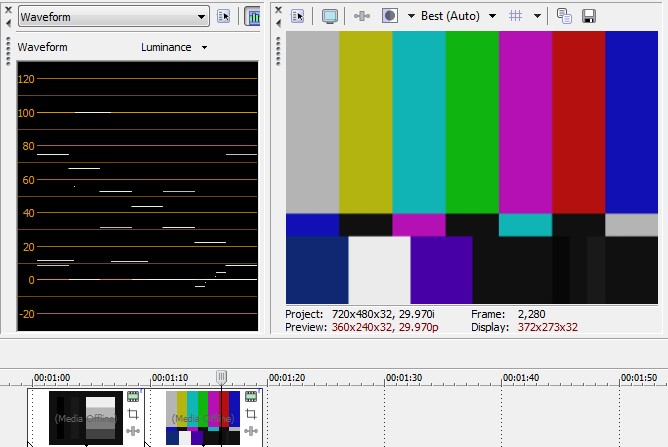
Normally you set the monitor to the color bar for black, contrast (white bar), saturation and tint. If the TV has separate settings per input then all "system" levels can be set at the TV to each source color bar. If the TV has only one set of controls, then it gets set to the "reference input" (often an HD cable/sat box that lacks level controls). Then, the output levels of DVD and Blu-Ray players are set to match at the monitor using the SMPTE color bar or THX optimizer as the disc reference.Originally Posted by romanticwarriorRecommends: Kiva.org - Loans that change lives.
http://www.kiva.org/about
Similar Threads
-
how to rip a blu-ray movie to a blu-ray disc
By TURBOLENCIA in forum Blu-ray RippingReplies: 1Last Post: 25th Nov 2010, 17:40 -
convert non blu ray movie to blu ray disc???
By dalmar6677 in forum Authoring (Blu-ray)Replies: 2Last Post: 31st Aug 2010, 19:51 -
Introducing Ray in Blu Rendr - Digital Media Receiver Blu-ray Disc
By rayinblu in forum Newbie / General discussionsReplies: 6Last Post: 15th Apr 2010, 10:37 -
Can I rip Blu Ray Discs with LG Super Multi Blu-ray Disc and HD DVD-ROM Dri
By donpato in forum Blu-ray RippingReplies: 5Last Post: 5th May 2008, 17:05 -
My Sony Blu-ray player BDP-S1 does not recognize my Blu-ray Disc
By showgirl in forum Newbie / General discussionsReplies: 5Last Post: 2nd Oct 2007, 13:48




 Quote
Quote