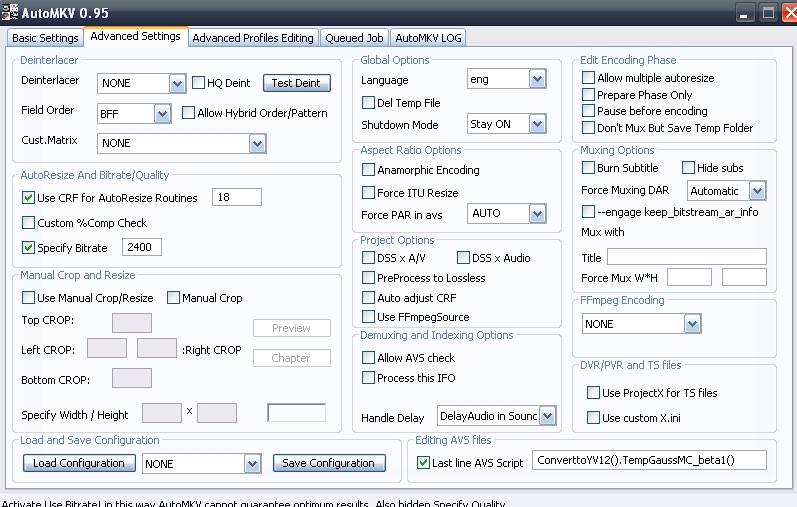I have many dv-avi files that I am converting to wmv. I dont think Im getting very good quality on the conversion.
I have posted the original file and converted wmv on Vimeo at these links:
Original dv-avi file http://www.vimeo.com/2928333
converted to wmv http://www.vimeo.com/2940222
Would someone be willing to download these videos and tell me if the converted file is acceptable (in other words, is this is good as its gonna get?)
Thanks
hb
+ Reply to Thread
Results 1 to 30 of 36
-
-
I have the program opened but I dont see mp4 h264 option....where is it?
-
I mean, if he's uploading material to Vimeo he should deinterlace it, as Vimeo doesn't when it converts the video to Flash.
-
I dont think I asked my question correctly....Im not really concerned on how my video looks on Vimeo. Im wanting to get the best conversion so that I can watch the converted movies on my tv at home. Ive been told that it is near impossible to play a dv-avi file on your tv unless you use a computer or the original camcorder. xbox 360 nor ps3 will play these file. I used tversity to stream it, but the quality was not good.
I thought if someone downloaded the dv-avi and the wmv file i made, they would look at the wmv file and say "That is about as good as you can get." or "Hey if you do this, you will get a much better conversion." -
Oh, gotcha. Let me complete the download and I'll give you some suggestions.
What device are you most likely going to play it on - a console or a DVD player? -
I recommend you look into using a smart deinterlacer rather than a blend. VirtualDub + Donald Graft's Smart Deinterlace. AviSynth + Yadif or TempGaussMC_beta.
-
Here's the best it can look - TempGaussMC is the nicest deinterlacer out there. Unfortunately, it's so slow that it's not realistic to use unless you have a wall of high powered computers at your disposal.
tempgauss_mc.avi -
My preference would be able to put all the files on an external hard drive and access via the xbox 360 or ps3.Originally Posted by Soopafresh
Just so I wont have to convert all those file, Ive actually thought about buying a new computer that I can connect directly to my tv and play the dv-avis as they are. -
Whoa that looks awesome.....is that a normal avi that I could play on my xbox?Originally Posted by Soopafresh
If so, please send me the setting you used to do that.
thanks
hb -
I don't know if you can play it on your Xbox.
Happy to give you the recipe, but I like your idea of just hooking up a computer to your TV and watching the original DV footage. You'll save yourself a lot of hassle.
Prepare yourself. You'll be lucky if you get 1 fps as you deinterlace.
1) Download and unzip the following file and copy the contents into your
C:\Program Files\AviSynth 2.5\plugins\
folder
tempgaussmc_beta1.zip
2) Download and Unrar AutoMKV 0.95C from here:
http://wareseeker.com/download/automkv-0.95c.rar/3510789
Copy the settings in green
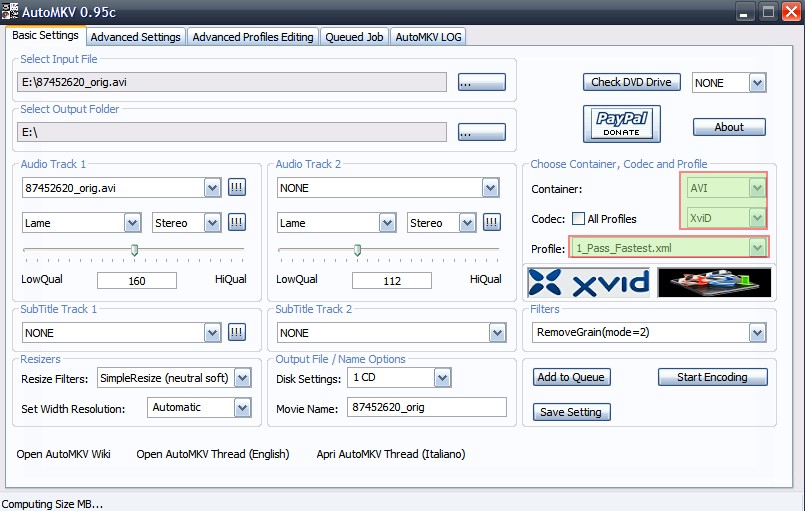
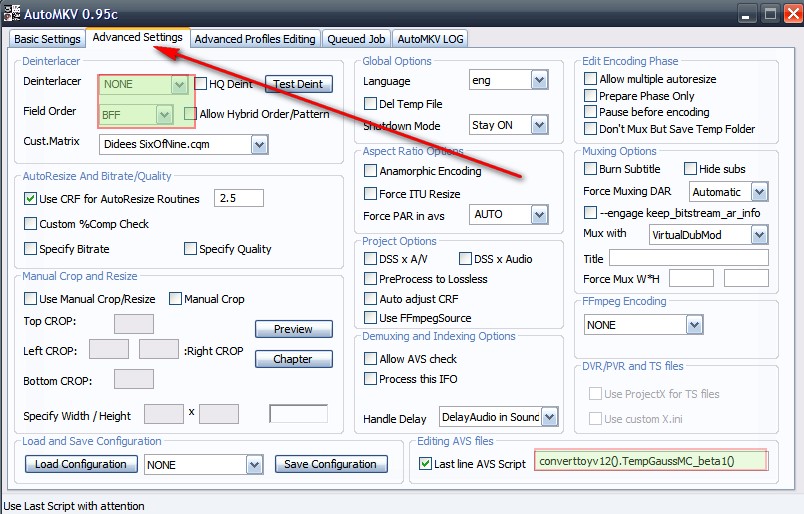
-
I would pull the luma down a bit to retain a little more bright detail. Try adding this to your AviSynth script:
ColorYUV(off_y=-8, gain_y=-15, gamma_y=40)
Before, after ColorYUV():

Use Cedocida as your DV decoder so you get YUY2 or YV12 output.
You may have to cut the frame rate down to 29.97 in order to play on an Xbox. Playback won't be silky smooth if you do that though. -
OK I mirrored everything as it is listed in green, but my file didnt turn out like yours did. Were there any other adjustments I need to make? I did notice that my file size for a short one minute and 30 second clip turned out to be 130mb. When you converted that 22 seconds of video, your file size was less than 6 mb.
Ill go through and try it again. -
Oh, sorry. All the same settings as above, except add this. And make sure you've added this verbatim to the Last Line in AVS Script section:
ConverttoYV12().TempGaussMC_beta1()
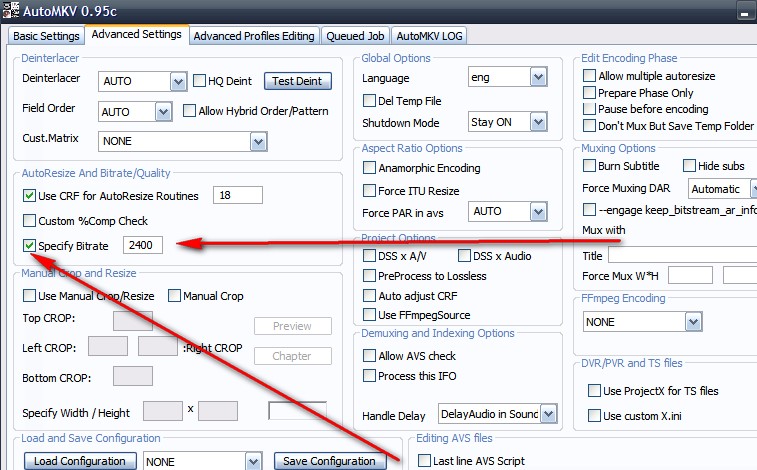
-
On the advanced tab, the Deinterlacer setting are different on the two boxes you posted. One has None and BFF, the other has auto on both. Which should I use? Im still not getting near the results you did.
Thanks -
You use none because you are manually adding TempGaussMC_beta1() at the end of the script.
-
I just downloaded another copy of this file to vimeo. Can you check it out and see what I am so far off on quality?
Thank you
Here is the link http://www.vimeo.com/2984364 -
Since you want to watch the videos on your TV, the important question is what kind of TV? If it is a traditional standard definition tube-type then you really shouldn't be doing any of this deinterlacing at all. The DV is interlaced and the TV is interlaced. You should be leaving it as is. Convert the DV-AVIs to MPEG2 and burn to a DVD. Watch the videos on a standalone DVD player. The results will be very pleasing. OR - get a standalone DVD recorder - preferably with a FireWire DV input - and record directly to DVD. I have been very happy with the results and I'm a fussy bugger.
Converting to WMV etc appropriate for viewing on your PC's monitor. But you may as well use MPEG2 for the convenience of PC and TV viewing.
For TV viewing, don't fall into the trap of making the colors etc look good on your computer. They always look washed out compared to how they will appear on a TV.
If you are considering a PC specifically to play your DV movies then you'll need an external DV converter or use your camcorder.John Miller -
Matrox cards have very good s-video out. They, even the cheaper ones, can display interlaced DV as good as any dedicated DV device. Terrible for gaming though.Originally Posted by JohnnyMalaria
I've been able to get ATI cards to output interlaced DV reasonably well via s-video (I haven't done it for a few years now though) but it takes a bit of fiddling with the drivers. And they lose those settings now and then necessitating readjustment. -
It looks like you forgot to deinterlace it. Soopa's version used the high quality tempgaussmc_beta1 and is double the framerateOriginally Posted by hygieneboy
Other differences: yours is resized to 640x480 with correct aspect ratio 4/3, but Soopa didn't (he also forgot to use 4/3 DAR to preserve original aspect ratio - not a knock on Soopa by any means, it looks like he just did a quick encode in vdub for demonstrations purposes, not automkv) -
Im not sure exactly everything Soopa did to it (see the file he did towards the top of this page), but whatever he did, I liked it. He was able to convert the file beyond what anyone else has been able to. If I can figure it out, Id like to do this with other files I have.
Im still kind of new to all this stuff. If I didnt install the tempgauss correctly, would the automkv program report an error, or go ahead with the conversion anyway? -
I'd hate to see a big mistake made here but confirm these aren't family history vids.
If TV caps, you are on your own.Recommends: Kiva.org - Loans that change lives.
http://www.kiva.org/about -
I hate to be a dufus here, but Im not sure what you mean. The files Im converting are all personal video I shot with my Sony camcorder.Originally Posted by edDV
-
Heh. You're precisely right about that. That's also why I only processed around 10 seconds of footage. Maybe the new Intel I7 might be fast enough to use TempGauss in a production environment, but my E8400 chokes.Originally Posted by poisondeathray
The original clip is 98 seconds long, around 3000 frames x2 as it's bobbed at double frame rate, so 6000 frames processed at around 1 fps = over 1.5 hours to process = 1 hour to process 1 minute = 2.5 days to process 1 hr of DV.
hygieneboy, I'd encourage you to look at the HTPC option you suggested. For very little $ you'll have a simple method of playing your DV AVIs. No need to run Avisynth scripts and ring up your electricity bill from weeks of deinterlacing. -
OK go ahead. I wouldn't convert any important camcorder capture to wmv.
Recommends: Kiva.org - Loans that change lives.
http://www.kiva.org/about -
Very true. The S-video output from my nVidia card fed to a studio monitor looks very good. My only gripe is that it seems to require an act of black magic to get it to overscan.Originally Posted by jagaboJohn Miller
-
Why not? He didn't say he was going to convert to WMV then delete the DV AVI files and throw away the tapes.Originally Posted by edDV
Similar Threads
-
Audio/video Out of Synch in Converted AVI File
By Novice20 in forum Video ConversionReplies: 1Last Post: 31st Aug 2011, 03:10 -
No video only sound in the beginning of the converted file from AVI to DVD
By lankafta in forum ffmpegX general discussionReplies: 1Last Post: 21st Jul 2009, 23:16 -
Seeking assistance in transfering any video type file to Xbox360 avi
By Peter25 in forum Newbie / General discussionsReplies: 3Last Post: 31st Mar 2009, 20:35 -
How to fix the lagging audio of a converted AVI file?
By PunkMaister in forum Video ConversionReplies: 15Last Post: 17th Feb 2009, 19:38 -
Seeking Opinions on the best wireless G router for urban area
By RKelly in forum ComputerReplies: 8Last Post: 19th Jun 2008, 13:34




 Quote
Quote