Ok well I took about an hour of video of my niece the other week (only two months old).
I have Pinnacle Studio 12 and I have playing around with ideas for a video for this. I had captured the video to a standalone dvd recorder in 1 hour high quality mode and then ripped them to the pc. I extracted individual segments with mpg2cut2 to the resulting mpgs for importing into Pinnacle Studio.
I have run some test samples over the last couple weeks and have started to settle on the idea of just authoring the clips with the audio replaced by classical music that I have ripped to 48khz mp3 files (they import into pinnacle just fine but should I re-rip them directly into wav for better results? - fyi I used 320kpbs if I remember right).
This was shot on an analog 8mm late 90's vintage SONY camcorder so I do not have the option of importing via firewire.
I have played around with pinnacle a little bit and like it. I do like the ability of having a picture fly in during the video and plan to use this a little bit. While I was shooting some of the scenes other family members were taking still photos that I though would be fun to throw in - just thought of something - I could freeze the video and then cut to a still of the scene and go back to the video - hmmm.....
Anyway does Pinnacle Studio 12 allow for VIDEO to be super-imposed as well as still photos? I haven't looked into it much yet. I don't really have a deadline for this project but I'd like to get it to before the holidays.
One question - I do have some capture cards that I could use instead of the standalone dvd recorder. Would I be better off using these and capturing to some lossless or lossy codec instead of a mpeg2 dvd recorder? Please note I think the high quality capture mode for the dvd recorder is sufficient given the standard definition analog nature of the video source. I don't think I'd be able to capture at much better resolution than I already have on the pc.
I guess what I'm mainly asking is video structure. What I'm really planning on doing is just taking each scene and dubbing the classical music over the video and maybe doing some photo inserts. Would there be a more exciting way to make this a watchable film? FYI I'm not in a position to buy more software at the moment so I'm gonna stick with Pinnacle Studio 12 for now.
Thanks.
EDIT - I know this sounds like a newbie question from a 4 year videohelp veteran but how would I convert the vobs to dv-avi? Would I just use virtualdub? I don't know if I have a dv codec installed - can I just download one from the tools section? Also would that make editing any easier to go from a mpeg2 vob to a dv-avi file even though the source is analog in nature and would pinnacle studio 12 be powerful enough to see a difference in editing? Space is not an issue - I have 200gb free on the drive I'm using for editing so 13/gb for one hour of video is no biggie.....
+ Reply to Thread
Results 1 to 7 of 7
-
Donatello - The Shredder? Michelangelo - Maybe all that hardware is for making coleslaw?
-
I'm sure you've read all this before, but the problem is that you're starting out with a finished format. VirtualDub with the Cidoceda DV codec should allow you to convert to DV, but keep in mind you will lose some more quality in the process, and you'll lose more when your encode it back to DVD spec. Especially after adding effects like you describe. And in my experience an 8mm analog tape source is pretty poor quality to begin with. Of course, all of this is general since I haven't seen your specific footage, but if I were in your position, I would try to find someone who has a Sony D8 camcorder that can play the 8mm and Super8 over the firewire. (If you're up to a road trip to GR, I can help you with that.) That should give you probably your best starting point for your editing desires.
Edit: Just read about your other possible capture cards. If one of your cards is compatible, you might be able to capture to HuffyUV with VirtualDub. Assuming Pinnacle supports HuffyUV, (I don't know as I don't have any Pinnacle products)."Shut up Wesley!" -- Captain Jean-Luc Picard
Buy My Books -
Thanks for the offer but I think that might be a little out of the wayOriginally Posted by gadgetguy

2 questions -Originally Posted by gadgetguy
1 - how much space does huffyuv take per hour on average?
2 - I have three capture device possiblities - a Fusion hdtv pci capture card that I can reinstall, a pinnacle usb hdtv pro stick, and ati-all-in-wonder HD pci-e graphics card.
(note on the ati-all-in-wonder card - I do have the analog capture card riser card however I was never able to figure out how to change the recording destination with the included capture software and my c drive only has 8 or 9gb free right now- I would have to try virtualdub to see if it can record with that card).Donatello - The Shredder? Michelangelo - Maybe all that hardware is for making coleslaw? -
Yeah, but since we're in the same state I thought I'd at least offer.Originally Posted by yoda313

1 - I don't remember, (it's been a while since I used it), but it's significantly more than DV-AVI.Originally Posted by yoda313
2 - Unfortunately, I'm not familiar with any of those devices, but I'm not aware of any HD capture devices that don't compress to a lossy format. So you have the editing challenge again. Of course you're starting from a higher resolution, but I don't know if that's an advantage coming from 8mm. Hopefully you can get the AIW to work with Vdub."Shut up Wesley!" -- Captain Jean-Luc Picard
Buy My Books -
Well I was able to capture to huffyuv through the usb pinnacle stick. Unfortunately I am having trouble with audio. Though I need to double check that I have turned up the playback sound on on the actual camera itself....
It looks like it really fluctuates. I did one 1min test and it was 511mb. I did a different test with another part of the video and it was just over 600mb. So does that mean this will be 30gb for 1 hour of video?
I am going to also test how pinnacle studio 12 handles the video. That will determine if its worth redubbing the video.
Thanks for the advice.
EDIT -
Well pinnacle did not like the huffy video.
BUT I found something else that should work perfectly. In the setup menu it gave me the choice of capture source and format. What i had not noticed before was that even with just the ati aiw card I can choose DV AVI as a recording codec! Yep here is a gspot of the test clip I took:
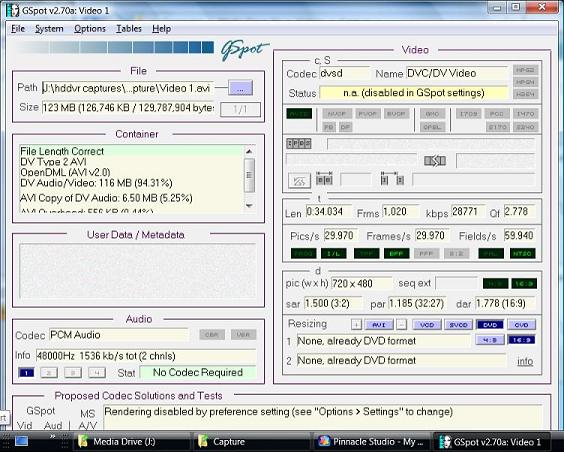
This is great. I can use my existing hardware to capture analog to dv avi format. That should give me the best bang for the digital buck here.
My only hang up is that I am still having audio trouble trying to capture in pinnacle studio 12. I'm getting popping noises. I did upgrade to 12.1 awhile ago and still have the issue. If I can get the sound to work this would be perfect.
Come to think of it I may do a video only dub anyway since I'm planning on using music for the background.
Thanks gadgetguy for the advice and i may have found a work around for not having a firewire device.
EDIT 2 -
I figured out the audio problem finally! I am using the hdmi audio output of the ati aiw hd card and its connected to my tv for viewing and audio. On a whim I switched the audio output device to spdif in the system tray (you know the speaker icon). I did a test capture and I monitored the little volume indicators in pinnacle during capture and I did not see any blips indicating that distortion was not there. Upon playback there was normal audio from the original scene and no distortion! That's great. Now I can use pinnacle to capture my analog video as though I was using a dv camera instead of an analog camera. This should give me much more flexibility in my editing and compliing. Plus it will be a heck of a lot more space friendly over that monster that is huffy. I do have the space for it but it seems a little over the top for this need.
I guess there was some playback distortion from the ati aiw hd card since it was serving as both playback and recording. Although I'm not sure why that would be the case since I was using the add on card they manufacture. Oh well at least now I know to switch to spdif output during video capture to ensure clean audio during recording.Donatello - The Shredder? Michelangelo - Maybe all that hardware is for making coleslaw? -
Yup, that should be as good as using a D8 camcorder. Glad I could help and have fun with that video (and your niece).
 "Shut up Wesley!" -- Captain Jean-Luc Picard
"Shut up Wesley!" -- Captain Jean-Luc Picard
Buy My Books -
Thanks. This should be going good now.Originally Posted by gadgetguy
FYI they live outstate so that's part of the reason I took the video since I don't see them much Donatello - The Shredder? Michelangelo - Maybe all that hardware is for making coleslaw?
Donatello - The Shredder? Michelangelo - Maybe all that hardware is for making coleslaw?
Similar Threads
-
How Can I Edit Out A Crying Baby From A Video?
By rocknrollchick5 in forum EditingReplies: 43Last Post: 16th Dec 2011, 14:13 -
Dad tries to trade baby for beer
By lordsmurf in forum Off topicReplies: 0Last Post: 9th Jul 2010, 08:50 -
Video converting suggestions
By kreshnik in forum Newbie / General discussionsReplies: 2Last Post: 17th May 2010, 17:19 -
Whoa Baby!
By tgpo in forum Off topicReplies: 19Last Post: 26th Nov 2007, 15:17 -
The baby thread (aka Will Hay question)
By stiltman in forum Off topicReplies: 1Last Post: 22nd Aug 2007, 23:23




 Quote
Quote