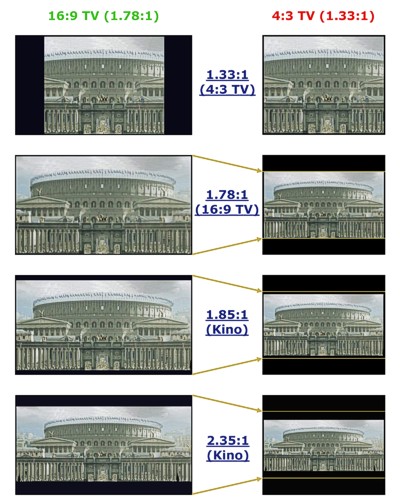Well I tried to search for an answer but I got 2000 results and after a few pages gave up.
I've got a dvd that was recorded in widescreen but when they burned the dvd they changed the res so it would play on a regular tv creating the black bars top and bottom. I need a dvd player for windows that has the ability to play a DVD in overscan so I can get rid of the black bars and have the video take up more than half my screen.
Thanks!
Chris
+ Reply to Thread
Results 1 to 8 of 8
-
-
Not exactly sure what you are asking for, or what the problem is. If the DVD is widescreen and you are watching it on a 4:3 monitor then you have to have black bars to maintain the aspect ratio. Overscan has nothing at all to do with the issue. Your options for viewing widescreen material are
1. Live the with letterbox bars
2. Stretch the image to fill the screen, and have everyone looking tall and thin
3. Zoom the image to fill the screen top to bottom, and lose up to 30% of the image from the left and right sides (effectively a centre P&S)
VLC or The KM PLayer, amongst others, will accommodate all three options, plus many more.
You seem to be confused about what you actually have. It appears you either have a 16:9 DVD, or a 4:3 DVD where the image has been letterboxed. Either way, on a 4:3 monitor you will get black bars. On a 16:9 monitor you may still get black bars if the movie is wider than 16:9. If you have black all the way around the image then you are watching a letterboxed 4:3 disc and just need to zoom it in so it fills the screen from side to side.
If this doesn't cover your case then perhaps you need to explain your problem more clearly. Again, however, overscan does not enter into the equation.Read my blog here.
-
I've noticed a rash of questions lately in which the poster completely misunderstand what overscan is. What's going on?
Darryl -
HVAC25000 - May I politely suggest that you spend some time in our Glossary section? Because what you think "overscan" means is NOT at all what it really means.
I also suggest that you look up "aspect ratio". You need to understand that there are various aspect ratios for films. HDTVs have an aspect ratio of 16:9, which is the same as 1.77:1. Most widescreen films have aspect ratios of more than 2:1, so you will ALWAYS have black bars on those films. That's life. Your TV may have a "zoom" option or perhaps even your DVD player has this option which will fill the screen, but it will cause you to lose some of the image at the side. If you are one of those people who just nut out when you see black bars, well, I wish you a lot of luck with that because you are going to find that the majority of DVDs have black bars on them and you're usually going to have zoom in and lose part of the picture to get rid of it. It would be a lot easier to just figure out a way to live with the black bars, but irrational behavior is rarely modifiable. My step-mother just loses her freaking mind if she sees even 1 commercial and while I wish she would just take a chill pill and deal with it, I've given up any hope of that ever happening. -
Sounds like the OP may have a 4:3 letterboxed movie, in which the black bars are actually encoded into the picture. The zoom function is about all that can be done when using the source disc. Otherwise, ripping, cropping, and reencoding to a new disc could be done, but the image quality would stink.
-
Well KM Player refers to it as overscan, sony refers to it as overscan, vizio, and every other **** lcd and plasma tv out there does.
You guys are the ones who do not understand the question, so go **** yourselves for talking down to me.
KM Player has an overscan mode that plays a dvd in overscan just as any widescreen tv is capable of. Go buy a ******* tv and press the aspect ratio button so you can learn what the **** overscan is.
God you people are stupid.
You are in breach of the forum rules and are being issued with a formal warning. Watch your language.
/ Moderator Baldrick -
Recommends: Kiva.org - Loans that change lives.
http://www.kiva.org/about -
Yes, since we are all such idiots, you won't ever again need to pose your clear, concise, and easy-to-understand questions on this site again.
No good deed goes unpunished.
Similar Threads
-
Playing DVDs in MPC-HC
By ayim in forum Newbie / General discussionsReplies: 1Last Post: 26th Dec 2010, 09:01 -
having complications with certain dvds not playing on my laptop
By robdutka in forum DVD & Blu-ray PlayersReplies: 1Last Post: 10th May 2010, 05:39 -
Playing ones DVDs from ones hdd
By ian c-nall in forum Newbie / General discussionsReplies: 12Last Post: 28th Oct 2009, 11:27 -
DVDs not playing properly
By peter31 in forum Newbie / General discussionsReplies: 4Last Post: 27th Oct 2009, 09:24 -
Playing HD DVDs on my PC (Vista)
By ViRaL1 in forum Software PlayingReplies: 3Last Post: 20th Apr 2009, 21:24




 Quote
Quote