I have to get a LCD monitor for a 11 year old female student primarily for school work.
Gaming and movie watching are not important. The size is set at 19 or 20 inch.
Question is.... which displays text better ? .... widescreen or 4:3 (old standard) ?
I somewhat favor the 4:3 because there is less scrolling. But everything is going widescreen.
(Two younger brothers in the house so I give this monitor a life expectency of 2 years .. max)
+ Reply to Thread
Results 1 to 16 of 16
-
-
Size and format are irrelevant to LCD quality. The same wafer's are used to produce all of the different screen sizes. For normal PC use including Office applications and web browsing, any of the current LCD screens will suit you fine. Your decsion will likely boil down to price and size may be decided by your available desktop space. As with any other product, warranties vary by maker.
EDIT: You may also want to watch the connection type (DVI or VGA), depending the output type of your PC. Also note that not all monitors ship with cables.Google is your Friend -
Well for wordprocessing a 4:3 display will give more lines of text. For watching widescreen movies a 16:9 is better. For internet depends on the website. I myself prefer 4:3 for internet. Less scrolling.
Having said that I use a HDTV for my computer's display since I watch a lot of HD on it. And being a 32" it is big enough for the computer too.
Looking at the prices of what's on sale this week they all seem to be 16:9 computer displays. So availability & price may make the question irrelevent. -
Gosh and golly, I know all that sh't.
Refrase ...
Which displays text better on 19 "
1280 by 1024
or
1440 by 900 -
Text will appear smaller on a wide 1440x900 but two pages can be displayed side by side.Originally Posted by bendixG15
If you want the same font to display equal size to a 19" 1280x1024, you would need a 22" wide screen. Compare vertical screen height to get similar type size.
22" 1680x1050 compares to 19" 1280x1024 but is wider.Recommends: Kiva.org - Loans that change lives.
http://www.kiva.org/about -
Hi,
I am a student, and the ability to have two pages displayed side by side is a real benefit. It works well for cutting and pasting quotes from web pages or pdf documents into Word.
good luck,
adcvideo -
I appreciate your post about two pages.Originally Posted by adcvideo
But, I got to ask, this girl just turned 11, and this is her first home comuter, so she just got on the learning curve.
I just wonder if she can handle two pages at a time. I read many posts complaining that the text is small on a 19" widescreen and hard to read. So I am thinking she should start out with the basics, one page that is easy on the eyes. -
Get her a 19" 1280x1024. If she was going to university, the 22" wide would be better.Originally Posted by bendixG15
For documents and web pages, greater height is better than greater width.Recommends: Kiva.org - Loans that change lives.
http://www.kiva.org/about -
OK edDV, I''m done dawdling.... you pushed me over the edge ... a 4:3 it is .... thanks
-
Since they both use the same technology (as I pointed out above), they both display any input the same. The only difference is the size/shape of your viewing area.
Google is your Friend -
It is difficult to use a widescreen monitor to do school work, they are designed for wide screen movies, like all wide screen product.Originally Posted by bendixG15
Most of the home work, and web pages for school work, are actually best displayed on a 1024x1280 monitor. That is a 1280x1024 in portriat setup. This matches the page layout of printed articles, and the format of most written reports.
Note : It is sad to see the lack of 4:3 monitors now a day. -
I myself have a 5:4 monitor, works fine with that too. Not much different from a 4:3 though. My 19" screen has 2 cm added to the hight compared to a a 4:3 monitor with the same width.
My brother has a 19" widescreen, and it's so small and nasty. I hate using it. -
Once you get up to a 20" LCD, then the whole 4:3 or widescreen argument goes out the window. A 19" 4:3 screen has a 1280x1024 resolution and a 20/22 inch widescreen has a 1650x1050 resolution. So the widescreen is wider and taller, meaning it will hold more information in both directions.
Google is your Friend -
Not both directions. A 4:3 19"1280x1024 and a 16:10 22" 1650x1050 are equivalent in size and resolution in the vertical direction and equivalent in resolution in the horizontal direction. The only difference is increased width for the 22".Originally Posted by Krispy Kritter
This calculator is good for visually comparing 4:3 vs. wide displays.
http://www.tvcalculator.com/
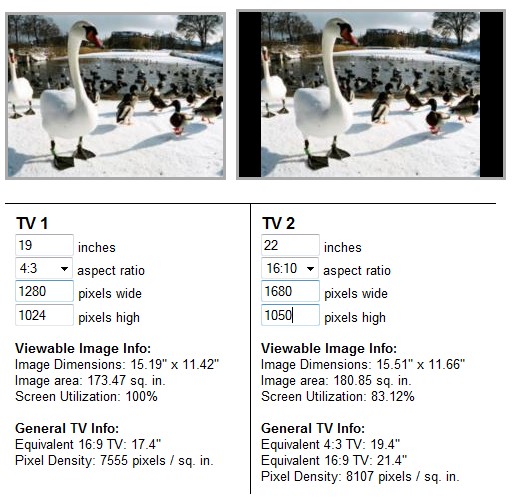
It will also predict letterbox for different sources. Here for 16:9 source.

and with 2.35:1
 Recommends: Kiva.org - Loans that change lives.
Recommends: Kiva.org - Loans that change lives.
http://www.kiva.org/about -
I have those 22" 4:3 Dell monitors, that I use them in portrait, and lanscape. I also ot a 22" hp winde screen monitor, it is a pain to read in landscape, and real awful in portrait.Originally Posted by Krispy Kritter
Similar Threads
-
LCD Monitor Screen Size, bigger isn't really bigger?
By Des in forum ComputerReplies: 13Last Post: 27th Dec 2011, 15:13 -
Lcd Tv as monitor
By alldonein in forum ComputerReplies: 2Last Post: 10th Jan 2010, 15:46 -
LCD TV vs. LCD Monitor for PC gaming
By Xenos80 in forum ComputerReplies: 6Last Post: 13th Feb 2009, 00:01 -
Displaying Photos on an LCD Monitor or LCD TV
By jbsiegel in forum DVB / IPTVReplies: 3Last Post: 25th Sep 2007, 13:29 -
Help on a LCD Monitor
By wasabiboys in forum Newbie / General discussionsReplies: 2Last Post: 22nd Aug 2007, 05:58




 Quote
Quote