Hi guys,
I am having some difficulty joining .divx files. I have used a whole bunch of programs and so far none has been able to join them and most dont even recognize them. Avi Codec indicates that that files are: DivXNetworks Divx v5
any recommendations on what to use?
+ Reply to Thread
Results 1 to 18 of 18
-
-
Try virtualdub and append the files. Use direct stream copy for video & audio. The segments have to be the same specifications/dimensions. You might have to rename the extension .avi from .divx, and have the DivX codec installed
-
thanks. I am now able to join them but im having difficulty saving them. I went file save as AVI and the appended file size im gettign is 172 gigs!
the combined value of the .divx i want to join are 420megs. Is there a way for virtual dub to compress them?
thanks for the help -
If you used direct stream copy, they would be the same size as the originals, no encoding. If you used full processing to encode them and didn't choose a codec, they would be huge.
 The default for VD is uncompressed RGB video. Just use direct stream, or if you need to do full processing, choose a output codec, probably Divx, in your case.
The default for VD is uncompressed RGB video. Just use direct stream, or if you need to do full processing, choose a output codec, probably Divx, in your case.
-
VirtualDub:
File -> Open AVI File
File -> Append AVI Segment
Video -> Direct Stream Copy
File -> Save as AVI -
thanks it worked perfectly. it even made it smaller than the original.
Also, what i failed to notice previously is when you click append it actually appends all the files with the same filename in sequence
When i first appended it I appended each 1 individually, thats how i ended up with 172gigs haha
by the way, does using Direct Stream decrease the quality of the originals or does it keep them the same?
also, i tried combining some other files and i got the following:
the video streams do not share a common sampling rate.
how would you guys fix this? editing the clip with the different frame rate using virtualdub and the video-frame rate option?
thanks again -
Direct stream is just as it's named, a digital exact copy of the original files. No loss, no change except the join. If your files are named consecutively, and VD is set up that way, it will automatically append all files in the folder.
With most any video editor, all files have to share the exact same attributes, frame size, audio types, etc. If they aren't, then one or the other file has to be changed so they match. AVIDemux is a bit more flexible than VirtualDub for joining, but only a little. If the sampling rate is different, (Most commonly the audio) you would normally have to re-encode it to match the other file.
In VirtualDub, you would re-encode the video to the correct framerate, then use the append function.how would you guys fix this? editing the clip with the different frame rate using VirtualDub and the video-frame rate option?
Just a couple of additional notes: VD will have difficulty with MP3 VBR audio most times, especially for appending files. Also, check the appended files sync after joining. Files off the net are often split badly and this can cause sync errors after joining. Especially check towards the end of the video by playing it back. Do this before deleting the original files.
-
The new versions of Virtualdub now support VBR MP3 but I haven't joined any files lately to see if there are sync issues.Just a couple of additional notes: VD will have difficulty with MP3 VBR audio most times, especially for appending files.
Exactly. This is probably the biggest problem in joining downloaded files. The audio usually cuts off before the end of the video on the first file which causes the sync issue after the join.Also, check the appended files sync after joining. Files off the net are often split badly and this can cause sync errors after joining. Especially check towards the end of the video by playing it back. Do this before deleting the original files. -
I solved the frame rate problem by editing the video-frame rate option but as mentioned, the voice-video is out out of sync now.
How would you guys re encode the sound. I tried audio - direct stream copy but only allows me to it save it as a .wav
also. the original sound file is in MPEG layer 3. tried selecting mpeg layer 3 in audio-compression but even though its listed i cant select it (perhaps Im missing the codec?)
thanks again -
thanks lame acm worked.
the movie i am editing is at 25 fps and im trying to match it to one thats 29fps. Ive re-encoded the movie at 29fps now im trying to match the audio I ripped. Is there a quick way to match the audio to the fps? or can it only be done through the audio-interleaving-audio skew option? -
With framerate conversions, the sync problem is usually caused by the different length of the files, not the offset. You could use a audio editor like Audacity to stretch or shrink the length of the audio to match the length of the converted video. But sometimes there is also an offset involved. But try the length adjustment first.
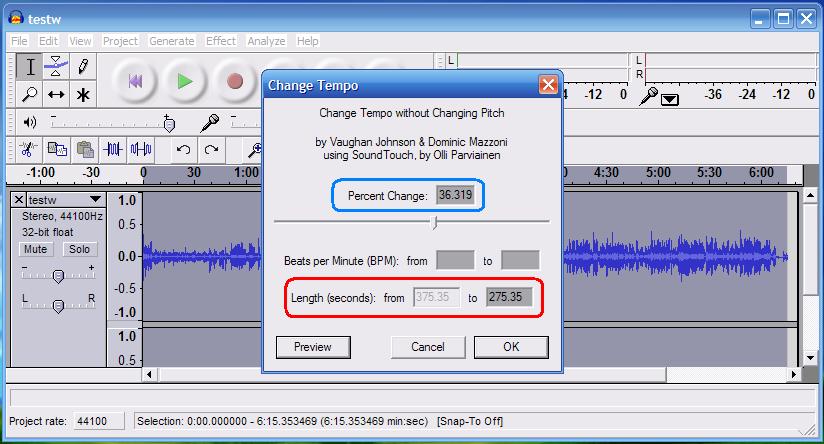
-
If you changed the frame rate by duplicating one frame out of every 5 the length of the clip would be unchanged but the video would have several little jerks every second. If you changed the frame rate by speeding it up the audio will have to be adjusted because the video will be playing 20 percent faster than normal. It will look like an old Keystone Cops movie. Which of these did you do?Originally Posted by jimbb
What program did you use to change the frame rate? -
You're better off downloading the correct file or buying the DVD.
-
jagabo, i used virtualdub to change the frame rate using the video-framerate option. Also, havent noticed any little jerks in the movie. audicity seems good will give it a go and see what happens.
-
If you mean the "Change frame rate to (fps)" option in the "Source Rate Adjustment" section at the top of the dialog, that will make the video play 20 percent faster and you'll have to adjust the audio. But that much of change in speed is going to be very noticable when you watch it.
-
ya i used "Source Rate Adjustment" section. I entered 29 at "change frame rate to (fps)". So far it seems fine but the sound is difficult to match. Im not even sure if this is possible but i have to slow down the audio by 4 frames. I see a sync video to audio option but no audio to video options
-
anyone have more input on this? and would vdub_mp3_freeze be useful for this?
Similar Threads
-
Help Joining Two .srt Files As One
By bigb_y2g in forum EditingReplies: 18Last Post: 6th Nov 2015, 10:07 -
joining files
By maxone71 in forum Video ConversionReplies: 0Last Post: 3rd Dec 2010, 21:33 -
Joining Overlapping DivX Files?
By JDub2k in forum EditingReplies: 2Last Post: 25th Apr 2008, 02:14 -
Joining FLV files together
By DRP in forum EditingReplies: 8Last Post: 27th Oct 2007, 21:07 -
Dr. DivX converts large VOB files into tiny unusable divX files
By texas1 in forum Newbie / General discussionsReplies: 2Last Post: 6th Aug 2007, 22:44




 Quote
Quote