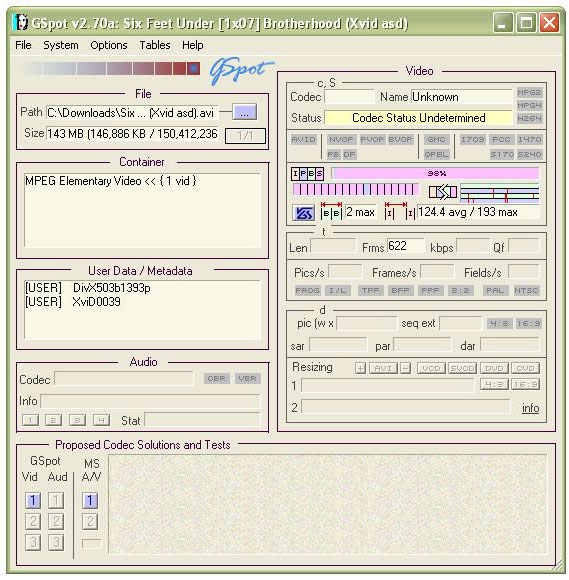hi
I have an avi file that whenever I try to play it the player says it doesn't support it
and I've tried it on realplayer, windows media player and vlc media player
I searched the site for help
so I tried using AVIcodec and it says can't play file format not supported
and Gspot says Codec Status Undetermined
and digital video repair says not supported
and DivFix says this is not an avi file
this is not the first time I play avi files on my computer and I never had a problem
please help me
and thanks in advance
+ Reply to Thread
Results 1 to 7 of 7
-
-
There's your problem...
It's an MPEG4 elementary video stream that somebody (who doesn't know what they're doing) has renamed to "AVI". It needs to be encapsulated (read: muxed) into either an MP4 file or an AVI file to be usable/readable.
Scott -
Try renaming your file to .MPG, .M2V, .MP4, .MPV, or .TP. That may get you a little further.
Similar Threads
-
Dazzle dvc100 w studio 12 does it capture AVI 1 or AVI 2 or DV-AVI
By st711 in forum Capturing and VCRReplies: 1Last Post: 10th Dec 2009, 18:30 -
avs (avi to avi) ends up out of sync ... winavi output file too big
By mandy in forum Video ConversionReplies: 1Last Post: 21st Aug 2009, 06:56 -
ffmpeg choppy audio from large avi but not small avi source file
By cybertheque in forum Capturing and VCRReplies: 9Last Post: 13th Oct 2008, 16:38 -
ffmegX v0.09w and converting avi videos into avi.ff.avi videos
By paddymick in forum ffmpegX general discussionReplies: 2Last Post: 3rd Nov 2007, 00:10 -
How To Split Single DV AVI file into Multiple DV AVI files using Time Stamp
By insysnet in forum Camcorders (DV/HDV/AVCHD/HD)Replies: 2Last Post: 23rd Aug 2007, 13:49




 Quote
Quote