Is it possible to have both a graphic and some text pop up when selecting chapters? The idea is that there's a section of the screen where text will appear and when the user moves about the scene choices, the text changes. I know you can put a graphic (gifmask) on highlight-only so that it pops up only when selected (as for easter eggs), but is the same possible with the text functions of GFD...AND, can they both occur at the same time?
I don't want to make a separate background image for each selection where there is text and highlighted selection already there. It's a waste of disc space and there's that pause between selections and in GFD every selection would be a submenu type deal to deal with. :-O
If what I'm hoping to do (in the first paragraph) doesn't work, the only thing I can think of that's less wasteful than paragraph 2 is a separate, large gifmask that covers the entire screen and includes non-transparent portions that are the highlighting graphic and text. There would be a problem getting the selection graphic lined up for each scene, though. There goes the weekend!
+ Reply to Thread
Results 1 to 7 of 7
-
-
...when the user moves about the scene choices, the text changes
No, thats not possible. You cannot 'overwrite something. If you set the 'normal visible' tag off for a text button, it will be only visible when highlighted. But it would be 'mixed' with the background. Therefore you cannot change existing text to another one.GUI for dvdauthor:
https://www.videohelp.com/~gfd/ -
How is it mixed with the background if it doesn't show until it's selected? If it can be invisible at one point, couldn't I make it invisible again?Originally Posted by borax
-
The text 'itself' (the characters) is not mixed if you set the transparency to 0. But all the space between and 'inside' the characters is 'shining through' (see example).
For a monochromatic menu background it would be possible to set the 'background' color for the button to 'non transparent' with the same color as the menu background, but this is not supported by GfD (except by tweaking the control files manually).
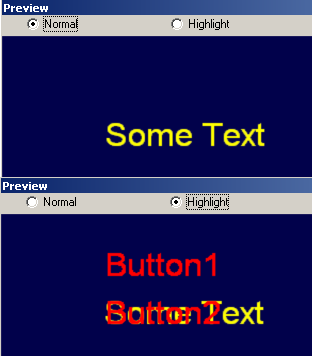 GUI for dvdauthor:
GUI for dvdauthor:
https://www.videohelp.com/~gfd/ -
I tried making 720x480 gifmasks for graphical buttons (selection icon and text as a gif), but GFD says that that they were either overlapping or outside the allowed area. Is that because all buttons in GFD are really text buttons even if there is no text? In any case, why can buttons not overlap if DVD's work with remote control directional buttons instead of clicking with a mouse? GFD calls them buttons, so that's the terminology I'm using. If it makes more sense, I'm asking how to have overlapping highlights.
This might also be a good opportunity for me to learn proper DVD authoring terminology.
-
...I'm asking how to have overlapping highlights.
That's not allowed by the DVD spec. Overlapping highlights would be 'treated' as one highlight.GUI for dvdauthor:
https://www.videohelp.com/~gfd/
Similar Threads
-
GFD software, How to customly put words in a button
By volam in forum Authoring (DVD)Replies: 5Last Post: 17th Nov 2008, 07:01 -
GFD Software, How to customly put text in button
By volam in forum Authoring (VCD/SVCD)Replies: 1Last Post: 11th Nov 2008, 10:53 -
GFD Dev: Remember last submenu button?
By spamiaint in forum Authoring (DVD)Replies: 2Last Post: 7th Jun 2008, 13:58 -
GfD button highlights
By bratpop in forum Authoring (DVD)Replies: 1Last Post: 3rd Jan 2008, 07:38 -
GfD: how do I jump to chapter 1?
By AlanHK in forum Authoring (DVD)Replies: 2Last Post: 9th Aug 2007, 06:10




 Quote
Quote