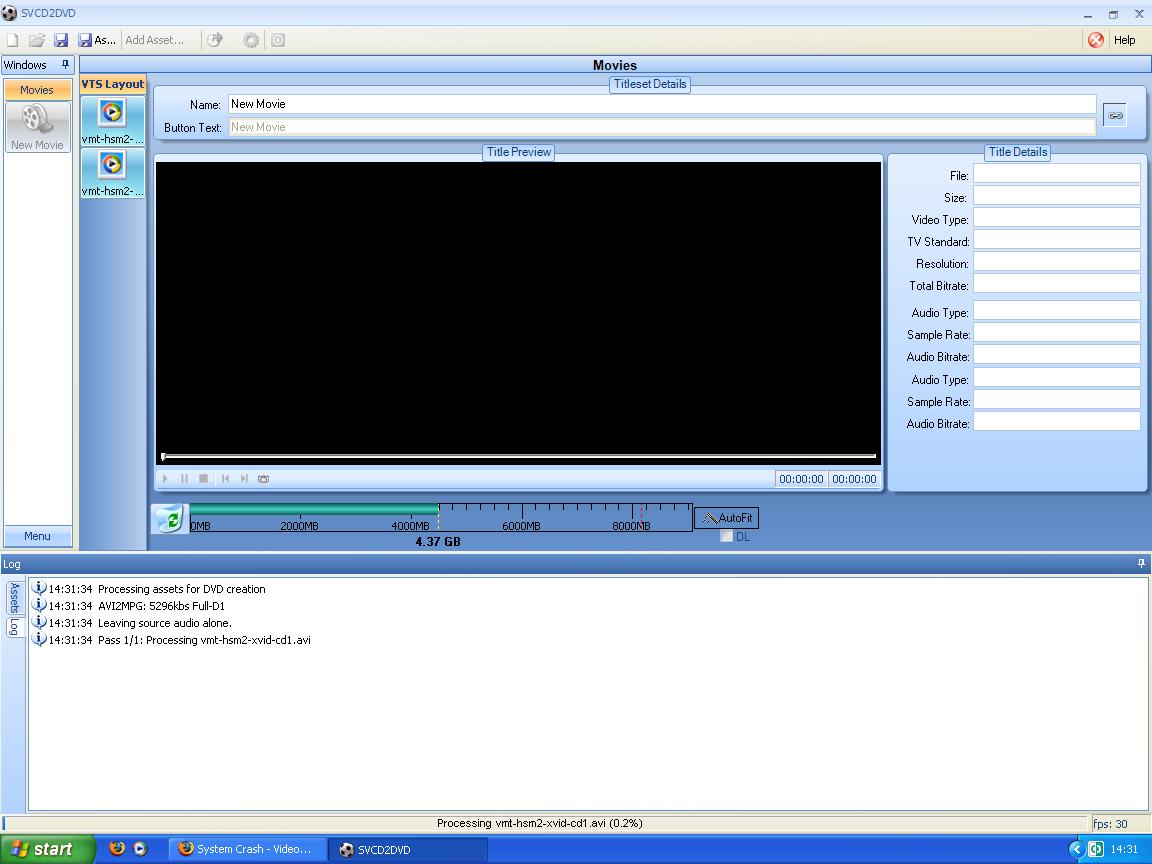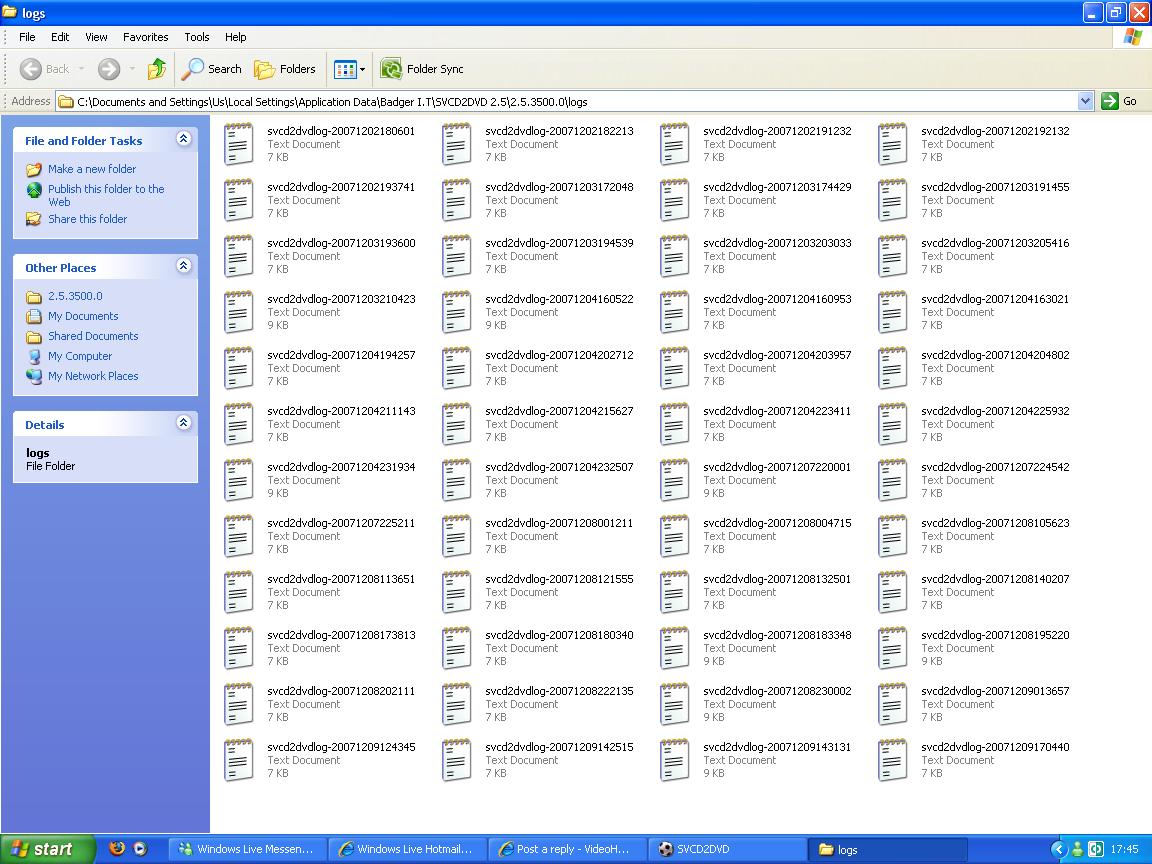Hi all. Help requiredWhen encoding I get an error message or a full system crash. I have cleaned the fans and coolers and my CPU is running at 43 degrees so isn't overheating.
Closed Thread
Results 1 to 23 of 23
-
I really think you have to let us in on some more detail.
Encoding what to what using what?
What does the error message(s) say?
/Mats
-
Sorry. when using svcd2dvdv2.5 and converting an AVI file to DVD format i either get an ffmpeg error message or my whole system freezes. no other apps are running.
-
Moving you to the SVCD2DVD forum.
/Mats
-
Well obviously the text of the error message would be of help, as would more detail. Describe what is happening and when. If the process fails at some point during the encoding, posting your log file might help as well.
Dwight
"A positive attitude may not solve all your problems, but it will annoy enough people to make it worth the effort."
- Herm Albright
www.martialconcepts.com
-
here is a screen shot of the error message i get on failure. it basically says that ffmpeg.exe has encountered a problem and needs to close. after sending the error report the program then goes into the next stage, creating a DVD set but obviously only the part that has been processed.
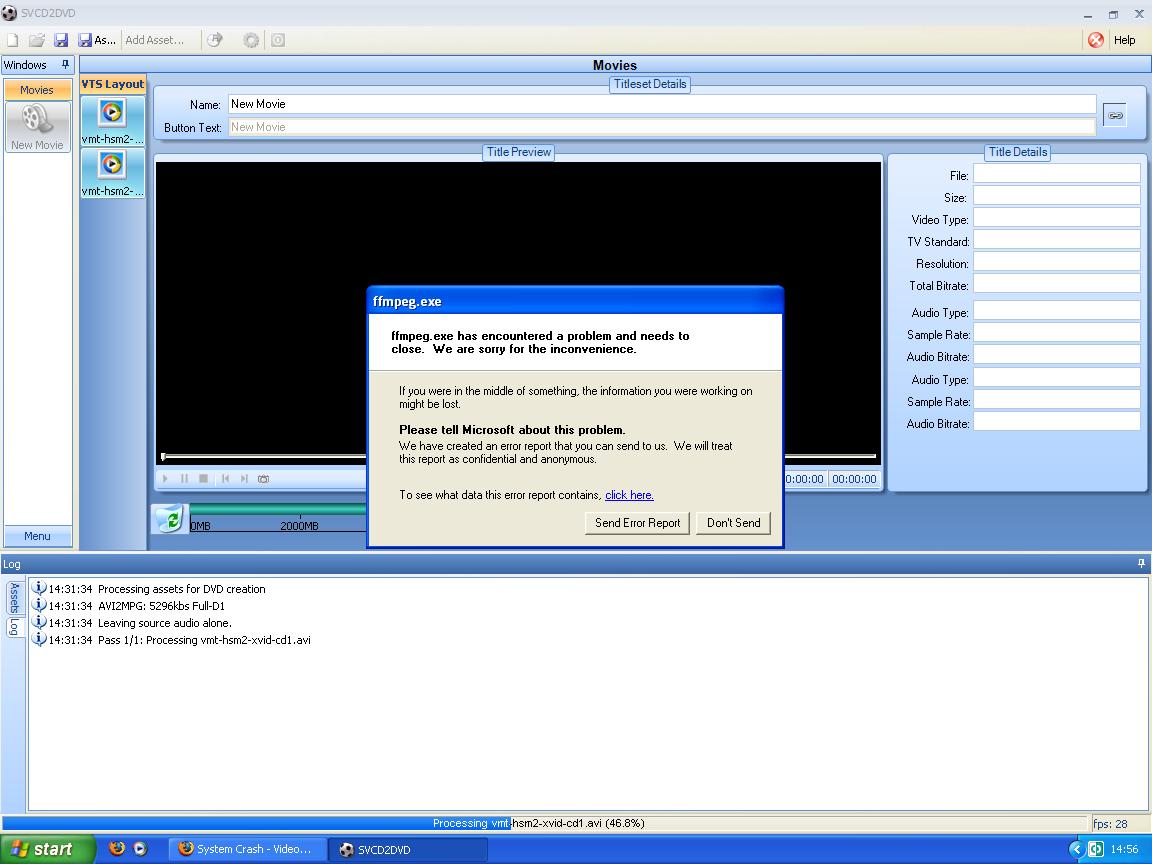
-
Does it do this for all source files, or just one/some?
/Mats
-
Can you post the log for this run?:
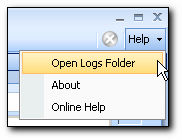 SVCD2DVD v2.5, AVI/MPEG/HDTV/AviSynth/h264->DVD, PAL->NTSC conversion.
SVCD2DVD v2.5, AVI/MPEG/HDTV/AviSynth/h264->DVD, PAL->NTSC conversion.
VOB2MPG PRO, Extract mpegs from your DVDs - with you in control!
-
ok. Can you order by date and attach the latest one please - so we can see what is going on?
SVCD2DVD v2.5, AVI/MPEG/HDTV/AviSynth/h264->DVD, PAL->NTSC conversion.
VOB2MPG PRO, Extract mpegs from your DVDs - with you in control!
-
I just need you to post the latest log file not a screenshot of the folder containing your log files.
SVCD2DVD v2.5, AVI/MPEG/HDTV/AviSynth/h264->DVD, PAL->NTSC conversion.
VOB2MPG PRO, Extract mpegs from your DVDs - with you in control!
-
Just attach it:
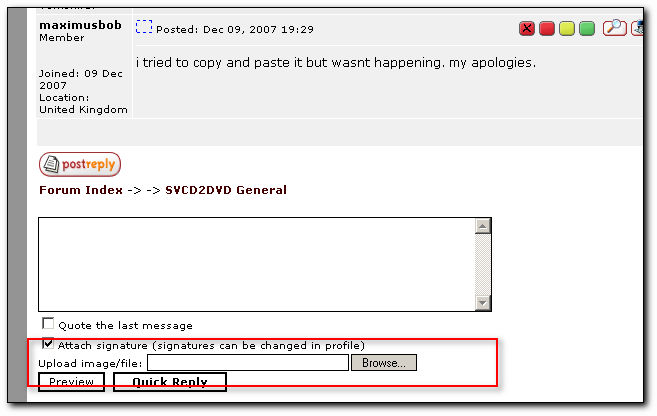 SVCD2DVD v2.5, AVI/MPEG/HDTV/AviSynth/h264->DVD, PAL->NTSC conversion.
SVCD2DVD v2.5, AVI/MPEG/HDTV/AviSynth/h264->DVD, PAL->NTSC conversion.
VOB2MPG PRO, Extract mpegs from your DVDs - with you in control!
-
The log file is a text file. Find the latest one in the logs folder, open it, then copy and paste the text so we can see what's going on.
Dwight
"A positive attitude may not solve all your problems, but it will annoy enough people to make it worth the effort."
- Herm Albright
www.martialconcepts.com
-
Originally Posted by JikchungDwight
"A positive attitude may not solve all your problems, but it will annoy enough people to make it worth the effort."
- Herm Albright
www.martialconcepts.com
-
************************************************** ******************
************************ SYSTEM INFORMATION ************************
************************************************** ******************
***************************** SVCD2DVD *****************************
Name: SVCD2DVD 2.5
Title: 2.5
Version: 2.5.3500.0
Executable: C:\Program Files\BadgerIT\SVCD2DVD v2.5\SVCD2DVD.exe
Executable size: 2.56 MB
Executable size in bytes: 2691155
Executable CreationTime: 16/11/2007 14:29:34
Executable LastWriteTime: 08/12/2007 11:34:03
Executable LastAccessTime: 10/12/2007 22:05:06
************************* Operating System *************************
Operating System: Microsoft Windows XP Professional
Service Pack: Service Pack 2
Version : 5.1.2600
Windows Directory : C:\WINDOWS
OSLanguage: 1033
CodeSet: 1252
CountryCode: 44
Local: 0809
Total Physical Memory: 0.99 GB
Free Physical Memory: 621 MB
Total Virtual Memory: 1.99 GB
Free Virtual Memory: 1.96 GB
***************************** Computer *****************************
Computer Manufacturer Name: VIA Technologies, Inc.
Computer Model: KT600-8237
System Type: X86-based PC
Computer Name: HOME-F7C1F2405B
DomainRole: x2c3419cdc9b8e007
Number Of Processors: 1
User Name: HOME-F7C1F2405B\Us
***************************** Processor ****************************
Manufacturer: AuthenticAMD
Processor: AMD Athlon(tm) XP 2400+
Description: x86 Family 6 Model 8 Stepping 1
CPU Speed: 1.994GHz
CPU FSB: 133MHz
L2 Cache Size: 256 bytes
***************************** Time Zone ****************************
Time Zone: (GMT) Greenwich Mean Time : Dublin, Edinburgh, Lisbon, London
****************************** VIDEO *******************************
Name: NVIDIA GeForce4 MX 440 with AGP8X (Microsoft Corporation)
Processor: GeForce4 MX 440 with AGP8X
Mode: 1152 x 864 x 4294967296 colors
Video Ram: 64.0 MB
Status: OK
****************************** Drives *******************************
DeviceID: C:
FileSystem: NTFS
Size: 38.2 GB
FreeSpace: 13.7 GB
DeviceID: D:
FileSystem: NTFS
Size: 114 GB
FreeSpace: 24.9 GB
************************************************** ******************
********************* END OF SYSTEM INFORMATION ********************
************************************************** ******************
************************* ProjectMetaData **************************
<?xml version="1.0" encoding="utf-8"?>
<SVCD2DVD DateTime="10/12/2007 22:06:05" Filename="NONE">
<AssetSet>
<Asset ID="b315ed64-44cd-4ffd-aafe-0096f9c53165" Path="D:\Movies\High.School.Musical.2.2007.EXTENDE D.DVDRip.XviD-VoMiT\CD1\vmt-hsm2-xvid-cd1" Filename="vmt-hsm2-xvid-cd1.avi" />
<Asset ID="74cb0bf3-b6e6-4191-9484-450104ddab43" Path="D:\Movies\High.School.Musical.2.2007.EXTENDE D.DVDRip.XviD-VoMiT\CD2\vmt-hsm2-xvid-cd2" Filename="vmt-hsm2-xvid-cd2.avi" />
</AssetSet>
<DVDStructure>
<TitleSet Name="New Movie" PostCmd="" MenuButtonType="0">
<MenuButton X1="0" Y1="0" X2="226" Y2="53" FontFamily="Tahoma" FontSize="28" FontStyle="3">New Movie</MenuButton>
<Title Name="vmt-hsm2-xvid-cd1.avi" AssetID="b315ed64-44cd-4ffd-aafe-0096f9c53165" MplexOffset="0" />
<Title Name="vmt-hsm2-xvid-cd2.avi" AssetID="74cb0bf3-b6e6-4191-9484-450104ddab43" MplexOffset="0" />
</TitleSet>
<DVDMenu Normal="-1" Highlight="-65536" Active="-16711681" ShowPlayAllButton="False" DSOffsetWidth="1" DSOffsetHeight="1" DSColor="0" DSOnOff="True" BackgroundImagePath="C:\Program Files\BadgerIT\SVCD2DVD v2.5\default.jpg" AudioPath="" />
</DVDStructure>
<Settings>
<General InitialAssetFolder="D:\Movies" InitialDVDFolder="" OutputFolderName="SVCD2DVD_OUTPUT" InitialProjectFolder="" InitialMenuBackgroundFolder="C:\Documents and Settings\Us\My Documents\My Pictures" DeleteS2DFiles="True" UseDVDShrink="False" />
<Menu AudioEncoding="Custom_ac3" DefaultCustomAudioPath="" DefaultCustomImagePath="" TVStandard="PAL" FontFamily="Tahoma" FontSize="28" FontStyle="3" PlayAllText="Play All" Loop="True" ShowMenuStandardWarning="True" EncodeVideo2AudioDuration="False" MenuAspectRatio="AR_16_9" />
<Process AudioEncoding="ac3" Chapters="Every 5 mins" SkipMPA48="False" SkipAC3="True" PanSan="False" MergeTitles="False" UsePulldown="True" PAL2NTSC="False" AVI2PASS="False" AVI2HALFD1="FS" NoBframes_FullME="False" UseCustomMatrices="False" IntraMatrix="" NonIntraMatrix="" TVOverscanPixels="0" UseThreads="False" ForceWS="False" SafeMaxBitRate="True" OrderAudioStreams="False" />
<Program BINExtraction="vcdxrip" VCDGearFIX="False" FastAudioEncode="True" />
<Burning BurningMethod="NONE" ImgBurnPath="" DVDDErase="True" DVDDClose="False" DVDDDontBurn="False" />
</Settings>
</SVCD2DVD>
************************* ProjectMetaData **************************
Processing assets for DVD creation
=================== AV Details ===================
File Size: 697 MB
file=D:\\Movies\\High.School.Musical.2.2007.EXTEND ED.DVDRip.XviD-VoMiT\\CD1\\vmt-hsm2-xvid-cd1\\vmt-hsm2-xvid-cd1.avi
FormatName=avi
Num_Frames=78890
DurationInSecs=3155
Duration=00:52:35.6
VideoCodec=mpeg4
VideoFFSTNum=0
Width=576
Height=432
Standard=PAL
BitRate=1855
AudioStreamCount=1
Audio1FFSTNum=1
Audio1StreamID=[0x1]
Audio1SampleRate=48000
Audio1Codec=ac3
Audio1BitRate=384
Audio1Channels=6
=================== AV Details ===================
AVI2MPG: 5296kbs Full-D1
22:06:05: Looking for AVI PAR...
Leaving source audio alone.
Pass 1/1: Processing vmt-hsm2-xvid-cd1.avi
22:06:06: FFmpeg version SVN-r7159, Copyright (c) 2000-2006 Fabrice Bellard, et al.
22:06:06: configuration: --enable-memalign-hack --disable-debug --enable-pthreads --enable-a52 --enable-gpl --enable-dts --enable-faad --enable-avisynth
22:06:06: libavutil version: 49.1.0
22:06:06: libavcodec version: 51.27.0
22:06:06: libavformat version: 51.12.1
22:06:06: built on Sep 13 2007 10:38:52, gcc: 4.3.0 20061204 (experimental)
22:06:06: Input #0, avi, from 'D:\Movies\High.School.Musical.2.2007.EXTENDED.DVD Rip.XviD-VoMiT\CD1\vmt-hsm2-xvid-cd1\vmt-hsm2-xvid-cd1.avi':
22:06:06: Duration: 00:52:35.6, start: 0.000000, bitrate: 1855 kb/s
22:06:06: Stream #0.0: Video: mpeg4, yuv420p, 576x432, 25.00 fps(r)
22:06:06: Stream #0.1: Audio: ac3, 48000 Hz, 5:1, 384 kb/s
22:06:06: Output #0, dvd, to 'D:\Movies\High.School.Musical.2.2007.EXTENDED.DVD Rip.XviD-VoMiT\CD1\vmt-hsm2-xvid-cd1\vmt-hsm2-xvid-cd1_S2D.mpg':
22:06:06: Stream #0.0: Video: mpeg2video, yuv420p, 720x576, q=1-31, 5296 kb/s, 25.00 fps(c)
22:06:06: Stream #0.1: Audio: ac3, 48000 Hz, 5:1, 384 kb/s
22:06:06: Stream mapping:
22:06:06: Stream #0.0 -> #0.0
22:06:06: Stream #0.1 -> #0.1
22:06:06: Press [q] to stop encoding
22:54:14: AVI2MPG: done.
=================== AV Details ===================
File Size: 697 MB
file=D:\\Movies\\High.School.Musical.2.2007.EXTEND ED.DVDRip.XviD-VoMiT\\CD2\\vmt-hsm2-xvid-cd2\\vmt-hsm2-xvid-cd2.avi
FormatName=avi
Num_Frames=80792
DurationInSecs=3231
Duration=00:53:51.6
VideoCodec=mpeg4
VideoFFSTNum=0
Width=576
Height=432
Standard=PAL
BitRate=1810
AudioStreamCount=1
Audio1FFSTNum=1
Audio1StreamID=[0x1]
Audio1SampleRate=48000
Audio1Codec=ac3
Audio1BitRate=384
Audio1Channels=6
=================== AV Details ===================
AVI2MPG: 5296kbs Full-D1
22:54:14: Looking for AVI PAR...
Leaving source audio alone.
Pass 1/1: Processing vmt-hsm2-xvid-cd2.avi
22:54:18: FFmpeg version SVN-r7159, Copyright (c) 2000-2006 Fabrice Bellard, et al.
22:54:18: configuration: --enable-memalign-hack --disable-debug --enable-pthreads --enable-a52 --enable-gpl --enable-dts --enable-faad --enable-avisynth
22:54:18: libavutil version: 49.1.0
22:54:18: libavcodec version: 51.27.0
22:54:18: libavformat version: 51.12.1
22:54:18: built on Sep 13 2007 10:38:52, gcc: 4.3.0 20061204 (experimental)
22:54:18: Input #0, avi, from 'D:\Movies\High.School.Musical.2.2007.EXTENDED.DVD Rip.XviD-VoMiT\CD2\vmt-hsm2-xvid-cd2\vmt-hsm2-xvid-cd2.avi':
22:54:18: Duration: 00:53:51.6, start: 0.000000, bitrate: 1810 kb/s
22:54:18: Stream #0.0: Video: mpeg4, yuv420p, 576x432, 25.00 fps(r)
22:54:18: Stream #0.1: Audio: ac3, 48000 Hz, 5:1, 384 kb/s
22:54:18: Output #0, dvd, to 'D:\Movies\High.School.Musical.2.2007.EXTENDED.DVD Rip.XviD-VoMiT\CD2\vmt-hsm2-xvid-cd2\vmt-hsm2-xvid-cd2_S2D.mpg':
22:54:18: Stream #0.0: Video: mpeg2video, yuv420p, 720x576, q=1-31, 5296 kb/s, 25.00 fps(c)
22:54:18: Stream #0.1: Audio: ac3, 48000 Hz, 5:1, 384 kb/s
22:54:18: Stream mapping:
22:54:18: Stream #0.0 -> #0.0
22:54:18: Stream #0.1 -> #0.1
22:54:18: Press [q] to stop encoding
This is the last log file from an attempted conversion. thanks for your help.
You are in breach of the forum rules and are being issued with a formal warning.
/ Moderator BJ_M
-
Well it really looks to be working OK given that you said earlier that it failed on all files. It converted the first one just fine and failed on the second. I would say at this point that it is a problem with your source file. Considering the origin of the file, that is to be expected from time to time.
Dwight
"A positive attitude may not solve all your problems, but it will annoy enough people to make it worth the effort."
- Herm Albright
www.martialconcepts.com
Similar Threads
-
VOB2MPG v3 crash
By Versiless in forum SVCD2DVD & VOB2MPGReplies: 2Last Post: 13th Sep 2011, 05:37 -
VirtualDub crash?
By goliso in forum Newbie / General discussionsReplies: 4Last Post: 8th Nov 2008, 18:21 -
vdubmod crash
By RobMan in forum SubtitleReplies: 4Last Post: 31st Dec 2007, 09:22 -
Pinncle Studio 9.4.3 worked just fine, now CRASH CRASH CRASH
By maxtrack in forum Newbie / General discussionsReplies: 18Last Post: 11th Sep 2007, 01:38 -
Pioneer DVR112d maybe faulty won't read dvdrs and makes system crash!!
By rockonvidtrade in forum DVD & Blu-ray WritersReplies: 12Last Post: 9th Jun 2007, 04:44