Ok I've looked through all the guides and searched the forums and tried about 10 diferent programs but nothing seems to work quite right. I've got a 2-disc dvd with a short video and the first half of a long video on disc 1, then the 2nd half of the long video on disc 2. I'm trying to take just the whole long video and convert it back to an mpg2 without quality loss so I can then author my own dvd with the short video (that i already have the original of) and the long video on the same disc. It looks like I'll have enough space to put this on one disc without compressing the files, but if i do need to compress I just wanna use dvd shrink to compress the new authored dvd.
I'm using Sony DVD Architect Studio 2.0 to author the dvd. I was able to use dvd shrink to rip the 2 halves of the long video from the dvds then use VOBMerge 2.5 to join the vobs into one vob that I could import into DVD Architect Studio. Everything was working fine until I noticed that my file which shows up as 1hr 3mins 53sec in VLC and MPC only shows up as 42min 12sec in DVD Architect Studio (along with zoomplayer, realplayer and Sony Vegas Movie Studio 4.0). So I'm wondering if there's another way to join the vobs where I'm not sometimes missing 20mins or if theres a way to convert the vobs to mpg2 without quality loss. I tried demuxing (cant remember which program) but DVD Architect Studio couldn't read the m2v or pcm files. I tried remuxing those files with a few diff programs but it didn't work (TMPGEnc couldn't open them, VirtualDubMod couldn't open the pcm).
+ Reply to Thread
Results 1 to 13 of 13
-
-
You can't use vobmerge to join vobs from different dvds as the new vob will has wrong headers.
I don't understand why dvd architect studio supports m2v, pcm...crappy. You could try VOB2MPG on both dvds and import the mpgs in dvd architect but I'm not sure if vob2mpg supports pcm audio though. -
HI - Try using DVD Shrink (instead of VobMerge) to merge the two parts - just change DVD Shrink to use DVD-9 -
(menu Edit/Preferences) and thereby merge without any loss of quality. This may give you the correct total time lengt, but I doubt it, because it will most likely see it as two separate titles (it will play seemlessly thou). Then add you intro clip the same way. Make sure DVD Shrink is set to do a deep analysis if you use it to shrink.
Otherwise you will have to reencode the hole shabang using DVD Rebuilder or similar application.
Remember DVD Shrink is a transcoder not a re-encoder :: DVD Shrink only changes the color of the pixels and
thus saves space (adjacent pixels with almost same color is changed to have the same color)
regards Pol -
If you rip the dvds to your hd, DVD Shrink can do it
on dvd shrink page
https://www.videohelp.com/tools/DVD_Shrink
see
How to add multiple movies / titles to one DVD using DVD Shrink -
Hi - Did a small test using DVD Shrink :: The result was as I expected -> DVD Shrink added the parts as separate titles (VTST 1,1 and VTST 2,1) and not what I wanted (VTST 1,1 and VTST 1,2). It did play correct thou (i.e seemslessly) but with incorrect total time length.
A test using Nero Recode to merge the parts into one VOB was a succes, but still the total time length was wrong in MPC. Using PGCEdit on this last vob and using its add a "New Play All title" resulted in a third (VTST 1,3) with the correct total time length - I then changed the FirstPlay line(s) to link to (VTST 1,3) instead of the original navigational code. Now it plays correct with correct time length.
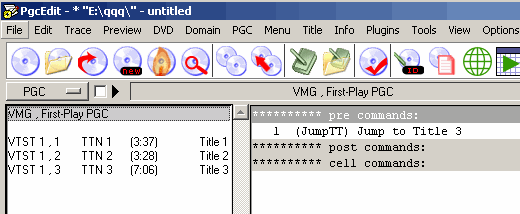
Perhaps adding PGCEdit will be a recipe for you to use, as you already has the final one VOB.
Pol -
This should be really really easy.
1) Rip the DVDs. If you rip correctly, you can get the short video into its own file. Rip the two halves of the long video into one single VOB file for each half.
2) Use a video editor like MPEGVCR or VideoReDo. Use it to merge the VOBs into one file. Save.
3) Author the DVD. -
Baldrick: that would work if i could join the mpg2 files into one file. i need it in one file so i can just have one play link and one scene menu for it on the dvd.
guns1inger: just tried changing the extension to mpv and mpg, got the same error: "the selected file is not of the required type". ya i know v2 is not that recent but i don't really like dishing out money all the time.
politiken: dvd shrink didnt merge anything, it left them as 6 seperate vobs.
mgh: but i'm reauthoring in DVD Architect Studio so I can make my own menu.
politiken: as is the problem with a couple programs, PGCEdit needed an ifo file in order to load the vob.
jman98: again, i'm needing to reauthor in DVD Architect Studio so i can make my own menu. -
DVD Shrink won't merge VOBs because it creates a valid DVD structure, and under the DVD Spec a single VOB file may not exceed 1000MB in size. It also doesn't merge titles.
Other options to try
1. After using VOBMerge, try demuxing with a different tool. DGIndex and Rejig can both demux VOBs, and one may give you the video in a format DVDA will accept. I do remember that DVDA was always very picky about mpg files, and even those produced by Vegas weren't always acceptable to it. That was one of the reasons I gave up on it.
Your other alternative is to use a different authoring tool. GUIForDVDAuthor is more powerful and reliable that DVDA2, and is free.Read my blog here.
-
You can use IfoEdit to create the IFO for your VOB file - Just click bottom button "Create IFOs" and select your VOB file.Originally Posted by gamingexpert13
Do your menu in whatever application of your choice with a empty/small video clip and replace the video clip for the final one using PGCEdit.
Regards Pol -
When referring to a single VOB it is to be read as VTS_01_1, VTS_01_2, VTS_01_3, etc. - which is infact one VOB - thou it often is split in 1000MB parts (as opposed to VTS_01_1, VTS_02_1, VTS_03_1, etc. which is 3 separate titles).Originally Posted by guns1inger
There is not a 1000MB limit to the vob size - it is common mistake because of the heavy use of PC's -> it is a PC harddisk limitation when using FAT16. Using NTFS the limit has moved to 4GB.
regards Pol -
No. The DVD Specification sets the size limit. Yes, you can merge them to be as big a PC can handle, but when you author a DVD, they will be split into smaller files. Whether or not you refer to it as a single Video OBject or a series of VOB files (based on the file extension) is semantics. The fact remains : you cannot create a valid IFO file for a single VOB file that is over 1000MB in size - valid IFO creation comes from the authoring process.
FWIW, FAT32 has a 4GB file size limit. NTFS allows for much larger files.Read my blog here.
-
I thank you for the correction !!! - regards PolOriginally Posted by guns1inger
Similar Threads
-
I want to convert my 1080p video files to a blu-ray disc while keeping.....
By mad555 in forum Authoring (Blu-ray)Replies: 7Last Post: 30th Jan 2012, 09:51 -
Get a log error trying to convert to dvd disc on Nero 7. Please help !
By seagulls in forum Newbie / General discussionsReplies: 2Last Post: 23rd Apr 2009, 17:00 -
Nero Vision to convert .dat file to DVD disc - AUDIO ISSUE
By tlj in forum Video ConversionReplies: 1Last Post: 31st Dec 2007, 17:32 -
Convert mpg2 to mpg for Movie Maker
By Cattis in forum Newbie / General discussionsReplies: 2Last Post: 19th Aug 2007, 14:01 -
How do i convert a DVD Dual Layer disc to 2 dvd?
By chocolate_brownie in forum DVD RippingReplies: 6Last Post: 25th Jul 2007, 10:31




 Quote
Quote