Hi all,
I just received a DVD that was home authored by someone else. But it will not play past the first 4 minutes on any of my computer DVD players and they just freeze and stop responding. (I do not have a stand-alone DVD player yet so I can't test it on a regular DVD player.) And getting the person to send a replacement might be a problem.
Is it possible to rip the DVD so that it can be played back in its entirety? If so, how?
Thank you so much for any advice!
Gail
+ Reply to Thread
Results 1 to 30 of 38
-
-
It would be worth just doing a rip and re-burn. I have had a few stinkers over the years I got from other people that would freeze or maybe not play at all. I just ripped them a burned them to a new disc and they played fine.
Worth a shot. -
ISObuster has worked wonders for me whenever I needed to rip a troublesome disc:
https://www.videohelp.com/tools/ISOBuster -
As much space as is used on the dvd.Originally Posted by gail22
If it only has 3gb on the disc, then it will take 3gb of space on your HDD, ect. ect.
Not that i know of but you should be able to try it but i'm not sure if the trial has all the features enabled.Originally Posted by gail22
DVDFab HD Decrypter would be a good bet and free. -
Hi again,
My goal is to rip the defective DVD, and then re-burn to DVD. According to the help pages I've been looking over, I'll need additional software to do that?
Is there anything free and easy (I'm totally new at this) I can use to achieve my goal?
Thank you!
Gail -
Thank you, Noahtuck,
What's the learning curve on all this - and can I re-burn the ripped DVD back to DVD again (I mean onto a blank DVD)?
Thank you!
Gail -
Hi,Originally Posted by rijir2001
What software do you use for this???
Thank you!
Gail -
Well seeing as it's a home made dvdr you should be able to just rip it then burn it back to some good media,
DVD Decrypter
DVDFab HD Decrypter
Burn back with ImgBurn.
all free tools and prob. the best of any pay or free tools. -
Thanks again, Noahtuck. I hope to try to sort this out over the next few days but first I have to install and format a second hard drive (and try to clone my original one because I think it's on the verge of failing) because I've only got about 1GB free space left on here.
I'm kind of worried about trying this because I've never used DVD ripping software before and I also don't think I've ever burned ISO files, so it's a lot to learn.
But I sure hope it works. Thanks very much for the software suggestions.
Gail -
Hi Noahtuck,
I made some room on my HDD so I could do this ASAP. I installed DVDFab HD Decryptor and stuck the DVD in the DVD-Rom drive and opened DVDFab HD Decrypor (I had downloaded a couple of copies of DVD Decryptor but I didn't know which was the "right" one to use, so I didn't install either of them).
Well, DVDFab HD Decryptor started scanning the DVD. It came across a couple of errors and I clicked "ignore" each time, and the 2nd or 3rd time I clicked "ignore all".
Well, it's been nearly 2 hours and it's still scanning. How long does it take to scan, usually, for maybe a 2 to 3 GB movie?
Did I do the right thing when I clicked "ignore" errors?
After it finishes scanning, how do I rip the DVD onto the hard drive? I can't find a tutorial for this software that helps me out at all.
Many thanks for any advice.
Gail -
hech54,
Yes, seems to be, but your comment doesn't help me out much. I'd have used DVD Decrypter instead, if I'd found a download page I could actually trust to have the real thing on it. -
Either link on the Tools page should be fine for locating DVD Decrypter.
Also, I've seen ISOPuzzle mentioned for recovering data from a DVD, and it's free. I have not used it however.
Good luck,
Jim -
Hi gail22, use this guide, DVDFabDecrypter is now DVDFab HD Decrypter ..Hope it helps...I use it from time to time, but now I mainly use the Platinum version....good luck!.....
http://webpages.charter.net/bacitup/TheGuides/backup%20with%20DVDFABDcryptrShrinkImgbrn.pdf
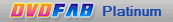 " Who needs Google, my wife knows everything"
" Who needs Google, my wife knows everything" -
Another thing that is worth trying with a bad disc is to use another drive. When you have a bad disc, sometimes a different drive can read it better. I have managed to recover discs several times in the past by doing this.
-
Hi, will someone PLEASE help me?
I had to resort to ISOBuster because neither DVDFab nor DVD Decrypter would work at all.
I chose the red ISO folder on the left pane of the ISOBuster screen and
right-clicked on extract Video files.
But this is a music concert DVD - what use is the video without the audio?!
So, it's going to take probably 10 or 12 hours to extract the video files because this DVD is so messed up, but would someone
PLEASE, PLEASE, PLEASE tell me what to do - would I start all over gain except this time right click to extract the Audio files?
Then what do I do with all these files (if I ever get them extracted in my lifetime) in order to burn back to a new DVD?
Would someone PLEASE help me? I am desperate and at my wits end.
Gail -
It looks completely hopeless. ISObuster has been stuck at 4% for five hours now. I don't know if the DVD was deliberately messed up or what.
DVDFab did show files on the DVD, none of them were UDF so I thought ISOBuster would work. Maybe the reason it is not working is because there are no UDF files.
Some clues would be nice, but if no one knows what to do, that's that. -
Hi! Jim, t0nee1, and pepegot1,
I didn't see your replies before! Sorry! Well, thanks so much for your replies but as I've posted, it looks like I am totally out of luck with this. If ISOBuster can't extract the files (yes I selected-for-all replace with zeros at the first error pop-up), I doubt anything else can. It's the third software I've tried.
Jim, I guess I could check out ISO Puzzle, but I don't have any hope left at this point.
To my surprise, the person I got this from actually answered my email and said he'd tested it and it was fine but that if I can't get it to play in anything, he'd send a replacement if I return this one. Not sure how much I can really trust the guy.
Is it possible for DVDs to get damaged by postal x-rays and so forth? It was international air mail.
Again, thank you all. I didn't see your replies, I'm so sorry.
Gail -
Hi SCDVD,
I just saw your reply! Yes, that's an idea - I can try the other drive.
Thanks, so much, to all of you.
Gail -
Just curious,but have you checked the disc for scratches/smudge/fingerprints?...you never know.....
" Who needs Google, my wife knows everything" -
Hi all,
Well, no joy with the other drive either - it still wants to spend an eternity at the 4% mark. It might work if I kept it going for a few days, but I'd fry the optical drive (whichever one I used).
The only suggestion I haven't tried yet is ISO Puzzle.
t0nee1, thanks again for that link - it will be useful next time I use that software.
I like ISObuster though. It did at least rip the first three minutes of the DVD (to a playable vob file) which was all I could get on regular DVD playback anyway, audio and video. The vob didn't look as crisp as the DVD playback, or maybe that's just my imagination and exhaustion.
There must be something seriously wrong with the DVD. Maybe it got damaged badly in the mail. Another factor could be that my HDD is so full that the rippers aren't getting enough virtual memory, but I don't know much about that. If that has anything to do with it, maybe I can give it another try after I install the second HDD, but time is limited and if I can send the DVD back and hopefully get a working replacement, I'd rather do that as soon as possible.
Anyway, I want to thank all of you so much for your help. You all gave me great advice and suggestions. This is a great forum.
With best wishes and extreme gratitude,
Gail -
Hi t0nee1,Originally Posted by t0nee1
Yes... he wrote on it with ballpoint pen which people usually say is all right, but I wouldn't do it myself. Could be he scratched it doing that.
Actually, now that I just inspected the shiny side, I do see tiny white marks that didn't move when I lightly brushed my finger over them. Just in case they're not scratches, I should Google how to clean disks (believe it or not, I still don't know how to clean disks - vinyl was so simple! These, you're supposed to clean from the center to the...huh?)
No fingerprints, though, I don't think. I'll Google how to clean disks and maybe try again tomorrow, but this looks more like scratches or tiny particles stuck on to it.
Thank you! Sending you, and everyone here all my best!
Gail -
There's your problem,you should only use a felt tip pen such as a Sharpie.Originally Posted by gail22
-
Originally Posted by gail22That was my "Don't get your hopes up" post.....it appears I was correct. If DVDDecrypter and DVDFabDecrypter choke that early in the process....that DVD must be really messed up.....probably too messed up to salvage.Originally Posted by gail22
-
Hi MOVIEGEEK, and hech54,
Thanks for your comments! I'll be reading your ripping guide, MOVIEGEEK.
Best wishes,
Gail -
Hi,
Is this for real the way to clean a scratched DVD? I've always thought you were never supposed to even touch the surface?
http://www.metacafe.com/watch/506140/clean_any_scratched_cd_or_dvd_with_ease/
Could someone please advise? Also, if it's okay to do that on the shiny side, how about on the top side?
Thank you,
Gail -
Hi, I see another site says to do that also, but not to use a paper towek to dry it, but a cloth that can't scratch to leave lint. Not sure this will do me any good, but it's worth a try.
They don't say you can do this on the top part, unfortunately.
Gail -
If it is taking 10+ hours to rip, it is EXTREMELY unlikely to ever finish ripping the DVD.
Some DVDs can get so messed up that they can't be ripped. However, if you have access to other PCs, you can install some ripper on another PC and try a different drive. I've run across a few seriously damaged DVDs that I had to rip parts on 2 different drives and then put the parts back together, but this is not an easy task for a newbie to do. However, with another drive on another PC you might just get lucky and that drive might be better able to read the DVD.
If you bought the DVD from Ebay, this is what sometimes happens. Caveat emptor.
Similar Threads
-
Merge two defective DVD's into a working one
By ET3D in forum EditingReplies: 3Last Post: 3rd Oct 2010, 01:14 -
Defective Camcorder?
By wiseant in forum Capturing and VCRReplies: 1Last Post: 5th Feb 2008, 14:20 -
Can a cable be defective?
By Mysteriouskk in forum Capturing and VCRReplies: 2Last Post: 21st Nov 2007, 22:25 -
Software for recovering a defective DVD
By base689 in forum MediaReplies: 5Last Post: 26th Sep 2007, 03:07 -
Extracting MPEGs from defective DVD's
By TPFKAS in forum Video ConversionReplies: 3Last Post: 26th Sep 2007, 03:01




 Quote
Quote