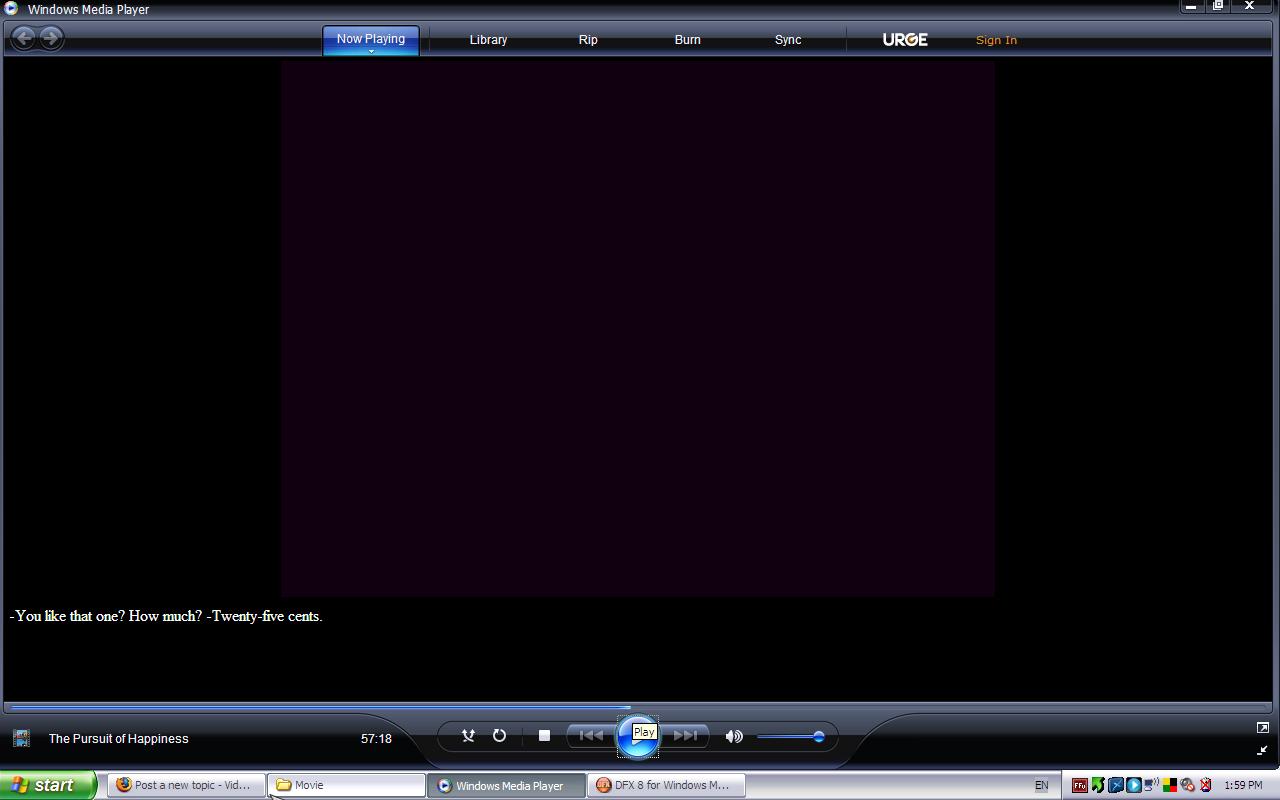refer to the pic attached...
how to solve this?
something to do with setting/preference i guess..
untitled2.bmp
+ Reply to Thread
Results 1 to 8 of 8
-
-
Your image is broken.
Use PNG, JPEG or GIF for screenshots. Much smaller than BMP and display inline. -
What kind of files are you playing?
Specifically, what kind of subtitle? SRT? -
I think I see the DirectVobSub filter (green hooked arrow) in the system tray. Configure DirectVobSub to use a different font for your subtitles.
/Mats -
it is .srt file. the image above dont really show the situation. actually beside the little subtitles shown (just like what u see above), the video is also displaying subtitles....plus the resolution of the video is also decreasing: it become smaller.... that what i mean by displaying the same two subtitles at the same time... any thought?
-
Ah - you have 2 subtitle renderers active at once, probably both DirectVobSub and ffdshow or similar combo. Click on the little green arrow in the system tray, and turn off the DirectVobSub subtitle rendering (or uninstall it completely).
/Mats
Similar Threads
-
How can I show subtitles on the the top line and on the bottom line.
By Dracko in forum Authoring (DVD)Replies: 14Last Post: 8th May 2014, 15:03 -
Tsmuxer command line remove muxed in video subtitles HDTV ts
By Urban20 in forum SubtitleReplies: 7Last Post: 2nd Nov 2011, 05:58 -
4 line subtitles with MKV merge. Why ??
By Mad Dog Tannen in forum SubtitleReplies: 5Last Post: 17th Jan 2010, 17:48 -
Paid Support :: Encode Mkv to AVI + Subtitles command Line.
By izzy2k in forum SubtitleReplies: 10Last Post: 10th Apr 2009, 07:21 -
i bought 3 movies on line but they don't download they play from on-line
By N8DOGB4000 in forum Video Streaming DownloadingReplies: 6Last Post: 10th May 2008, 17:20




 Quote
Quote