Hello everyone I recorded some shows on to a TDK 4x DVD-RW and i wanted to put them onto my computer but when i try to copy the files over to my desktop i get this error "Cannot copy VR_MOVIE: Data error (cyclic redundancy check)". I've tried using isobuster, dvd decrypter and magiciso but i keep getting these damn errors
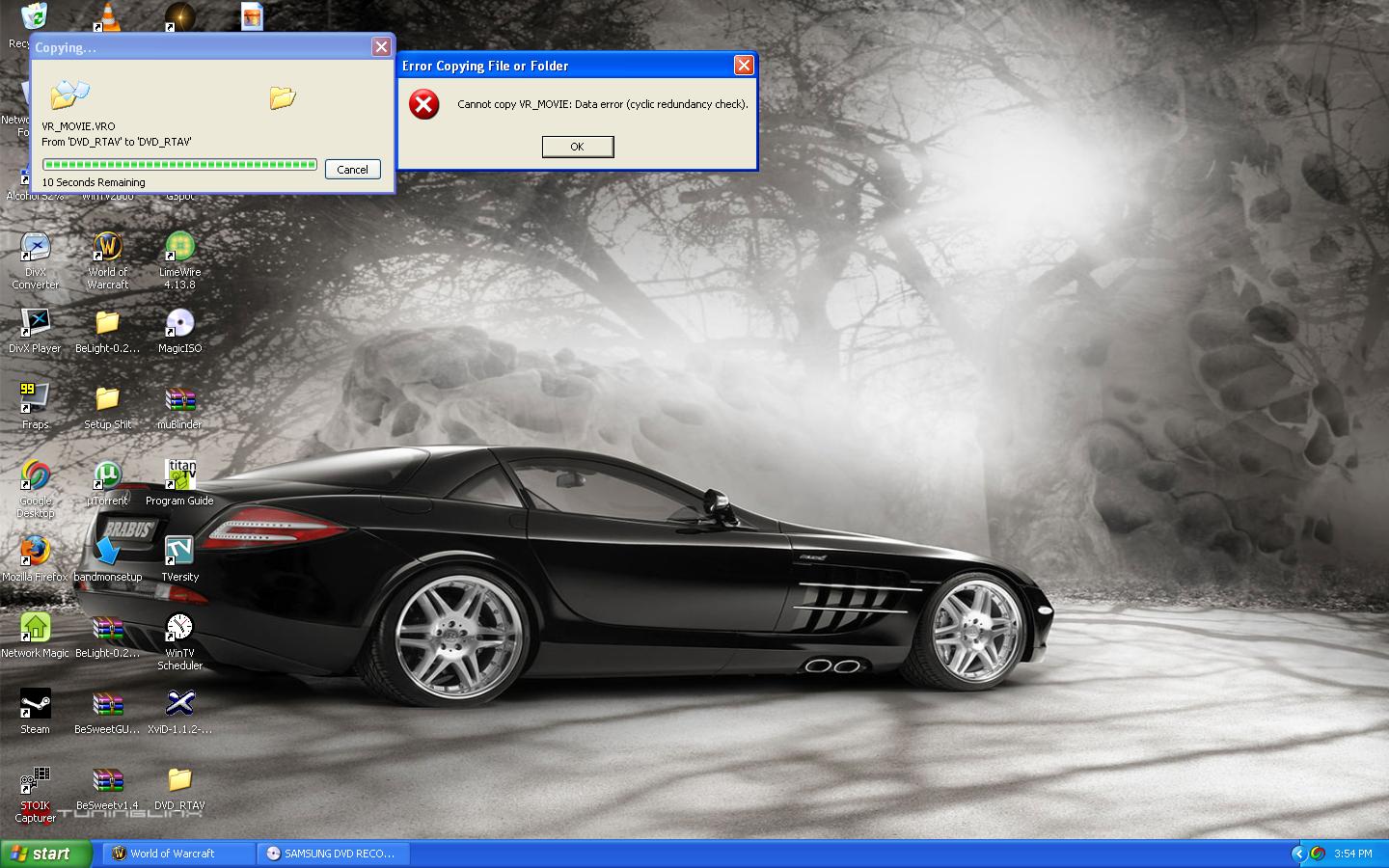
+ Reply to Thread
Results 1 to 4 of 4
-
-
Set dvd recorder to video mode and you wont have vro problem .
Go to post : https://forum.videohelp.com/topic331577.html , what I mention about handling vro's .
As for the cyclic redundancy check issue : http://www.softwarepatch.com/tips/cyclic-redundancy.html
Basic : Quote from article .
The most common times you will see the cyclic redundancy check error message is when trying to read data from a damaged CD or DVD. Just before it appears, your CD/DVD drive will probably grind and whirl away - your PC may also become a little slugglish.
Less frequent causes are the result of system crashes, and buggy software (hello Microsoft), incomplete downloads (often identified by the misleading message 'This is not a valid Windows file', 'This is not a valid win32 application' or 'Corrupt Zip file'). If this problem happens frequently with downloads, try using a download manager like GetRight. For CDs and DVDs, the problem is a little different. Normally, when CD/DVD drives get a CRC message from a disc, they try to read the disc again - hence the grinding sound. After several failed attempts, they give up and display the redundancy check error. The problem can be hardware (loose cables, failing drive), software or damaged media. In most cases checking and cleaning the disc is the easiest way to overcome the problem. If different clean discs produce the same error, it is likely to be a hardware issue (check the discs in another drive). Another common cause of these errors is poorly burnt CDs and DVDs - especially those that had numerous or severe buffer underuns. USB burners suffer from this problem when the burn speed is too high (generally above 4X-8X)
If the discs are damaged, you'll probably need a recovery tool to get back your data. CDCheck 3 will work for CDs and DVDs. First it will check the media, and then you have the option to recover the files. It's free for personal use and has saved many people heartache when it comes to recovering lost digital images and videos from damaged CDs.
http://www.softwarepatch.com/software/cd-recovery.html
Free (free for personal use)
----
You might try dvddecryter > Mode > iso > read (create image on hd)
Tools > settings > io > ignore read errors
Dont know if it works , but even if it dose you then need something to extract the vro from iso ... zipgenius can open iso .
----
As a note , it appears to be at the end of the transfer ... bet you forgot to close the disk on the recorder ... didnt you . -
Re-writeable DVD discs do go bad. I bought my father a 25 pack of DVD+RW discs and he had one go bad on him after one use. It happens. I looked it and agreed the disc had serious problems and told him to just throw it away and not use it again. We had a discussion just this week about DVD-RW discs and there was some talk that DVD+RW seem to work more reliably than DVD-RW disc. Also, if you must use DVD-RW for some reason (maybe your recorder requires it), try using Verbatim. Verbatim re-writeable discs seem to be more reliable than other brands. Bjs' suggestions are worthwhile, but if your disc is just going bad (again, this DOES happen and more often and sooner than you might think) they won't help you.
Similar Threads
-
Problem with samsung dvd writer .. plz help!!
By jukaragz in forum DVD & Blu-ray WritersReplies: 7Last Post: 28th Sep 2010, 15:49 -
Problem with Samsung DVD-R155
By eatonsboy in forum DVD & Blu-ray RecordersReplies: 1Last Post: 13th Feb 2010, 14:01 -
Samsung dvd-P171 problem playing written dvd's
By sanrievdc in forum DVD & Blu-ray PlayersReplies: 3Last Post: 30th Jan 2010, 06:41 -
Samsung dvd-4155 DVD Player/recorder format problem
By jamesd1 in forum DVD & Blu-ray RecordersReplies: 1Last Post: 20th May 2009, 23:51 -
Using Samsung DVD-recorder through hi-fi – problem
By kwil in forum Newbie / General discussionsReplies: 0Last Post: 26th Nov 2008, 13:24




 Quote
Quote