Hi all,
I am brand new to video. I just bought my first camcorder, the HV20, with the primary goal of taping my children playing tennis. My specific goal is to capture the video file to my computer(I am using Sony Vegas Movie Studio+DVD platinum), do a bit of editing, save the file on my Windows XP with SP2 computer, and use my Xbox360 with its wired connection to my home network, to stream the file to my HDTV.
I first bought PowerDirector version 6 but they refunded my money because they admitted they do not support Canon HD yet and I could not capture the HDV file to my computer. The Sony software allows me to capture the video and it shows as a .m2ts file. My Xbox360 does not see that file so I am wondering what I should do to get my Xbox360 to recognize the video file please. I really wish to keep and watch the file from my computer, not burn it to a dvd if possible. I also wish to retain the high resolution if possible. My next step will be to save the files to a NAS that can stream to the Xbox360. So any recommendations on that too would be appreciated. I also tried watching the video file on my computer with WMP11, but that does not work either.
I am willing to consider buying new software if that is the recommended course of action. Any help would be greatly appreciated.
Thanks, John
+ Reply to Thread
Results 1 to 3 of 3
-
-
The short answer is you will have to convert from the m2ts into a format supported by your xbox...most likely mpeg or wmv.
Take a look in the CONVERT section (ts files) and experiment.Google is your Friend -
Whoa, nice specs on that camera. As Krispy Kritter mentioned, your goal is to convert the video into a format which the XBOX360 will support. If you can upload 5 seconds of video somewhere, like http://www.bestsharing.com, we'll be able to figure out the path to xboxdom....
Edit - Found some clips, so no video samples required from you....
Okay, it is MPEG2 Transport Stream. That's good, easy to convert.
If you want to watch it on your PC, download Videolan VLC and play it. I'm watching the samples right now on it.
Edit2:
This will make it more difficult to stream to the 360. The xbox thinks the aspect ratio is 4:3 and your video is going to look squashed. Most software players will normally stretch the image
from 1440 to 1920, creating the "proper" viewing at 16:9 aspect ratio.
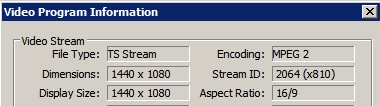
How does one get around this problem? I'll look around for some answers to that one. Your only other BIG problem is the CPU power needed to convert HD from an app like Transcode360 or TVersity in real time. As a result, you might want to consider getting a media player that natively supports HD Mpeg2 Transport Streams. Here's a few examples.
http://www.newegg.com/Product/Product.asp?Item=N82E16882994003
http://www.iodata.com/usa/products/products.php?cat=HNP&sc=AVELK&pId=SRDVD-100U
Option B - If you decide to feed the xbox with supported media....
http://www.xbox.com/en-US/community/news/2007/0408-im.htm
"Beginning the week of May 7, 2007, the Xbox 360 Spring Update will provide Xbox 360 owners worldwide with access..."
# Added H.264 video support: Up to 10 Mbps peak, Baseline, Main, and High profiles with 2 channel AAC LC.
# Added MPEG-4 Part 2 video support: Up to 5 Mbps peak, Simple Profile with 2 channel AAC LC.
1) Install Quicktime Alternative v1.81
2) Download MpegStreamClip for Windows http://www.squared5.com/
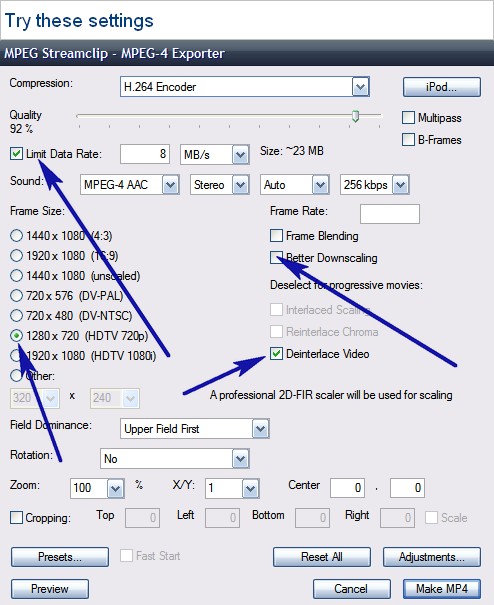
Similar Threads
-
Canon HV20/HV30
By Tyler2000 in forum Camcorders (DV/HDV/AVCHD/HD)Replies: 3Last Post: 31st May 2008, 14:43 -
CANON HV20
By onionfish in forum Capturing and VCRReplies: 3Last Post: 12th Jan 2008, 17:28 -
Question regarding using Canon HV20 in SD mode
By m_ahlenius in forum Camcorders (DV/HDV/AVCHD/HD)Replies: 4Last Post: 30th Dec 2007, 17:49 -
Canon HV20 live capture question
By bryant in forum Camcorders (DV/HDV/AVCHD/HD)Replies: 15Last Post: 27th Nov 2007, 12:15 -
Capturing with the Canon HV20
By seven_deuce offsuit in forum Camcorders (DV/HDV/AVCHD/HD)Replies: 33Last Post: 2nd Nov 2007, 23:48




 Quote
Quote