When I'm watching TV on the MyHD card installed in my computer, I'll sometimes want to capture at that very moment. Problem is, I always have to come up with a name for the Transport Stream file to save. By default, it is CAPTURE.TP, but then it becomes too easy to copy over any other file with that same name. I usually end up with files named Capppppture.tp and Capppppppppppture.tp
Modified an Autohotkey Script by Skrommel at DonationCoder.Com which sits in the system tray, and with a click, copies the current date and time into the clipboard. Easy to use.
1) Download TimeStamp
timestamp.rar
2) Unzip/Unrar and place both files in the same folder. Run TimeStamp.exe and you'll see the icon minimized in the system tray.
3) You MUST make a small one-time modification to the settings to reflect the save location for your Transport Stream files.
4) From then on, a right click to bring up the menu, then a left click to copy the automatically created save file name into the clipboard....
5) The MyHD save window looks like this...
6) Well well well...
7) And here's the saved Transport Stream file...
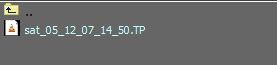
+ Reply to Thread
Results 1 to 1 of 1
Similar Threads
-
Video Enhancement
By rckowal in forum RestorationReplies: 20Last Post: 13th Dec 2011, 14:54 -
DVREX-M1, app suddenly crashing while capturing
By hazzmat in forum Capturing and VCRReplies: 0Last Post: 30th Apr 2010, 22:01 -
MKV, subtitles are tiny. How to change font size?
By anarchyx34 in forum Video ConversionReplies: 1Last Post: 14th Apr 2009, 02:17 -
Tiny subtitle
By projecttemp in forum Video ConversionReplies: 5Last Post: 7th Apr 2008, 07:26 -
DV capturing app that can...
By tangnanya in forum Camcorders (DV/HDV/AVCHD/HD)Replies: 3Last Post: 4th Aug 2007, 10:48





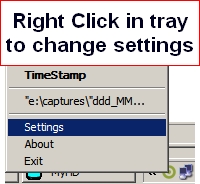
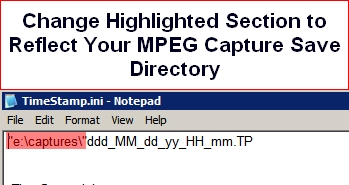
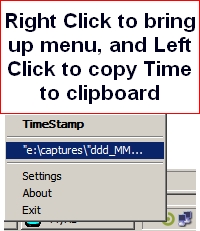
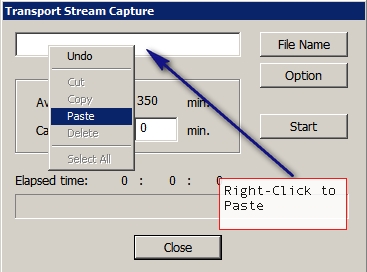
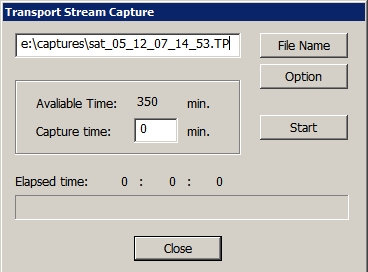
 Quote
Quote