I am a newbie to these forums, but have been playing with video formats for a while, now. My most recent project had been to try to convert a .mkv file to something that I can more easily work with on my MacBook.
So, I tried using VLC to transcode the file, and got a small file, only audio, and the errors: "ffmpeg: cannot open encoder"; "stream-out-transcode: cannot find encoder".
I tried using ffmpegx, and got a 0KB file. The information ffmpegX provided was: "Video: h264, yuv420p, 640x256"; "Audio: vorbis, 4800 Hz, 5:1".
So finally, I reviewed some forum postings and used MoKgVm2DVD, and it gave me the same 0KB file. The information MoKgVm provided was: "[mkv] Track ID 1: video (V_MPEG4/ISO/AVC), -vid 0"; "[mkv] Track ID 2: audio (A_VORBIS), -aid 0, -alang eng".
I was hoping that given this information, someone might be able to help me. I am also assuming that because I'm using a Mac, I might be SOL.
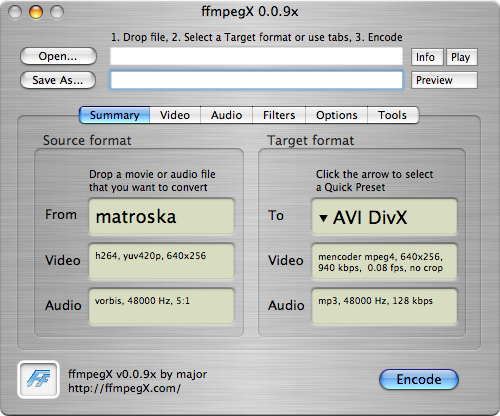
+ Reply to Thread
Results 1 to 7 of 7
-
-
you need to use my wonderful friend's app,
Merkonk's MoKgVm2DVD.
It hasn't failed me yet, and produces wonderful XVIDs .avis
from most .h264 .mkv videos I've dealt with.
( most problem ones I just had to re-capture using
iShowU to "hijack" the video as it plays to QT .mov,
but that was because of using a weirder codec than .h264)
give it a try..... "Everyone has to learn, so that they can one day teach."
"Everyone has to learn, so that they can one day teach."
------------------------------------------------------
When I'm not here, Where can I be found?
Urban Mac User -
As you can see from my original post, when I use MoKgVm, it gives me a 0KB file that does nothing. I am having the same problem with ffmpegX, so maybe it's another problem. I tried extracting it (using MoKgVm), and it gave me a video file that, despitet the .avi extention, was an "unrecognized" format by ffmpegX, and won't play in either Quicktime or VLC, and gives me a jumbled mess when played in mplayer. I posted on the ffmpegX forum about the 0KB file problem, hopefully I can get an answer soon, and that may help MoKgVm?
-
Visual Hub and Mac the Ripper _appear_ to be one method of handling .mkv files. Latest advanced version of MTR is different than previous freeware copies. Might be required?
http://forums.macrumors.com/showthread.php?t=300781
...starts with ripping a DVD one owns for back up use.
"Mac The Ripper [3.0r14d] used "Main Feature Extraction". When completed i've got a file on my desk top that contains Audio TS and Video TS files.
Pop opened VisualHub. Drag the entire Video TS folder into VisualHub, but just the Video TS folder, dont need the Audio TS. Have VisualHub [v.1.23] set to iTunes with appleTV/H.264/Add to iTunes checked on. I leave the Quality set at standard. In Advanced i set the bitrate at my desired # (either 1500 or 2500). Make any changes necassary here. Close it. Hit start. Should say "detecting main DVD title", will give you a pop up if you have ripped it w/ multiple languages etc. and then you're off and running." -
A good place to start might be to go in the help menu of MoKgVm2DVD and check the option to keep the log file that is created during the encoding process. Then open the log file to see what error message mencoder is generating when it tries to encode your file.Originally Posted by orchestr
-
Sorry about earlier I glanced and saw the big ffmpegx
graphic and didn't read further!
I apologize......
Let's start at the beginning:
1. Can the file just PLAY in VLC?
if so, then you can use a program like iSHOWU to "hijack"
and capture the file BETTER than VLC's transcoder
(which relies on ffmpegx) and get the file to Quicktime .mov.
2. Do you have Perian installed?
if so, then you should go back to ffmpegx, this time try
to process the file as an " XVID [.mov] ffmpegx " option,
and then under the options tab in ffmpegx,
select "process with Quicktime" ( uncheck letterbox).
This will force ffmpegx to use Quicktime to process the file,
and Quicktime will use Perian to decode/encode it.
These two are your best options, as mencoder is having
such a hard time with your .mkv.
 "Everyone has to learn, so that they can one day teach."
"Everyone has to learn, so that they can one day teach."
------------------------------------------------------
When I'm not here, Where can I be found?
Urban Mac User
Similar Threads
-
MKV guide, Play MKV, MKV to AVI, MKV to DVD, MKV to MP4, MKV to Blu-ray
By Baldrick in forum Newbie / General discussionsReplies: 55Last Post: 29th Jun 2012, 12:19 -
How to play MKV, MKV to AVI, MKV to DVD, MKV to Xbox 360 or Playstation 3
By Baldrick in forum Video ConversionReplies: 2Last Post: 8th Mar 2012, 03:45 -
Help a Newb streamline things a bit. MKV AAC to MKV AC3.
By akinakin in forum Newbie / General discussionsReplies: 2Last Post: 20th Apr 2011, 04:07 -
How to convert mkv to ps3 viewable format maintaining mkv subs in new file?
By shuyinliquid in forum Video ConversionReplies: 2Last Post: 14th Dec 2009, 02:17 -
mkv question... many mkv files (with subs) into 1 mkv?
By 0okami in forum EditingReplies: 1Last Post: 24th Oct 2009, 01:45




 Quote
Quote