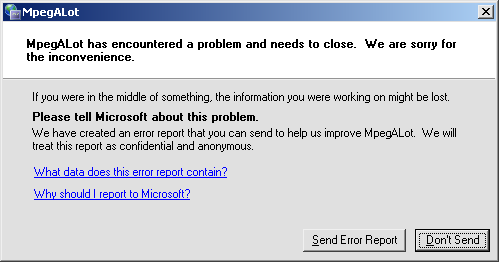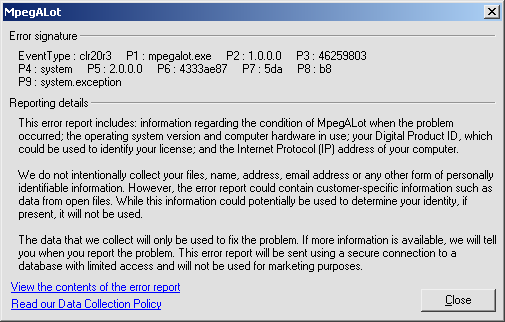Hi all,
I have recently finished the first public beta of a new, open-source batch MPEG4 encoder and am seeking feedback from the community.
You may download it here:
http://webfiles.uci.edu/jklint/work/MpegALot_Beta1.zip
Some info from the help doc (http://www.merage.uci.edu/~dvdotnet/mpegalot.html):
Introduction
Note - this is a beta release and as such is bound to contain bugs. While I have tested it extensively and there are no outstanding bugs or missing features that I am aware of, public testing is bound to expose some flaws. Please contact me (jklint@merage.uci.edu) if you run across any bugs or have an idea for a "must-have" feature.
MpegALot has one purpose - to facilitate the encoding of large amounts of videos to the MPEG4+AAC format (for ipod, PSP, etc). It has several useful features that greatly simplify this task (bolded items are ones I find especially useful and/or have not found in any other batch MPEG4 encoders):
* Clean, unified, streamlined GUI that handles all the various "behind-the-scenes" open-source command-line encoding apps
* Encoding frontend is completely multithreaded and can take advantage of multicore/multiprocessor/hyperthreaded systems to greatly speed up batch encodes
* Accepts either files or folders as sources, and can apply custom filtering rules to specify only certain files/folders to encode
* Can recurse through source folders to encode all files in all subdirectories
* Output all encoded files to a single folder or to a directory relative to each source's path
* Preserve metadata from source to output files
* Multi-user aware, so multiple users can run different encoding jobs without interfering with each other
* AV presets and encoding jobs can be imported/exported as simple XML files for easy transfer between machines
* "Autorun" mode suitable for launching from the command-line or task scheduler
* Extensive logging mechanism and GUI for debugging errors or monitoring progress
* Can encode almost any file that is playable in Windows Media Player
* And so on...
System Requirements
Software - MpegALot requires the Microsoft .NET 2.0 runtime (freely downloadable through Windows Update or at http://www.microsoft.com) and AviSynth (freely download at http://avisynth.org/SourceForge). MpegALot was developed and tested using Windows XP and Microsoft Visual Studio .NET 2005.
Hardware - How much RAM, CPU, hard disk space, etc do you need? As with all video encoding, the answer is "more than you have". The MpegALot GUI itself is not very resource-intensive (as far as .NET programs go, at least), but the encoding processes can heavily tax your machine. Some recommendations:
* For batch encoding, a multi-core machine (including multi-processor and hyperthreading) will speed up the encoding by allowing you to encode multiple files simultaneously
* The more files you encode simultaneously, the more RAM you need
* MpegALot uses the standard Windows temporary directory ("(your windows drive):\documents and settings\(your username)\application data\mpegalot"), so make sure that your Windows drive has sufficient free space to house the intermediate files. MpegALot does clean up after itself so for the most part you should never have to clear out the temp directory manually.
*** Bug Fixes (last updated 03/16/2007) ***
I have found and fixed the following bugs so far (fixes will be in the next release):
//- AVISynth file must include framerate conversions (was always setting to input framerate, causing sync loss)!
//- do all audio down/upmixing in avisynth
//- saving/loading app presets is failing?! [doh! "unable to cast object of type 'system.data.datarowview' to 'Settings.PresetsRow'"]
//- overwriting preset file on exit?! [saveSettingsForNextTime() is saving to current file, not to application data file, bc var changed in constructor (use local var instead)]
//- saving to a file should add that file to the MRUD list
+ Reply to Thread
Results 1 to 14 of 14
-
-
good question - this app does MPEG4 SP only, no h264.
The rationale is that we need it here at work to do video encoding for the ipod, and our content requires the highest resolution the ipod can handle. The ipod unfortunately maxes out at a pretty low res for AVC content, so that's never been an option for us. -
do you know if it is 640x480 for both the 1st and 2nd gen video ipods? I remember hearing that they bumped up the resolution but I never researched if it was just a software change or if the higher res actually required beefier hardware.
just curious - I still don't plan to make this into an AVC tool
-
hmm...I haven't encountered this on any of the "virgin" machines I have tested on. Did you extract the entire folder or just the executable? That's the only way I could recreate the problem here.
Everything but the "docs" and "source" folders is essential for running the program. -
Baldrick, I got sidetracked on other projects, but I'm looking at this one again now. I think I finally found the error that was messing things up - it was a race condition during initialization. I'd really appreciate it if you tried again w/ this build:
http://webfiles.uci.edu/jklint/work/Release_Temp.zip
And thanks to all those who have written me! I've found and fixed a handful of bugs and hope to release the final 1.0 version w/i the next month.
- Jacob -
thanks Baldrick, that really helped! Changing my regional settings did indeed cause the program to crash - apparently that made it expect a semicolon where it normally would expect a comma.
Simple fix, just had to set the program to always use US english culture info despite what the main windows settings is. I've never run into this before, so I learned something new here.
I'll roll this into a new build and release the final one soon. I imagine you're tired of testing this program but just in case you're still curious about it here's a version w/ the fix:
but just in case you're still curious about it here's a version w/ the fix:
http://webfiles.uci.edu/jklint/work/release_temp_fix.zip -
It doesn't crash now...but the encoding doesn't work that well for the few files I tested with...
Similar Threads
-
Batch create simple ("DirectShowSource") .AVS files?
By Asterra in forum Newbie / General discussionsReplies: 8Last Post: 10th May 2011, 00:46 -
Rewinding and fast-forwarding for "good practice" in beta videotapes
By Sammy Reed in forum Newbie / General discussionsReplies: 7Last Post: 5th Apr 2010, 15:53 -
".mkv" to "DVD" with CCE encoder
By chrchr in forum Authoring (DVD)Replies: 17Last Post: 28th Jan 2010, 13:01 -
Dealing with "beta" format
By AnchorMan in forum Newbie / General discussionsReplies: 1Last Post: 22nd May 2009, 10:15 -
"Batch" editing/saving audio tool??
By clearvideo in forum AudioReplies: 16Last Post: 6th Apr 2008, 21:08



 Quote
Quote