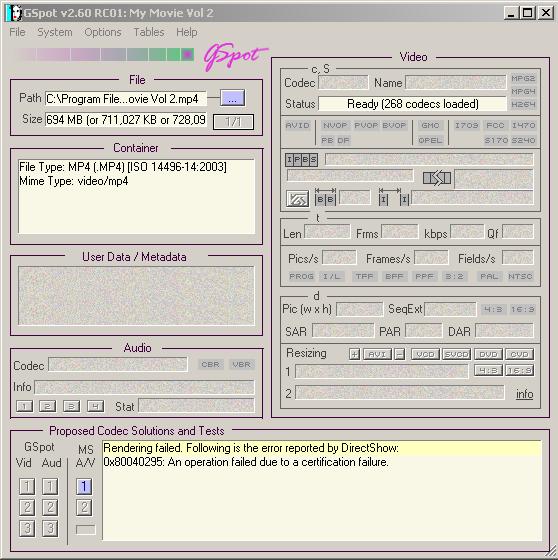I have some bad frames that I want to cut out of an .mp4 video with AAC audio.
Avidemux won't load it, Nero Vision won't load it, MP4Cam2AVI won't load it, Yamb is only a splitter/joiner. Sony DVD Architect won't work past the bad part.
I can't get Quicktime to Save. I can move the sliders to select edit points but it won't Save.
I have tried to convert to another container type but they all cease at the bad frames.
Players will play over the original bad spot and continue playing.
So I'd like something that will edit/cut the bad part out, keeping the good video before and after this. Is there any program that will do this please?
+ Reply to Thread
Results 1 to 9 of 9
-
-
-
I can't make mpeg-streamclip Save. I click Save-As but the saved file is 0 bytes, even if I experiment and just select a 5 minute section. My file is .mp4, does it work with this.
If I choose Export it says Error: can't prepare movie.
What's going wrong? -
http://search.yahoo.com/search?p=0x80040295&fr=yfp-t-501&toggle=1&cop=mss&ei=UTF-8
Nero codecs probably at fault for your inability to render the file in Gspot
Download this small script. I doubt it will fix the problems in your file, but give it a shot. At least it might demux the audio and video.
http://www.bestsharing.com/files/ph2kj253956/fix_mp4.rar.html
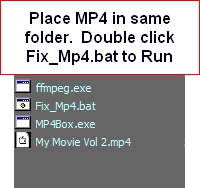
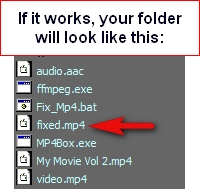
Similar Threads
-
Demux and cut mp4 files?
By kewlar in forum EditingReplies: 0Last Post: 30th Sep 2010, 16:51 -
What program to cut out unwanted sections of DV-AVI for archive
By piperpilot12w in forum EditingReplies: 6Last Post: 30th Aug 2010, 00:52 -
how cut MP4 video
By kyro32 in forum Newbie / General discussionsReplies: 2Last Post: 23rd May 2010, 15:31 -
how to cut TS and mp4 files
By aruwin in forum EditingReplies: 2Last Post: 14th Apr 2010, 06:05 -
How to "cut and paste" sections from different DVDs on one
By avz10 in forum Newbie / General discussionsReplies: 3Last Post: 28th Nov 2007, 12:41




 Quote
Quote