I have same video clips in two formats, one is my known DivX and the other one is x264, which I never handled. The info are as follows:
1. Could any one please tell me which codec is better?Format : AVI
Format/Info : Audio Video Interleave
Format/Family : RIFF
File size : 70 MiB
PlayTime : 20mn
Bit rate : 681 Kbps
Video #0
Codec : DivX 5
Codec/Family : MPEG-4
Codec settings/Packe : No
PlayTime : 20mn
Bit rate : 540 Kbps
Width : 576 pixels
Height : 272 pixels
Aspect ratio : 16/9
Audio #0
Codec : MPEG-1 Audio layer 3
Codec profile : Joint stereo
PlayTime : 20mn
Bit rate : 128 Kbps
Bit rate mode : CBR
Channel(s) : 2 channels
Sampling rate : 48 KHz
Resolution : 16 bits
-------------------------------------------------------------------------------
Format : MPEG-4
Format/Info : ISO 14496-1 Base Media
Format/Family : MPEG-4
File size : 70 MiB
PlayTime : 20mn
Bit rate : 1368 Kbps
Video #0
Codec : H.264
Codec/Info : H.264 (3GPP)
PlayTime : 20mn
Bit rate : 1100 Kbps
Width : 720 pixels
Height : 480 pixels
Aspect ratio : 1.500
Bits/(Pixel*Frame) : 0.130
Audio #0
Codec : AAC LC
Codec/Info : AAC Low Complexity
PlayTime : 20mn
Bit rate : 264 Kbps
Bit rate mode : VBR
Channel(s) : 6 channels
Sampling rate : 48 KHz
Resolution : 16 bits
StreamSize : 281 MiB
2. The second one's aspect ratio seems to be nearer to 4:3 [correct me if I am wrong]. So if I try to convert it to 16:9, I find clear distortion at the two sides of the picture. Is it normal?
3. If I ever need to convert AVI to DVD, which of the above codec will give me better result in terms of quality?
Thank you.
+ Reply to Thread
Results 1 to 30 of 40
-
-
Also which program is best to convert the H264 video clip back to DVD?
আমি বাংলায় গান গাই -
I would expect the H.264 clip to be better as the bit rate for both the audio and video on the Divx 5 side is too low and Divx 5 was considered inferior to Xvid versions at the time.
1) I like Divx/Xvid, but H.264 is superior. H.264 is a lot more complicated than Divx/Xvid and puts a lot more demand on a CPU, but it is a better codec.
2) Depends on how the conversion was done, but distortion is possible I guess.
3) H.264
I don't know the answer to your post on converting to DVD. -
The AVC one is higher resolution and has 6 channel audio. Assuming that it uses ARS (Aspect Ratio Signalling) then it could be 16:9 or whatever.
-
The divx file will require resizing, the h264 file will not. It's already 720x480.
The bitrate is higher in the x264 file but also is the framesize, which calculates out to be about equal.
The x264 file contains vbr aac audio....? where the divx file has cbr mp3. Never converted vbr aac so don't know how that will act.
The aac looks to be 6 channel 264kbps where the divx is 2 channel 128. The calculator shows more bitrate used per channel for the mp3, but I don't know about that either.
Just guessing I would say if you resize the divx file to 704x304 and add 88 pixels of black bars to the top/bottom then encode both files exactly the same way then I would say the divx version comes out better overall.
I'm saying this because the x264 file appears to be full frame (720x480) which I assume contains no black bars and with comparable bitrates per pixel as the divx 5 file. When encoded the divx file will require very few bits to store the added black bars which will leave more bits for the video which should retain the quality better. The x264, if it is full frame will require more bits to preserve the quality and if these are movies of any length the encoding bitrate may need to be lower than optimal for this file.
But I'm probably wrong. The x264 is probably better if they both came from the same source file.
That was fun


Good luck -
The x264 being full frame in comparison with DivX which is 16:9, I also think that DivX will result in better DVD quality than x264. Moreover I also read somewhere in this forum that when VBR is reencoded in DVD audio the quality ditoriates significantly.
I agree that x264 seems to be much better encoder than DivX or XviD, but the point is in this particular case of video clip it was not used properly.
I would love to see more comments/assurances regarding all my questions from specialists of this forum like Mats.
I am waiting eagerly আমি বাংলায় গান গাই
আমি বাংলায় গান গাই -
There are no issues with VBR audio in an mp4 container. It was designed to handle it.
-
I meant that issues appear when one tries to convert the mp4 to DVD.Originally Posted by celtic_druid
-
What about it is wrong? Are you talking about the frame size? DVD uses 720x480 for both 4:3 and 16:9 material. The display aspect ratio (DAR, the relative dimension of what you see on the screen of the TV) is independent of the frame size. In all likelihood, the x264 video was encoded directly from the 720x480 DVD frame. All you have to do is tell your MPEG encoder what the DAR of your source is.Originally Posted by src2206
-
You mean 4:3 in this case- right?All you have to do is tell your MPEG encoder what the DAR of your source is.
-
Given that the Divx version is 576x272, about 2.11 DAR (assuming square pixels) I suspect your x264 video is 16:9 with some black borders top and bottom.Originally Posted by src2206
-
Sorry Jagbo
I am getting confused. I use either CovertXToDVD or AVI2DVD to convert. It does not seem that AVI2DVD support x264. So could you plese tell me where and how exactly I should specify the DAR? Or it would be a better idea to leave the setting to Automatic?
Thank you for your reply.আমি বাংলায় গান গাই -
I would do both of them on seperate dvds and set it to 16:9 manually and then compare them
I think the x264 will end up with the sharper clearer image,
you are starting out with over twice the pixels per frame, and twice the bitrate to maintain the quality per pixel, x264 is supposed to be the better codec, meaning it should be good enough in the quality of compression issue , so as to not suffer because the bit rate is NOT increased in the same ratio as the pixels -
Thank you all for your help

Now please suggest a good program [pref Freeware] to convert this x264 to DVD.আমি বাংলায় গান গাই -
I am looking for exactly the same advice.
I have a bunch of x264 rips of HD tv shows and want to burn and watch on my DVD.
Cheers! -
People seem to be banging their heads against this brick wall of thought concerning ASPECT RATIO a whole lot lately. Maybe this will clear things up...
The only thing you know about 720x480 is that it is 720x480!
With NO DAR flags, for all purposes it would have a PAR of 1:1 (square pixels), giving it a display aspect ratio of 1.5:1 (aka 3:2). This only happens when somebody re-encodes and doesn't know what the hell they're doing.
720x480 on DVD's can either be 4:3 DAR or 16:9 DAR.
If it's 4:3, it'll be full frame (with PAR of .090909 NTSC pixels) -- either cropped/P&S or with letterbox bars hardcoded into it.
If it's 16:9, it's Anamorphic Widescreen (will look "stretched" tall on app that doesn't understand adjusting to AR flags). Might have very minor letterbox bars if the film original was 1.85:1 AR or slightly larger letterbox bars if it was 2.35:1 AR.
That's it.
Open your x.264 file in VLC or Vdub, etc., and see if it has that stretched look (letterbox bars or NO). If it does (which would be very good in this particular case), you've got an anamorphic 16:9 clip. If it's got BIG black bars and NO vertical stretching of the image, you've got a hardcoded letterbox clip. How this compares with the DivX clip will be debatable, but I'd probably still go with the x.264.
Also, for the audio...
264 (should probably read 256) kbps with AAC is ~ equivalent to 320kbps AC3, which is a little on the low side of compression quality for 5.1 tracks, but it might still be ok in this instance, particularly with the VBR. Aahhh, it's reading 264--NOT as a figure, but as an estimate of AVERAGE bitrate.
Decoding to LPCM WAV (6 ch) before re-encoding to AC3 (if you HAVE to go that way) will probably bypass any sync issues.
Scott -
Thank you Scot for your input.

The only trouble with H264 is that it requires a good, high speed workstation to chug along. And thats a big trouble with lesser mortals like me who had only 2 chances to upgrade [1 mem nodule and 1 graphics card] and even after that it is an out dated PC.
BTW Scott, DAR and other jargons seems to pretty confusing...enlightenment please for this mundane soul.আমি বাংলায় গান গাই -
DAR = Display Aspect Ratio, the relative dimensions of the video as display on-screen.
PAR = Pixel Aspect Ratio, the relative dimensions of individual pixels.
SAR = Storage Aspect Ratio, the relative number of pixels in each dimension as stored in the file.
SAR * PAR = DAR
704x480 (SAR) * 0.909:1 (PAR) = 640x480 (4:3 DAR) -
I don't like that term "Storage Aspect Ratio", as it's not an industry-standard term, and it's been getting a lot of people messed up around here lately...
Think of it this way:
From that, you can re-arrange it to get the unknown parts of the equation, whatever they happen to be in your circumstances.Code:H.Rez / V. Rez = DAR / PAR
IOW:
DAR * V.Rez = PAR * H.Rez
or
PAR = DAR * V.Rez / H.Rez
etc...
You just have to figure out what's the missing part that you need.
DAR is pretty standardized. For film, you've got 4:3, 16:9, 1.85:1, 2.21:1 and 2.35:1 (there are a few others, but they're much rarer). For TV, you've ONLY got 4:3 and 16:9.
DVD's may show, for example, the 2:35 film image on a 16:9 TV with additional letterbox bars, but as far as the TV and DVD player are concerned, those bars are part of the full 16:9 image.
Resolution for SD and HD TV are pretty standardized, too. For SD NTSC, you've got 704x480 and 720x480. For PAL, you've got 704x576 and 720x576. (Consider the 720s to be identical to the 704s, but with additional black padding on the sides, this will keep you out of hot water, calculation-wise). For HD, you've got 1920x1080 and 1280x720 (barring a few irregularities of storage), NTSC and PAL.
Knowing both of these parameters, you can figure out the PAR:
SD NTSC for 4:3 has a PAR of .9090909, for 16:9 a PAR of 1.2121212
................
Here's a few graphic examples:
People directly want to calculate the "SAR" without understanding the DAR and PAR that are inherent in all images.
Your pixels could be Square (aka 1:1)
 , or they can be standard NTSC size (aka .9090909)
, or they can be standard NTSC size (aka .9090909)
 .
.
Common mistakes are when you've got a 4:3 image with NTSC pixels
 that doesn't look 4:3 (on a square-pixel monitor). That's because the PAR is narrower. If you had square pixels, like on the computer screen, a 4:3 image
that doesn't look 4:3 (on a square-pixel monitor). That's because the PAR is narrower. If you had square pixels, like on the computer screen, a 4:3 image
 looks 4:3.
looks 4:3.
That's why there are more pixels counted horizontally in NTSC (704x480) than is needed for the same DAR on a computer (640x480).
Here's another example showing the SAME DAR:
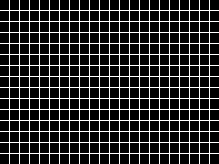 and
and
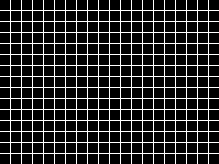 ...both showing 4:3.
...both showing 4:3.
And then there's ANAMORPHIC...
Those same NTSC pixels, when re-expanded for display, will be like this:
 .
.
If you had 22x15 pixels with standard NTSC PAR, it would be 4:3.
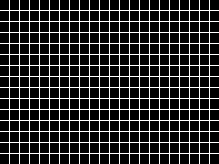 (same as above).
(same as above).
But let's say that these are really supposed to be anamorphic. They can't stay on a standard TV and look right (they'll be stretched vertically or squeezed horizontally depending on your viewpoint), so you'd either have to zoom in and crop out a bunch of pixels off the sides (BAD), or squeeze down and letterbox (GOOD):
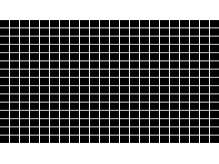 .
.
On a 16:9 TV, all you have to do is re-expand the pixels to normal widescreen PAR:
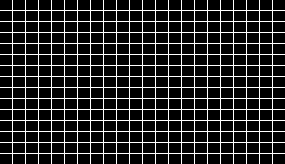 .
.
Same # of pixels either way--Count 'em!
.................
So if we say 16:9, we're talking about DAR. This does often mean anamorphic, but now with HD material, it also means straight, square-pixel material.
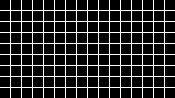 .
.
It's just that in this case, the pixels would be finer and there'd be more of them.
................
So how does that help you?
You can always work forward from what you've got to what you want, or work backward from what you want to what you've got.
What do you want?
It sounds to me like you really want to end up with a standard playable DVD. If so, those parameters are quite standardized and you just have to plug in the numbers...
Sure, you could use a specialized calculator, but if you don't know where to put in the numbers or which numbers to put in, because you don't know why you're putting those numbers in, you can still screw yourself up.
So, to use your OP as an example:
If you've got a DivX with 576x272 resolution, it can only be 16:9 DAR if it's PAR is .839, which is a WEIRD PAR. So either somebody cropped too much and the PAR is wrong, or the DAR is wrong (or both!). Since most Divx encodes use a PAR of 1:1 (aka square pixels), pluging that in to the formula gets you a DAR of 2.11. This still isn't a great #, but it's alot closer to 1.85:1 or 2.21:1 or 2.35:1 and makes a lot more sense. I'm just guessing here, because I have seen the image yet...
Let's say it's supposed to be 2.35:1, but that there's still some letterbox bars included in the current image. Assuming the width is correct, your real image height should be ~246 pixels (maintaining 2.35 DAR and 1:1 PAR). So you would crop 15 pixels from both top and bottom.
To fit this into standard DVD, let's pretend we're going to leave the pixels square for the moment and just size up to 640 width, which would give you a height of 640x272. Adding letterbox bars of 44 on both top and bottom will fill out the image to a standard 16:9 of 640x360. Stretching the vertical out to 480 will give it the standard NTSC height and be what is expected for DVD's. This leave's fixing the PAR back to NTSC pixel shape. Stretch the horizontal from 640 to 704. Leave it at 704 or add 8 pixels black padding on each side to give you 720, if that is what you prefer working with. Now you're done.
Of course, you could streamline this a bit, and it makes more sense to have solid black letterbox bars added near the end of the process (for encoding efficiency reasons).
So, after cropping to 246 height, use the formula [ 272 / 360 = X /480 ], and we get 362. Stretch your 576x246 to 704x362 and pad to 720x480 and you're done. Just remember to flag this as a 16:9 DAR title in your encoding and authoring apps.

Clear as mud!
Scott
>>>>>>>>
edit: OK I think the images and formatting are all fixed... -
On this page you can see the visual difference between a few video codecs with the same specifications for bitrate and image size:
http://videoandco.chez-alice.fr/essaicodecs.html
It's made with quicktime on a mac but the best video codec seems to be the H264.
Bye -
I would venture to say that the x.264 codec is better, but because they didn't use the same clip, it's hard to tell...
Needles to say,- Source->h.264->h.264->Xvid
- Source->h.264->Xvid
Scott -
You're referring to video that was meant to be displayed at 16:9. The simple explanation to figure out what it is was given above. Open it up in something like virtualdub that doesn't adjust it to the display aspect. If people look tall and skinny or objects like balls look like eggs then encode it as 16:9, if they look normal use 4:3.Originally Posted by src2206
-
Thanks friends

But Scott, as I said, for lesser mortals like us x264 is still a very resource guzzling one. I have seen clips converted to XviD as well as x264, the difference is not that much.
Still if I am fortunate enough to upgrade myself I shall surely go for x264.আমি বাংলায় গান গাই -
I understand that, but from your 2nd post, you said you wanted to end up with DVD. If so, it shouldn't matter too much WHICH codec is used in the interim (assuming it's good enough quality for you) so long as it'll decode and re-encode to MPEG2 for DVD use. Like in times past, the more complex the encoding algorithm the longer it takes to encode and/or decode. But most of these codecs are Asymentric, meaninng it takes MUCH longer to encode than to decode. So, since you're only decoding x.264 and encoding MPEG2, it wouldn't be that much more difficult than decoding Xvid and encoding MPEG2. Since the time differential isn't a big factor, I'd think the quality differential would be. Thus the suggestion for staying with x.264.
But if you're happy either way, do what you want.
Scott




 Quote
Quote