The technician who built my computer set up a network for me where I can share files between my two computers. I was in "Network Places" last night, checking something and I think I accidently clicked on something and something called "Residential Gateway" is on my computer now. I don't want to allow anyone from the Internet to access my files on my computer. My router is a wireless one, but I asked him not to set it up as wireless, because I don't feel comfortable with that. Whatever I clicked on I cancelled it while it was installing but I still ended up with the following on my computer screen. Could someone help me figure this out? Right now I have had Norton disable Internet Acess on my new computer, incase someone is trying to access my files from the Internet. Thank you in advance for any information you can give me on this matter.
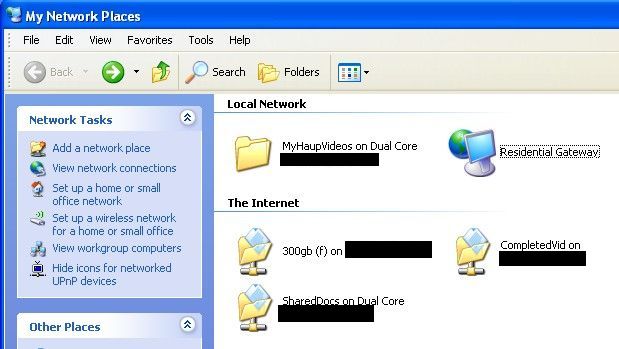
+ Reply to Thread
Results 1 to 11 of 11
-
-
No worries! I'm guessing you didn't actually do anything, this is one of those "bugs/features" in Windows XP due to a bunch of technical crap having to do with how Windows networking "sees" network objects ... I'm not sure how your home network is configured, if you've got one computer acting as a "router," then connecting to the other computer ... but that doesn't make sense, if your tech person connected each PC to the wireless router/switch via it's own cable ...
Anyway, you're not automatically sharing anything, nobody's hacking your network, and you can get rid of this annoying little problem by disabling what's called "Universal Plug and Play." What UPP does is to automatically "discover" objects on your network, like other computers, but it can allow exactly what you might fear -- computers can "join" your network via UPP if they're connected properly.
So let's disable UPP! It's easy, just follow these steps below:
To disable Universal Plug and Play in Windows XP:
1. From the Start menu, choose Control Panel.
2. Double-click on Add/Remove Programs.
3. In the left pane of the Add or Remove Programs window, click Add/Remove Windows Components.
4. Highlight Networking Services (do not click in the checkbox next to Networking Services), then click Details.
5. Uncheck Universal Plug and Play. Click OK.
6. NOTE: In Windows XP Service Pack 2, you need to make sure both Internet Gateway Device Discovery and Control Client as well as UPnP User Interface are unchecked.
7. Click Next.
8. Click Finish.
9. Close the Add or Remove Programs window and the Control Panel window.
Let us know if you have any more problems!
-
ozymango: Thank you for responding to this topic. When the technician set up the network, there is a cable from my DSL modem that is plugged in a spot called "Internet"; and then my two computers are plugged in some slots on the router called "Ethernet".
I don't see where it Universal Plug and Play when I go into Add Remove Programs: Here are a couple of screenshots:
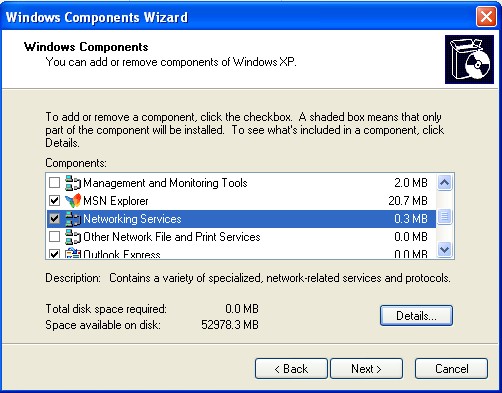
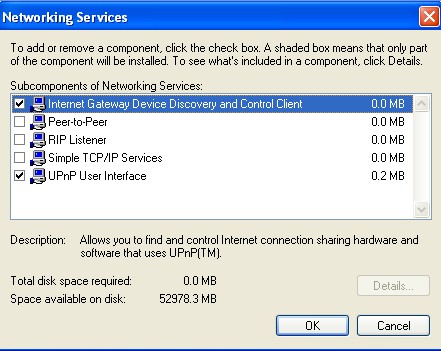
I didn't do anything yet, because I don't want to screw anything up. This is happening on my new dual core computer, I just got it this month. I have Windows XP Home on it. Thanks in advance for any additional information you can give me on this issue. -
Your second screen capture, bottom of the list, "UPnP User Interface". "UPnP" is Universal Plug and Play.
Google is your Friend -
What Krispy Kritter said -- it's safe to uncheck the boxes for "Internet Gateway Device" and "UPnP User Interface." There's nothing wrong with running these on your system, but you don't need them running, not with your setup as described.
Here's a link that describes a little bit more, in a hopefully useful manor:
http://kb.resnet.purdue.edu/viewarticle.php?articleid=1284&searchid=6773&refid=2
Don't worry, you won't screw up anything!
-
Krispy Kritter & ozymango: Thank you for the additional information. I followed the instructions, and restarted the computer afterwards. The Icon for "Resedential Gateway" is now gone. But I am still concerned about the folders and the drive that I made available to share listed under the category Internet. I have enclosed two more screenshots. Thank you for any additional advice.
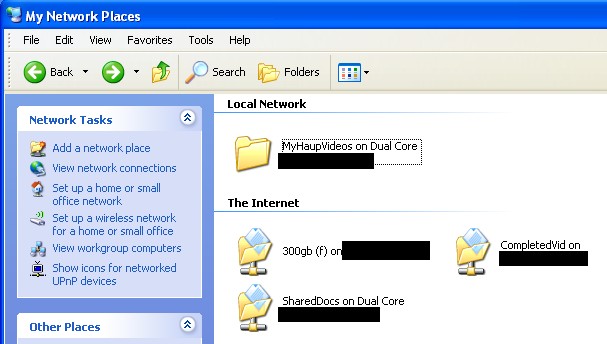
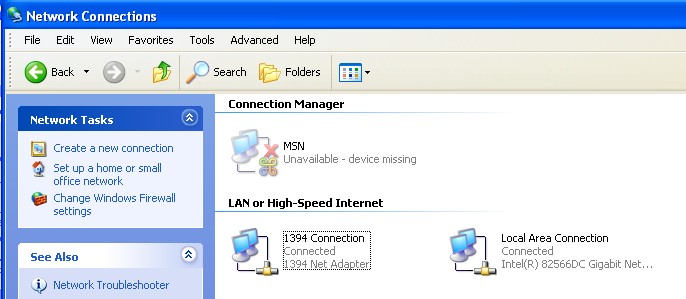
As long as my files don't end up accessed by someone on the internet, I don't care. That is my chief concern with all this. I am wondering if I should try to reinstall the network or something. -
If it's that you don't want to share files and folders period, then you can just turn off file and printer sharing in the "Windows Firewall" setting in the control panel (uncheck the box next to "File and Printer Sharing" in Windows firewall under the "Exceptions" tag), and that way no other computers can see what's on your machine.
But I suspect that you want to share these files between the two computers on the network, but don't want the outside world to see them? If so, that's slightly more complicated but a lot depends on your router features -- as far as I know, Windows XP Home doesn't allow for individual user security on a file or folder, meaning that if you share something on the network, everybody can see it and use it, period. BUT most hardware routers can be configured (and the one I use does this by default) so that file sharing isn't routed outside your home network. Meaning that people on the other side of your router (i.e. the internet) can't see jack on your system, it won't let them in. But every computer physically connected to your network (or accessing it via the wireless network, if enabled) will have access to the shared files and folders.
So ... where does that leave you? Well, I'm guessing that your router is pretty much default configured not to let outsiders in, so sharing files and folders isn't an issue. But if you're at all concerned, a couple things:
1) Let us know the make and model of your router and we can get the specs on security issues/features.
2) When you need to share a folder or file on one computer with the other computer, go into the control panel>windows firewall and enable (check the box) File and Printer Sharing ONLY during the time you need to copy a file. Then uncheck the box for daily use, and that'll keep things pretty darn tight.
Hope that helps! -
ozymango: Thank you for this additional information. Yes I like to share files between the two computers. On my old computer I design my DVD's and author them and then send the file over the network to my new computer and have DVD Shrink, make them smaller if needed or have ImagBurn build and ISO and then burn it with my new burner. It is really neat to be able to send files between the two computers. My rounter is a wireless one, but I made it clear to the technician that I never want to use the "Wireless" feature. I don't feel comfortable with Wireless. I don't want anyone on the Internet intercepting or accessing my files.
My router is a "Linksys WRT54GC Wireless-G Broadband Router w/ 4-port Switch, Compact size".
My Dual Core Computer, is really preforming well, and being able to send stuff to it to encode, really eases the burden on my Pentium 4 computer. I think I will do as you suggested and only enable file and printer sharing when absolutely necessary. -
Okay, a quick glance at the specs on that router shows me it's got an SPI firewall built-in, dunno how configurable it is but basically, it's pretty darn secure by default. You'd have to manually open up ports to let people in, for the most part. So you're in good shape.

That being said, I do still like the idea of turning off the file and print sharing options when you're not using them, just because I'm the paranoid type who works on a college network, and it's never a bad idea to be "too safe" when it comes to networking stuff.
-
ozymango: Thank you for the information you have provided me on this topic. I feel better now, and I think I will continue to only "enable" file and printer sharing when necessary. It was kind of you to provide this information to me.
-
Always glad to be of help! The many great people on this board have helped me out so many times, I'm just happy to return a favor whenever I can.

Similar Threads
-
Gateway SigmaTel audio problem
By joecass in forum ComputerReplies: 3Last Post: 12th May 2011, 17:41 -
Gateway LX6810-01 with RCA inputs, how to use?
By Gotmilk0112 in forum Newbie / General discussionsReplies: 6Last Post: 30th Jun 2009, 01:37 -
Network printer on separate network?
By Lucifers_Ghost in forum ComputerReplies: 7Last Post: 5th Dec 2008, 14:52 -
Securing Wireless Gateway
By Snakebyte1 in forum ComputerReplies: 15Last Post: 3rd Nov 2008, 15:24 -
How good are Gateway laptops these days?
By louv68 in forum ComputerReplies: 10Last Post: 9th Sep 2008, 07:41




 Quote
Quote