Ok - the subject basically says it all. I don't get any error messages. I can hear the audio but screen just stays black. The files can play in Real Player. I've tried downloading the codecs from the microsoft site and still no luck. Also, it won't let me upgrade to WMP11 or reinstall WMP10(found it on snapfiles.com). When I try, it tells me "can not complete installation". Please help. Thanks.
Wy
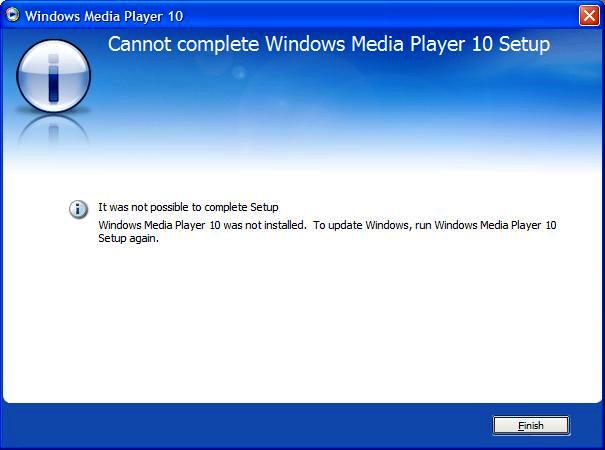
+ Reply to Thread
Results 1 to 10 of 10
-
-
Get the original install files from microsoft.com for whichever version you are wanting to use.
There is also a troubleshooting guide at microsoft to uninstall/upgrade when errors occur (I can't reach the site at the moment to get you the link). After you have your WMP issue corrected, I expect it will play files normally.Google is your Friend -
Is this it?Originally Posted by crazysxycool
http://www.microsoft.com/downloads/details.aspx?FamilyID=b446ae53-3759-40cf-80d5-cde4b...displaylang=enA man walked into his son's room and said..."Son, that will cause blindness."
The boy said, "Dad, I'm over here." -
Yes..let me see if it will let me install it. Thanks Mr. Dweezel.Originally Posted by Mr. Dweezel
-
I read your original post again.
1... When my Windows Media Player couldn't play video I went
into the tools and un-checked and then re-checked the
correct "associate files" boxes.
2... Maybe you can "roll back" to version 9 and then install
version 10.
3... This won't answer your question but you could use another
program, like Media Player Classic, WinAmp, etc.
4... Maybe another program, or virus, changed the file associations.
I can't think of any more solutions!
 A man walked into his son's room and said..."Son, that will cause blindness."
A man walked into his son's room and said..."Son, that will cause blindness."
The boy said, "Dad, I'm over here." -
The file will play with no errors because I can hear the audio but there's video. I also tried your method of unchecking the rechecking the file associations and that didn't work either. I noticed that when I played the file the 'full screen' option was disabled. Not sure if that has any thing to do with it.
-
This will play your material without having to install all of that lame Mycrow-Soft stuff -
http://mulder.dummwiedeutsch.de/home/html/projects.html#mplayer -
Thanks to all who responded. My problem is now solved. I just did a system restore. :P
Similar Threads
-
wmp win7 not playing certain mpeg1 files, gspot info included
By Rudyard in forum Software PlayingReplies: 6Last Post: 7th Jan 2011, 03:53 -
Playing one AVI in WMP there's no audio
By mahogany in forum Newbie / General discussionsReplies: 0Last Post: 25th Dec 2010, 15:05 -
How to delete music files from WMP Playing List
By usta in forum Software PlayingReplies: 0Last Post: 25th Jun 2009, 10:28 -
Playing flv files with WMP
By INFRATOM in forum Software PlayingReplies: 1Last Post: 22nd Jan 2009, 04:12 -
What do you use when WMP unable to play *.WMV, *.AVI.
By pwangdel in forum RestorationReplies: 2Last Post: 5th Mar 2008, 21:52




 Quote
Quote