For example i will use all the same settings in divx.
the file divx 4 made will be smaller than the file that Divx 6.4 made
a 4 min clip will be 41mb with divx 6.4 and the same clip will be 17mb with divx 4
and i can not tell any differance in the pic they both look the same.
What gives?
+ Reply to Thread
Results 1 to 13 of 13
-
-
Did they have the same video bitrates? Did the use the same audio codecs and bitrates?
-
Without figuring in the audio....
The v6.4 encode bitrate is 1072Kbps
and your v4 encode bitrate is 233Kbps
that is a lot of difference.
B frames? -
I have all the settings set to the same bit rate and audio rate......both are using same lame codec for audio.
-
Obviously at least one the files has different bitrates than you specified. Nobody will be able to tell you what went wrong unless you provide some information. What were the bitrates you specified? What do Gspot and AviCodec report for the video and audio bitrates? What other Divx settings did you use?
-
Umm no the bitrates are the same, i'll try and post a screen shot later of there info.Originally Posted by jagabo
-
B frames?
From recollection DivX 4 was SP only, so no bframes. In fact impossible to have the same settings. Why would you want to encode with DivX 4 though? DivX 6.4 should beat it everytime. -
Umm no the bitrates are the same
Umm no they aren't. If the video source is the same for both (and the same length), and if the audio has the same bitrate, but the file sizes are different, then by definition the video bitrates are different. -
Regardless of what codecs you're using the relationship between file size and bitrate is simple:
file size = bitrate * running time
If the file sizes are different then the bitrates (audio + video) and/or the running times are different. -
This may not be a completely fair test but the best I could do on short notice.

Captured 4 minutes of video using ATI MMC v9.03 and my 9800Pro AIW card since it comes ready with Divx V4. I used the Home Theater Preset which AVICodec reported 1379Kbps video and 128Kbps MP3 audio.
In VirtualDubMod I converted that v4 divx file to uncompressed AVI = 6.19GB
In VirtualDubMod I then encoded that uncompressed version using Divx 6.2.5 2pass 1379Kbps, all other settings=default values.
Results:
(v4) 43.1MB, GSpot=1355Kbps
(v6) 43.6MB, GSpot=1378Kbps
Same bitrate settings=same filesize. In my case the bitrates are off 17Kbps (510,000 by the calculator) or 500KB for the 4 minutes.
Good luck.
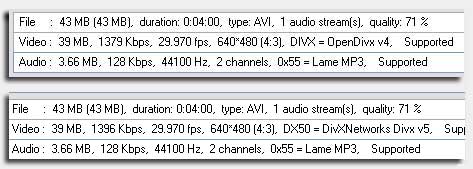
Similar Threads
-
DVD to DivX Conversion - Recommended File Sizes
By DakotaThrice in forum Video ConversionReplies: 3Last Post: 13th Jun 2010, 07:31 -
Playback of MP4 file on 2 different Macs/Quicktime versions look different
By kmxe in forum Newbie / General discussionsReplies: 2Last Post: 21st May 2010, 10:37 -
File Sizes
By rhodellf in forum Newbie / General discussionsReplies: 7Last Post: 18th Jun 2009, 12:51 -
Joining audio from 2 differant sources
By kshavo in forum AudioReplies: 2Last Post: 6th Nov 2007, 09:34 -
Reducing AVI/DivX file sizes
By webstar in forum ffmpegX general discussionReplies: 5Last Post: 17th Jul 2007, 09:52




 Quote
Quote