Hi,
My first time copying a DVD for back up. I've read a lot on the site; this is where I am in the copying process:
1. I ran: RipIt4Me 1Click
2. It opened DVD Shrink and 46 minutes later I get this message from RipIt:
"Logs have been moved to C:\Document and Settings, etc. You can use "View saved logs" in the "Logs/Settings" menu to find them."
3. I clicked 'OK'.
Now I have a RipIt4Me window open and behind that a DVD Shrink window open.
A simple question: What do I do now?
With appreciation,
C.
+ Reply to Thread
Results 1 to 10 of 10
-
-
Hi again,
I have checked out numerous how-to's, articles, websites, etc. All profess that these programs are 'easy to use' so they 'won't go into detail about how you can decrypt your DVDs'.
That's exactly what I need -- detail.
Could someone help me?
C. -
Maybe https://www.videohelp.com/guides.php?guideid=911#911 and/or https://www.videohelp.com/guides.php?guideid=931#931 might contain some answers ?
If in doubt, Google it. -
DVDShrink did not burn the DVD?Now I have a RipIt4Me window open and behind that a DVD Shrink window open.
If not, just go to "Backup" and burn the DVD. You are going to have to navigate to the folder/files that RipIt4Me created. Did you designate the location? If not, I think it should be C:Untitled (or something like that).XP
Intel Celeron D 335 Prescott 2.8GHz Socket 478 Pro
600GB
2G
ATI Radeon X1600 Pro
GIGABYTE GA-8I848P-G Socket 478 Intel 848P ATX Int
Lite-On DVD SOHD-16P9S
Hauppauge WINTV-PVR-150 PCI Interface Tuner Card -
Thank you so VERY much!!
Day Two on this project. : )
Okay, I hit 'Back Up' on DVD Shrink and another 30 mins later I have two folders on my Desktop: Video TS and Audio TS.
Here is a screen dump of my desktop (recap: after running RipIt4Me (which ran FixVTS and DVD Decrypter). Then RipIt4Me had me run DVDShrink and I did.). So far nothing has been burned to a blank DVD yet!:
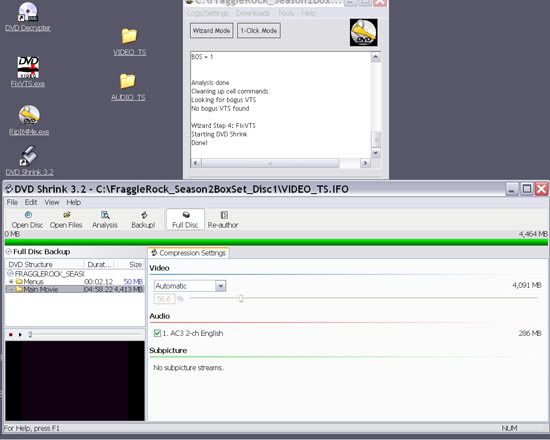
Where do I go from here?
C.
P.S. I am still reading guides, Help Topics, etc. I do not speak this language but I am trying to learn. -
DVD Shrink needs a burning program. It uses Nero by default. I use a modified version of DVD Shrink that automatically uses the freeware ImgBurn to burn the DVD. This works very well, better than Nero or DVD Decrypter for burring DVDs, IMO. You can still use RipIt4Me along with the modified Shrink program. Link to the modified program: http://forum.digital-digest.com/showthread.php?t=63869
You can also use ImgBurn to burn your VIDEO_TS folder that you presently have.
EDIT: Assuming French may be your primary lanquage, I see there are now versions in different lanquages of the modified Shrink program. Look to the lower part of this page: http://www.dvdr-digest.com/software/dvdshrink.html There are also some articles on using DVD Shrink, RipIt4Me, ImgBurn and others at the bottom of the page.
Thanks, Digital Digest.
EDIT: A French support forum for DVD Shink: http://www.dvdshrink.org/forum/viewforum.php?f=2&sid=4f28a08fef6a73872ec1c1f32ed410b3 -
Ah yes, I have Nero installed so my DVDShrink uses Nero. You need to hit the Backup botton and see what you get:
As you can see, I have the "Burn with Nero" option. If you do not have Nero, Select either Create ISO or Create ISO and Burn with DVD Decrypter. If you just make the ISO I would then tell you to open DVDDecrypter and burn the ISO so you can just try the Create and Burn option.
Let us know what happens!XP
Intel Celeron D 335 Prescott 2.8GHz Socket 478 Pro
600GB
2G
ATI Radeon X1600 Pro
GIGABYTE GA-8I848P-G Socket 478 Intel 848P ATX Int
Lite-On DVD SOHD-16P9S
Hauppauge WINTV-PVR-150 PCI Interface Tuner Card -
Yes, I think I am getting it now. Here is one question that I can not find answer: When do I remove the DVD that I am copying and insert the blank DVD?
Today I have run Ripit4me and this program ran FixVTS and DVDshrink. When everything finished I had DVDShrink window open on my desktop.
The I click 'BackUp' and my only choices were Hard Drive Disk, ISO and ISO burned with DVDDecrypter. (I thought I would have imgburn as a choice because I downloaded the modify DVDShrink for this program. It would be good idea for DVD Shrink to have 'other' as option so you could maybe open NTI, etc.?)
I chose ISO burn with DVDDecrypter. I put in a blank DVD and click 'ok' and now I am 20% 'Encoding'. But no light is on DVD drive so I am not sure what is happening.
Many thanks for the French guides! Very helpful!!! You have been so kind to help me.
Am I almost there?
Cheryl -
If you chose "ISO burned with DVDDecrypter", then the DVD will begin burning after it is completely encoded.
-
You should be done by now!Am I almost there?XP
Intel Celeron D 335 Prescott 2.8GHz Socket 478 Pro
600GB
2G
ATI Radeon X1600 Pro
GIGABYTE GA-8I848P-G Socket 478 Intel 848P ATX Int
Lite-On DVD SOHD-16P9S
Hauppauge WINTV-PVR-150 PCI Interface Tuner Card
Similar Threads
-
How to copy back videos uploaded to youtube?
By come_mon in forum Video Streaming DownloadingReplies: 7Last Post: 16th Mar 2009, 16:47 -
Copy of a Copy of a Protected VHS Tape to DVD
By solarblast in forum DVD & Blu-ray RecordersReplies: 12Last Post: 18th Dec 2008, 08:36 -
Is copy Sony PSP game same as copy DVD disc?
By coody in forum ComputerReplies: 10Last Post: 15th Dec 2008, 08:26 -
Troubles Make Back or copy
By thebirdf in forum DVD RippingReplies: 1Last Post: 23rd Jan 2008, 02:53 -
Does DivXToDVD's "back-up" function copy or re-encode or both?
By moviebuff2 in forum Newbie / General discussionsReplies: 4Last Post: 18th Aug 2007, 18:00




 Quote
Quote