Hi,
Could you please clear my confusion about removing old black prior to conversion of PAL DVD to NTSC DVD?
I am not clear whether I should crop all old black and repalce it with the same size of new black? For example, I have a movie that is PAL DVD (4:3). Top black is 80 and bottom black is 84. Right black is 18 and the left black is 12.
So, should I crop as much as 80 & 84 and 18 & 12 and add borders 80/84 and 8/8 or I should add only 60/60 as NTSC would be 720x360? Further details of the image are here: https://forum.videohelp.com/viewtopic.php?t=315706&highlight=
Thank you!
+ Reply to Thread
Results 1 to 7 of 7
-
-
Looking at previous thread, can't find out what your original video looks like and what you are trying to change (please post a picture). In your original script the order of cropping and resizing to 720x480 is anyway incorrect because after your final adding borders you get out of that standard size.
If you work with a letterboxed 16:9 image you can do one of 2 things at resizing for NTSC:
a) the most simple: crop anything black, then resize to 720x480 for 16:9 encoding. In this case you don't add any borders.
b) leave image letterboxed for 4:3 encoding (not recommended for 16:9 displays), then you have to calculate the size of image in pixels for NTSC (it will be different than in PAL and different from 16:9), crop all borders, resize to the calculated pixels and finally add borders of the size complementing to 720x480. It would be easier for you to use FitCD instead of calculations, it makes just resizing scripts and you can then use in your own script the resizing strings it creates. Or simply use these values: image 704x352, borders 8+8 and 64+64. -
@vertical
If you are going to crop and add borders doing a transfer from pal-to-ntsc....do the script first into ntsc resizing (720x480) WITHOUT the "crop+addborders" commands. That way your script is already resized. Open the .avs file in vdubmod then figure out how much to crop using null transform. Doing it this way since it's already resized to ntsc you will know exactly how much to crop off. Your cropping numbers are for pal resolution instead of ntsc.
edit: this is if you're encoding back to 4:3 NTSC. -
Guys, thank you!
I finally mastered FitToDisc and the resizing works fine but I was (and still am) confused with the "old black removal" and replacing it with the "new black". Actually I saw that FulciLives was around and posted my question hoping he would see it as it is his advice that I try to follow.
In the first place, I am not clear why the old black should be replaced with new black. FulciLives kindly advsed that it is beacuse the old black is an already encoded material, which we do not want. But why don't we want it?
On my TV screen I do not see any difference bewtween the movies converted from PAL DVD to NTSC DVD with or without old black. And if as a TV viewer I do not see the difference, why should I bother about it?
I am sorry if I am missing something about old and fresh blacks.
Thank you your advice about the sript. It really helps.
A question to Alexander. Are you from Volgograd (the picture)? -
Well for most encodes you can get away with not replacing the black borders. But since black borders cannot be avoided in some picture AR's like 2.35:1 (even when encoding to 16:9), it is part of the video resolution. And if you need to add a specific filter to your .avs script that will affect the black border, it will look unsightly. So in order to maintain the filter on only the picture, you must crop out the black border and replace with new ones. Now how you do it is up to you. There are several ways to arrange the script. Here is a sample picture with the image ar 2.35:1 encoded to 16:9 with filter added. You can see the black borders that is part of the 16:9 video takes the filter. If you crop out the borders and add new ones, the filter is isolated only on the image now.Originally Posted by vertical
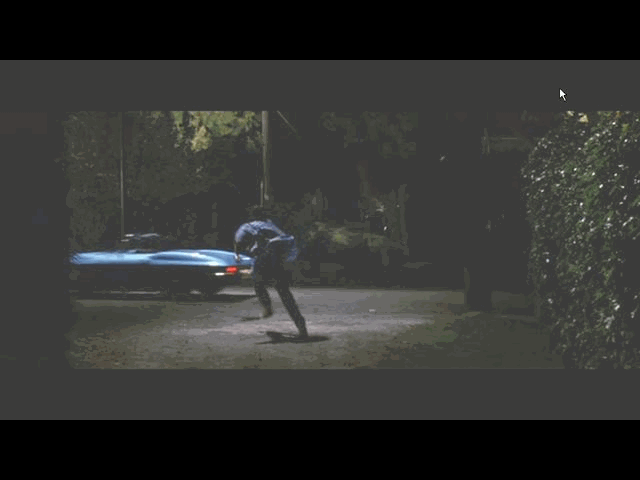
Or for WS display:

-
This is exactly how I have advocated doing it before when posting information to vertical.Originally Posted by Pinstripes23
I resize first to NTSC then crop/addborders.
But if you want to go from 4:3 Letterboxed PAL to 16x9 WS NTSC then you really need to crop first then resize.
As usual Vertical an image of the original PAL image with no cropping/resizing etc. should be posted via a VirtualDubMod screen capture.
- John "FulciLives" Coleman"The eyes are the first thing that you have to destroy ... because they have seen too many bad things" - Lucio Fulci
EXPLORE THE FILMS OF LUCIO FULCI - THE MAESTRO OF GORE
Similar Threads
-
Disc info prior to buying the discs
By lbeck in forum MediaReplies: 5Last Post: 30th Apr 2010, 00:10 -
Help with best setting for black & white dvd to mp4 conversion using me
By tito_spina in forum Video ConversionReplies: 0Last Post: 30th Jul 2009, 07:22 -
can I download the version prior to 2.5 somewhere?
By maxxjulie in forum SVCD2DVD & VOB2MPGReplies: 1Last Post: 21st May 2008, 17:31 -
Black border around conversion
By trueman in forum Video ConversionReplies: 8Last Post: 26th Jul 2007, 05:50 -
Codecs - Which to install on fresh OS?
By acommuter in forum Newbie / General discussionsReplies: 9Last Post: 7th Jul 2007, 16:39




 Quote
Quote