Is there a way to combine a bunch of VOB files (from different DVDs) into a single DVD, with a menu?
Ideally, rename the main VOBS (and IFOs) (assume one title per VOB) and a tool to build new VIDEO_TS.IFO, VTS_01_0.IFO with a menu?
I know I can do VOB -> MPEG -> demux -> reauthor,
but I'm wondering if there's a shorter way.
+ Reply to Thread
Results 1 to 30 of 30
-
-
TMPGDVDAuthor (custom menu only):
1.Open SOURCE page and drag VIDEO_TS.IFO of the first DVD to the window, select audio track(s in v.2), confirm when asked to import chapter information and say OK one more time;
2.Select 'new track' and repeat the above for next DVD source etc.
3.Go to MENU page, select a template and edit text for track/chapter names, use custom background if you have enough time.
4.Use OUTPUT button, test when folders are ready, burn
(ALL should be PAL or NTSC on a DVD; never leave your VOBs without their native IFO's )
)
-
Use DVD Shrink in re-author mode to rip the parts from the disc, then use TDA to import them - hit the "add DVD video" button and browse for the folder, then the next one and so on...
He's a liar and a murderer, and I say that with all due respect. -
I just did something similar with PGCEdit. I made a main menu (with DVDAuthorGUI), then in PGCEdit used "new DVD", imported the main menu and then the titles. The only problem was I couldn't get the imported VOBs to jump one to the next, only back to the menu. On the other hand, when multiple titles were imported from one video_ts folder, they worked fine. Importing a submenu worked, too.
-
If you use a separate track in TDA for each DVD source (if a source DVD has more than 1 track you will be asked to import them one by one), the final DVD will have the same VOB structure inside tracks (titles) but the IFO's will be completely rewritten and menu VOBs will be generated automatically. You can also either adjust chapter structure for imported DVD tracks or leave them in original state.Originally Posted by AlanHK
Importing a DVD source by dragging main IFO (VIDEO_TS.IFO) to source window is faster than the standard way using source wizard - no need in browsing for folders and taking into account source type - compliant MPEGs will be imported the same way. This trick is not mentioned in manuals but you can compare yourself and choose what you like more. -
Yes, you can't do what you're aiming at without reauthoring, and reauthoring will create new VOBs. Stop thinking about VOBs as video files in the same sense as an AVI or MOV. They are just where a Video DVD happens to store audio, video and other stuff. Bits of a Video DVD taken out of context.Originally Posted by AlanHK
/Mats -
Yes. What I would like to do is to just build a new context.Originally Posted by mats.hogberg
What I was hoping was that a VOB+IFO could be treated as a module; that some app could just build a new overall structure linking these.
The motive is that I have a bunch of DVDs that I'd like to combine parts of. Extracting the elementary streams and reauthoring works, of course, but it is quite time consuming. About 30 minutes or so per DVD on my machine. Just copying, renaming VOBs and creating new menus (presumably in video_ts.*) should take only seconds, and also not require 5 or 10 GB of working space.
GTRBudda mentions PGCedit, which I suspect it can be made to do this, but it's not that user-friendly. -
I find PGCEdit takes a little perseverance but after working with it for a while I've been able to solve most problems, fixing authoring mistakes (heaven forbid, haha), or setting auto activate for buttons on a menu, things like that.
Anyway, after playing around with your problem (which seems similar to something I've been working on) a little tonight, I found I could combine titles from already authored DVDs (in folders on the hard drive) with DVDShrink, in re-author mode and set for no recompresion, then attach a menu with PGCEdit. If that sounds like an interesting option I'd be happy to go into more detail. -
No! It doesn't work that way. Use an authoring app that accepts VOBs as source material (TDA is one of them) and reauthor.Originally Posted by AlanHK
/Mats -
When I author a DVD I see first the elementary streams of the video titles being multiplexed, then the menu files are made. The multiplexing is what takes most of the time. Looking for instance at the batch files use by GuiforDVDauthor, I'm sure that the VOBs are produced in the same way regardless of the main menu. So it should not be necessary to dismantle and rebuild VOBs to reuse them. Only the main menu, and perhaps the IFO files, need to be created or adjusted. It seems there isn't a simple application to do this, but conceptually it should be possible.Originally Posted by mats.hogberg
-
If you have time, I'd like to see that.Originally Posted by GTRBudda
-
Of course I want it faster... and using GuiforDVDauthor, as I do, takes 20 or 30 minutes. It would only take a few seconds to build a main menu. It's the difference between being able to work continuously and having to do somethng else and periodicvally check back.Originally Posted by Alex_ander
-
Ok, no problem. Here's what I did. I did a little experiment to figure this out for myself, but it sounds like it's along the same lines as what you're working on.
First I made three small DVDs from some clips I had on hand (for a future project). Then I made a quick menu in DVDAuthorGui. Just a picture with numbers on it for button placement. So now I've got 4 DVD folder/file sets to work with, three seperate DVDs with one title each and the one with my menu. Next I opened DVDShrink. At the top, click the button for re-author. Next, from the DVD Browse tab, import the titles one at a time. For each title, goto the compression settings tab and select "no compresion". Click "Backup!" at the top. There'll be a pop-up, for target select hard disk folder, then select a folder, click OK, and let it run. Now I've got a DVD file/folder set with with my three titles but no menu. I should mention at this point that I've only used Shrink once or twice before so I'm not totaly certain it only copies the titles, but I'm guessing that's what "no compression" means. Anyway, now for working with PGCEdit.
Once PGCEdit is running, I opened the "three title" DVD (top, left most icon). Next, from the menu dropdown (top most middle), I used "import menu" to bring in the "three button" DVD. There will be a couple of pop-ups, just OK them. Now I have something that looks like this:

On the left panel, the part I'm woking on hilighted in grey, and on the right are it's details. Working from top to bottom, these are the changes I made. In the pic above, "VMG, First-play" is selected on the left. On the right, double-click "jump to title 1". The command editor pops up. Under Alphabetically, choose "JumpSS-VMGM-pgc" and put a 1 in the box at the bottom if it's not already there. This maked the DVD start with the menu instead of the first title.

After I clicked OK, the main panels looked like this.

Next, in the left panel, click "VMGM, LU......RootM". It should look something like this.

On the right the commands for the three menu buttons are hilighted in pink. Double click the first one and the command editor pops up again. Again under Alphabetically (all the possible commands are visble here. The same commands are itemized under the other tabs) change it to "JumpTT" and put the title number in the box at the bottom. It actually should already be there, then click OK. The front panel should look like this.

Repeat the process for the other pink hilighted lines. Now the menu buttons should point to each of the titles, but the titles will still play one after the other in sequence. You could stop here, but after the last title finishes, the DVD will stop. To fix it so it goes to the main menu instead, on the left click the last title, "VTST 3, 1..... title 3". On the right, double click Exit. Again, in the command editor, under Alphabetically, change it to "CallSS-VMGM-pgc". There's a box labeled "Call the VMGM PGC". I set it for 2, to point at the "chapter menu", which then just jumps to the main menu. Click Ok, save the DVD (top left, second icon) and that should be it, ready to burn.
The only gotcha I've run into with this is once a title starts playing, you can't return to the main menu from the remote, but otherwise this played fine in my player. I'm sure there are other better ways to pull this off, and guides to do it. This is just what I figured out last night. It took longer to write this post than it did to assemble the DVD
-
...so, instead of waiting 10 minutes for TDA to mux, you fiddle around with various apps for 30...

/Mats -
There's a difference between "it doesn't work" and "involved".Originally Posted by mats.hogberg
Consider this a proof of concept. -
@mats.hogberg: @ moi? I fiddle around with various apps, sometimes wayyyy more than 30 minutes, just for the fun of it
 I guess I'm still new enough at this that exploreing different software options is worth the trouble. What I did here is certainly more cumbersome than just authoring a three title DVD with a menu. On the other hand, it would have solved a menuing problem I had a few weeks ago, if I'd have known how to do it then. I'm sure TDA is great but I just don't want to spend the $90 on it.
I guess I'm still new enough at this that exploreing different software options is worth the trouble. What I did here is certainly more cumbersome than just authoring a three title DVD with a menu. On the other hand, it would have solved a menuing problem I had a few weeks ago, if I'd have known how to do it then. I'm sure TDA is great but I just don't want to spend the $90 on it.
@AlanHK: I was just gonna say that! (proof of concept) Actually, I think it can all be done all in PGCEdit, just importing the VTST titles from under the file tab and then the menu(s) afterwards. But using DVDShrink first gave me a DVD command structure to learn from. Now that I know how to work with it, next time it won't take that long at all (if I can remember what I did this time ).
).
Oh, and your welcome, glad to be of help. -
Oh, so do I - Too much so in many cases. But it's a great way to learn new stuff. However, the OP (if I've read his posts correctly)Originally Posted by GTRBudda
Alex_ander wrote:
TDA 1.6 does all the job in 10 minutesis concerned with the ureasonable time consumed by having to remux the source material. I can't see how spending more time trying to piece things together in an involved way beats having it done properly faster. Interesting as an etude tho, I admit.Of course I want it faster
/Mats -
Because if it's possible at all, which now seems established, it can be simplified and automated. And why is it not "proper"? If the VOBs were made correctly to begin with, they still are correct. Spending 26 minutes (I just timed a run on my PC) (re)muxing them doesn't give a better result.Originally Posted by mats.hogberg
-
No, remuxing should geive exactly the same result (qualitywise). And if you feel comfortable with your method - use it, by all means.
"Properly" may have been a bad wording. Replace with "in a simple and straight forward way".
/Mats -
The 10 minutes mentioned above (for a twice slower machine than yours) include every automated task performed. When importing a DVD source in TDA, no demuxing takes place (unlike e.g. DVDLabPro), just chapter reading from IFO's.Originally Posted by AlanHK
When creating new folders the speed is about speed of writing to HDD for v.1.6 (v.2 is not as fast for some reason). -
A DVD is VOBs (with associated IFOs ) linked together using a navigational system: MENUs
PGCedit is the obvious tool to use for solving this.
You need to add menus to each of your titles like below.Originally Posted by GTRBudda
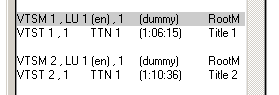 with the code
with the code
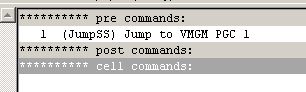
Being a (dummy) menu it will not show on the screen but help you navigate.
MENUs according to the DVD standard:
From a Title Menu, you can jump to any title on the disc.
From a Root Menu, you can jump to any chapter in a Video Title Set.
A typical disc's Title Menu is a link to the Root Menu.
More complex discs have two distinct menus.
-> The Title Menu is the top of the hierarchy.
PGCEdit do this correctly whereas the above output from (DVDShrink?) apparently do not (?)
This is a correct picture:
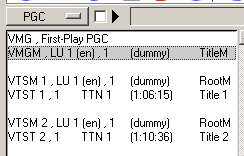
regards
Pol -
I mostly author with Guifor DVDauthor, which uses a bunch of GPL command line tools to mux. The results are good, but it's not very fast. The new version has an option to use Muxman, which is faster, but less forgiving if files are a bit out of spec.Originally Posted by Alex_ander
-
I found the speed of working with PGCEdit to be very fast, it was the learning process that took most of the time (a couple of hours, spread across a couple of days, for this little exercise) Now I get it. It's been like this for all the cases where I've already authored the DVD and can't go back (for lack of source or other reasons) and PGCEdit has been able to resolve the problem. It's been effective enough that I've started learning to use it for some level of authoring. How much will probably depend on the project.
Alex_ander wrote:
I'm curious, DVDShrink seems to read and copy IFOs (when set for "no compression") like you mention for TDA. Is that actualy down to the chapter level? DVDShrink only goes down as far as titles.
AlanHK wrote:
I've been using DVDAuthorGUI myself, it's so flexable, but I might try Gui for DVDAuthor again now that it uses Muxman. I like that Muxman is picky about what files it will accept, it tells me when I screwed up!I mostly author with Guifor DVDauthor, ... I use it to test files, or groups of files. If it accepts them, they're OK.
I use it to test files, or groups of files. If it accepts them, they're OK.
@polytiken: I thought that might be the solution, I just wasn't sure what command to use, or weather it should be pre or post. I hadn't gotten that far in my disorganized practice of trial and error Thanks for the info.
Thanks for the info.
-
At importing a track from a DVD (either physical unprotected or ripped to folder) TDA asks if you want to use original chapter settings for that track. If you confirm, it reads that info (2-3 seconds) and uses the imported chapter points for menu it generates (unless 'no menu' setting is used later). You can also use existing chapter points for importing desired range (on timeline) instead of the complete track (=title) or skip the step if you don't need chaptering.Originally Posted by GTRBudda
-
Go to https://forum.videohelp.com/viewtopic.php?t=310993 for that version, Muxman isn't in the official release yet. I found I had a lot of sync problems when I tried the Muxman option, though the few times I've used Muxman directly to author it was fine.Originally Posted by GTRBudda
-
@Alex_ander: OK, TDA cuts down to the chapter level, where DVDShrink does not. Thanks. And speaking of Shrink,
@polytiken: this was what DVDShrink made for output, from my little contrivance above. No additions, changes or deletions by me.

No dummy menus for the titles, only the pre and post commands. And thanks again for the additional info. The title/root menu distinction is particularly useful.
@AlanHK: Thanks for the link. I'm rooting for the Muxman/GuiforDVDAuthor combo. My player pukes on anything from Mplex that isn't 720x480, but will handle anything from Muxman in other resolutions. Actually, that's the authoring process I'm working towards, doing my multiplexing with Muxman and authoring with PGCEdit, with menus coming from DVDAuthorGui. I know it's a bit of a convoluted process, but it's all freeware. That, for me, makes up for the extra work.
Similar Threads
-
Bitrate question compiling a DVD
By dvdnewb2 in forum Video ConversionReplies: 6Last Post: 18th Aug 2008, 09:31 -
Compiling a DVD
By LiCal in forum Newbie / General discussionsReplies: 2Last Post: 25th Apr 2008, 14:31 -
DVD Lab Pro Error b4 compiling
By _yoyo in forum Authoring (DVD)Replies: 1Last Post: 20th Apr 2008, 19:39 -
a problem with result DVD after compiling with DVD-Lab
By soroush in forum Authoring (DVD)Replies: 4Last Post: 11th Dec 2007, 15:58 -
DVD Lab Pro audio is out of sync after compiling
By GangstaRap in forum Authoring (DVD)Replies: 5Last Post: 8th May 2007, 05:46




 Quote
Quote
