I have some video of my daughter's homecoming dance that I'm working on. I edited it with premier pro and when I try to play it with WMP it is black with audio only. When I extract the audio from it it play the video, i can see it just fine. Does anybody have any idea what's going on? Also based on the video file information below, does any one know what codec is being used to on the DV. In the past I used to install the panasonic DV codec. Is this still a good one or is there another that is recommended now? Any help will be apprecieated.
Thanks in advance,
VC
+ Reply to Thread
Results 1 to 7 of 7
-
This is so much fun!
-
1. Don't use Windows Media Player. It is a poor substitute for a real player. Better players to try would include Media Player Classic and VLC
2. Microsoft ships ther own DV encoder with XP. This is used for decoding for playback in WMP (when it's working). The Panasonic DV Codec is not a great DV codec, but it is required if you want to output from virtualdub or it's variants. It tends to be soft visually.
What did you output from premiere Pro ?Read my blog here.
-
The extrated camcorder video played at first in WMP but then when i tried it again, only the sound played. One question I have alwasy had is, " How do I know if I have type 1 or type 2 DV?Originally Posted by JohnnyMalaria
I removed the audio in using virtual dub by saving avi with no audio.
The file information shown above in my first post is from virtual dub is the file info. for the video that came from Premier pro. Also,thanks for the tips on alternative media players. I ended up installing the panasonic codec because I was impatient. But since you said that it is not a good codec, please tell me what is a good DV codec?Originally Posted by guns1inger
Thanks in advance,
VCThis is so much fun! -
It depends on what you are doing with the file as to whether or not you even need anything other than the MS DV codec. The DV codec is only needed if you are creating new footage. New footage is created when you
1. Add titles or overlays
2. Create transitions
3. Generate new footage using digital effects
New footage is not created when you
1. Transfer footage from a DV camera, or from an analogue source via a DV converter (camera or dedicated A/DV box)
2. Do simple edits that remove footage
3. Change the order of footage
If you use Premiere you use the Microsoft DV codec. If you use Vegas you use the superior Sony DV codec. There are third party DV codecs that are meant to be quite good, including Mainconcept's, and Canopus'
The Panansonic DV codec is recommended only because it is one of the few that is vfw based and works with the virtualdub family. There is another : Cedocida DV Codec, although I haven't had much luck with getting it to produce playable video.
So the question is, what are you going to do with it ? and with what package ?Read my blog here.
-
Hmm. I would like to try out the cedocida codec just to see what happens. Will it conflict with the Panasonic and the native windows DV codecs? Once I install it, is it easy to uninstall. I plan to basic editing of home movies. Nothing really fancy. A few transitions and fades.Originally Posted by guns1inger
Thx,
VCThis is so much fun!
Similar Threads
-
mp3 plays on Windows Media Player but won't play last minute in Sound Forge
By wetcamelfood in forum AudioReplies: 2Last Post: 1st Dec 2010, 16:47 -
MPG files won't play - Windows Media Player 11
By crjackson in forum Software PlayingReplies: 9Last Post: 9th May 2010, 21:16 -
Windows Media Player Won't Play DVDs Anymore
By Card Shark in forum Newbie / General discussionsReplies: 3Last Post: 14th Feb 2010, 19:04 -
Windows Media Player won't recognize srt file when multiplexed into an mp4?
By MR 3 in forum Video ConversionReplies: 2Last Post: 22nd Oct 2009, 12:44 -
.mvi clip wont play in Windows Media Player
By NP11073 in forum Newbie / General discussionsReplies: 0Last Post: 29th Nov 2008, 08:52




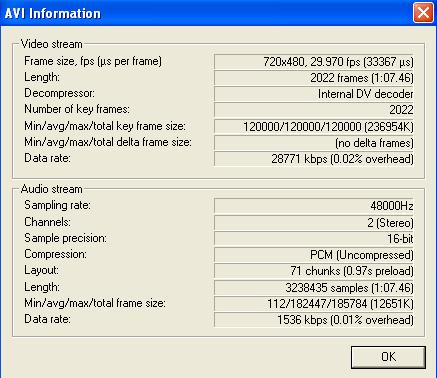
 Quote
Quote