I'm running an ATI Radeon 9800 vanilla in a Dell 8300 I've had for a while now. I'd like to upgrade my CRT to a widescreen LCD but I'm not sure if the 9800 supports widescreen resolutions correctly. Anyone know for certain if this card will handle it okay? I have no interest in upgrading the card right now. I'm not much of a computer gamer and I'm mainly using it for 2-D art. Latest drivers are installed as of last weekend.
+ Reply to Thread
Results 1 to 27 of 27
-
-
http://www.ati.com/products/radeon9800/radeon9800pro/specs.html
*16:9 aspect ratio monitors are supported on 1920x1080 and 848x480 on Windows® XP, Windows® 2000 and Windows® ME. The complete list of resolutions depends on the driver version and operating system. NOTE: resolutions are limited by the performance of the attached monitor.Nothing can stop me now, 'cause I don't care anymore. -
But this is the common widescreen resolution : 19-in. Widescreen LCD Monitor. 4ms response time, 1440x900 resolution
-
I'm probably better off with a normal LCD then.
These are the two I'm looking at.
http://www.newegg.com/Product/Product.asp?Item=N82E16824116375
http://accessories.us.dell.com/sna/productdetail.aspx?c=us&l=en&s=dhs&cs=19&sku=320-4568
The only thing that worries me with the Viewsonic is the dead pixel policy. I wonder if I can get it anywhere else without that stipulation. -
Offices have 1000's of Dell monitors, never see a dead pixel. Rumour says Dell uses Samsung's Panels.
-
I've got a couple Dell's of this model at work as well. The only reason I was considering the Viewsonic is the 2ms response time, which in all honestly will likely mean nothing to me. One I've got at work in a 20ms and it doesn't bother me.
Thanks for the input so far. -
I read that watching movie on LCD screen with 15~20ms response with leave a series of ghost image, is that true, or just marketing myth ?
-
I've watched an episode of southpark on the 20ms at work. It didn't seem to ghost any but it looked a bit striped, which I think is due to interlace, not the response time.
-
I own the ATI 9800 and it will do widescreen resolutions. Just go to display properties and you will see the aspect ratio's as you slide through the resolutions. you should have 1920x1080, 1280x720...etc.
These ati cards are made to connect to HDTV's (ie. widescreens). They have component adapters that will allow you to connect it to an HDTV. -
Isn't if the garphics card is not on the exact LCD monitor native resolution, then the LCd is not going to look the best ?
-
Supposedly that is true. I just set up a system for a friend with the Dell monitor I linked to and I have it running 1024 X 768 and it looks just fine to me.
-
There is no way. I just set the one I'm on to 1280 X 1024 and it looks like crap. Way too small of a picture to make out text very well. This in the max resolution, not necessarily the best IMO.
-
I have dual 20" Dell at work, and set them to 1600x1200 and 1200x1600. They look fine.
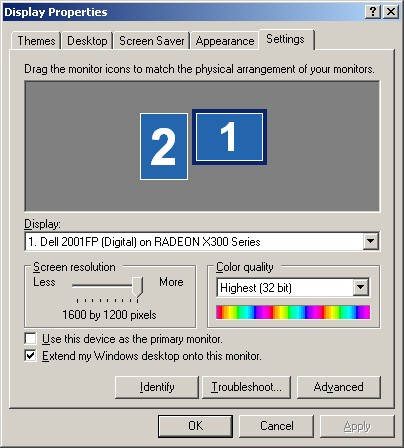
-
Thanks for the input. I was pretty well decided on the Dell 1907FP but then I found reviews stating that they use two different screens in this model. One is a Samsung, and a good monitor. The other is some off brand and looks like crap. Think I'll hold off for now.
-
hello?..i'm the one who said I have a 9800 and it has no problem with widescreen resolutions..I don't know what singsing is talking about and there's alot of misinformation floating around in here..maybe i need to "paint" a picture:
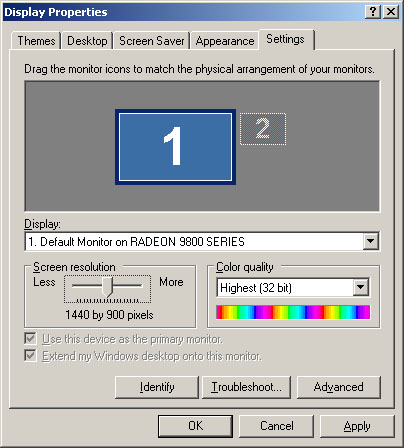
this is just one of many different resolutions this card will handle..see all those little marks on the slider? Those are all different resolutions at different aspect ratio's. The optimum resolution will depend on the size of your monitor. 1440x900 is only one of many widescreen resolutions. -
I agree with greymalkin, ATI cards do support all the normal widescreen resolutions. You can add new resolutions with powerstrip if you need.
-
I prefer LG LCDs. Use one on my ATI AIW.
Even this older card can support widescreen with the right drivers installed.Want my help? Ask here! (not via PM!)
FAQs: Best Blank Discs • Best TBCs • Best VCRs for capture • Restore VHS -
Thanks for all the input. I'm still undecided between widescreen and normal at this point. The main reason I was considering widescreen is because I've been photoshopping a fair bit lately on some web comics and it seems like a nice idea to create some more space for my tool panels to keep them out of the way. I'm going to avoid the Dell at this point, at least until I find out for certain about the screen providers. Unfortunately no one in my area carries LG monitors. I found the viewsonic at Circuit City but I've heard a lot about dead pixels on that model. It's just getting hard to find decent quality products anymore. Anyone have an opinion on Samsung and NEC LCDs?
-
If I wanted more space, I'd opt for a dual-monitor setup, not widescreen.
Want my help? Ask here! (not via PM!)
FAQs: Best Blank Discs • Best TBCs • Best VCRs for capture • Restore VHS -
I've just barely got the room for a widescreen. Definitely no desk space for a dual monitor setup. Besides I'm trying not to spend any more than I have to on this.
-
I looked at the LGs this weekend after finally getting to the closest Best Buy. Not for me I'm afraid. The picture looks good but the things are wobbly and seem very cheaply built compared to the other, much more solid brands. I'm still liking the picture on the Samsungs the best. Anyone have any input on a 931B or 931BF? The 931B is the only 19" 4:3 I can find around here easily. I can't find many reviews on it though. The BF seems to be the same monitor except it has a 2000:1 contrast ratio and a 2MS response time. I has a magic color mode that looks much cleaner than other monitors I've seen but everywhere I've been lists it out of stock for some reason.
-
Yeah I found the LGs at Office Depot which is about 45 miles from me. Staples has the 931B i was looking at. The 931BF is only at Best Buy around here.
-
I finally ended up with the 931BF and it's a very nice monitor. No dead pixels, very good clarity and one of the brightest most well defined pictures I've seen. Only drawback is no DVI cable included so I have to order one. I must say it is clearer through the analog connection than I thought it would be. Only place I found an DVI around here was at Staples for $70. Ordered one from Newegg for $13 instead. It amazes me how places can try to charge such prices on such mundane things.
-
One other thing. Right now, I have the new monitor set to 1280 X 1024 and it looks very clear. I'm wondering if this will change when I switch to the DVI connection. I have a 19" Dell Ultrasharp 1905FP at work running through DVI and when I change it to 1280 X 1024 I can barely read the text.
Similar Threads
-
Viewing PAL broadcast on a widescreen LCD TV
By streambuffer in forum Newbie / General discussionsReplies: 1Last Post: 29th May 2011, 14:10 -
Widescreen HD LCD monitors and unhappy user
By vhelp in forum ComputerReplies: 7Last Post: 26th Sep 2009, 01:51 -
LCD TV vs. LCD Monitor for PC gaming
By Xenos80 in forum ComputerReplies: 6Last Post: 13th Feb 2009, 00:01 -
Which TV tuner playing well with widescreen LCD?
By SingSing in forum Newbie / General discussionsReplies: 1Last Post: 5th Oct 2007, 10:27 -
Displaying Photos on an LCD Monitor or LCD TV
By jbsiegel in forum DVB / IPTVReplies: 3Last Post: 25th Sep 2007, 13:29




 Quote
Quote