Please help! I cannot initiate preview in Aviscript (2.9).
When I choose avi file (“Create Video” tab) and click Preview AVI file, it gives error message on the screen:
“Avisource could not locate decompressor for fourcc msvc” and below there is another line: “C:/ProgramFiles/Aviscript 2.9/Fullversion/Tempfull/line23”
If I click Preview in Tools > Diagnosis I get a white screen with message: Video not available cannot find “vids: msvc” decompressor.
I have all codecs installed including Xvid and K-Lite Codec Pack (full). The latest version of AviSynth is also installed.
The Help file advses that Aviscript can be installed incorrectly. I reinstalled it. Still no preview and the same error messages.
I have created avs file with Aviscript and tried to play it VirtualDubMOD and it played OK, no errors.
I also checked codes of the avi with GSpot. It is xvid 3 slow motion. I have xvid installed and I believe there should be this one too.
Thank you!
+ Reply to Thread
Results 1 to 19 of 19
-
-
I hope Admin will forgive me for bumping up the post.
Please help. I am stuck with the damn thing. -
The latest, latest, latest FFdshow is supposed to address the msvc issue:
http://www.free-codecs.com/download/FFDShow.htm -
Can I install it if I have one within K-Lite Codec Pack? I cannot remove the existing one because it restored my system sounds.
I checked the version. It is July 2006. It is pretty fresh though. -
Okay, better to err on the side of safety. Can you open your source file in VirtualDubMod, without Avisynth ? If so, just decompress it to a lossless codec, like Lagarith or Huffyuv. Then, use THAT file for modification within AviSynth.
-
Yes, I can open it in VirtualDubMod but I do not know how to decomprerss it to any of those codecs. I would appreciate if you could please advise.
But the issue is broader for me than this file. I need to fix the problem with the application, I mean Aviscript. -
The problem isn't aviscript, it is the way you have your codecs configured. k-lite may well be the cause of your problems. If you had to install ffdshow just to get your system sounds working properly, then your windows installation is suspect to begin with. System sounds are basic PCM wav files - about as simple as it gets for audio.
You can install ffdshow over the one you have, however there is no guarantee that it will fix the problem on it's own.Read my blog here.
-
Right you are, guns1inger. Codec problems are a pain to troubleshoot remotely as well. I'm just trying to find a fast path to a workaround.
Hey vertical, can you possibly post a Gspot screen capture of the info ? And, can Gspot actually display the video in that teeny weeny window?
window?
BTW, the MSVC codec file is named msvidc32.dll -
Guys,
Sorry for misleading you. Not ffdshow but the K-Lite Pack helped to restore Win system sounds. There is a special regstry fix. That was the only solution that I could found.
I would be happy to post Gspot screenshots but I have first to read how to do that.
guns1inger, I read your previous post about conversion that you refer me to. Thank you!
I am thinking about abandoning the conversion idea but I've got into the stuff already deep enough to quit. I want to get it done. I started learning Avisynth. It is a hard part for me but I move on, very slowly though.
Besides, I like DVD picture way more that avi on TV screen. It is very stable and pelasure to look at while avi goves an impression of instability but it is just my personal vision. -
If we were talking about DVD from a film source, versus watching an over-compressed avi file, I would agree. But in this case we are talking about taking an over-compressed avi and converting it to DVD. The image will be at best as good as the avi, and in most cases worse because it shows up the flaws of the original avi file.Besides, I like DVD picture way more that avi on TV screen. It is very stable and pelasure to look at while avi goves an impression of instability
I have done both - converted avi to DVD with avisynth filters and good encoders, and used a Divx certified player to play back just the avi. 9 times out of 10 the image is the same, or the avi is better than the DVD.
The basic rule of video : garbage in - garbage out.Read my blog here.
-
Here is a Gspot screenshot:
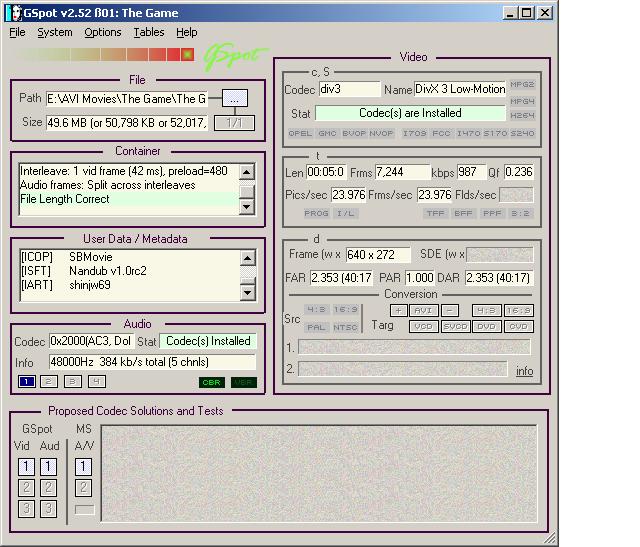
When Gspot is opened without a file loaded into it, it shows that my PC has over 100 codecs installed. Is it OK or it is a mess. May be I need to remove all of them and install anew only those I really need but the question is which ones I need. -
You're on the right track! But maybe a little too late. Once codec packs like K-Lite are done, the way back is hard, maybe even impossible.Originally Posted by vertical
GSpot tells you what codec you need to play back a particular video. Then you go install that and only that. Pretty soon, you'll have the codecs you need, and nothing else.
Try unuinstalling the K-Lite codec pack. Then carefully clean your system with codec sniper or equiv.
/Mats -
Mats,
Thank you! The only thing that scares me that I can lose Win system sounds again once I uninstall K-Lite.
I browsed Internet and so far it was the only real solution to the well knowm problem with SP2. May be I can install K-Lite basic? It still fixes the problem but has way less stuff inside. -
For a well known problem, it is one I have never come across in literally hundreds of installs of SP2. And I can not imagine k-lite being a microsoft recommended fix.
If you do lose your system sounds (no great loss from my perspective - I turn them off anyway), start with a repait install of windows, not a hackers codec pack.Read my blog here.
-
Yeah, the K-Lite package is grief in an executable. There's only 4 or 5 apps to install that will allow you to play 95% of the files out there:
FFDshow (install one one suited for your particular CPU) - This will decode tons of different formats.
Quicktime Alternative - 1.7x
Real Alternative
Dscaler5 (pretty darn good) or equivalent Mpeg2 decoder
MAYBE the WMV9 codecs from Microsoft, but hold off on this one unless you really need it. -
Hi,
Thank you!
I can't run repair Win. It is SP1 but I've found on Internet SP2 (legal) and istalled it on top of my SP1.
I could not find Microsoft recommendations for the problem but based on my search lots of users experienced the problem under SP2. K-Lite worked from the very frist try. It is not only about system sounds. Some programs involved like Skype, for example.
But I will try to remove K-Lite and other stuff and to install only the required minimum. Actually I never istalled them just because they exist. There was always a reason for it. -
Hi,
Codec Sniper counted 155 codecs on my PC.
I have removed K-Lite with no problem at all. The only other one I see in the Programs is Xvid.
Codec Sniper shows 116 other codecs sitting in my PC. All of them belong to DirectShow. The status of all of them is OK.
Should I do something with them? Comments show they mostly refer to Nero; Procoder and Win Movie Maker (I had no idea that it is on my PC!).
Thank you!
Similar Threads
-
Aviscript
By kemo1000 in forum EditingReplies: 4Last Post: 14th Jan 2012, 09:43 -
Blue preview
By gwubben in forum Newbie / General discussionsReplies: 4Last Post: 21st May 2011, 15:42 -
AVIScript Line25 error
By pboong in forum Video ConversionReplies: 25Last Post: 24th Aug 2010, 07:35 -
Preview
By ckurowsk in forum Authoring (DVD)Replies: 4Last Post: 14th Jul 2008, 17:08 -
Preview help
By jmurr in forum SVCD2DVD & VOB2MPGReplies: 2Last Post: 27th Mar 2008, 15:42




 Quote
Quote