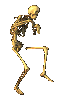Quality is important to me but not to the point where the encoding process is so slow I grow extra grey hairs while waiting.
I understand there's usually a trade off between quality and processing time and want to find the right balance between the 2 and which application/solution will solve this quest with your help and input.
What are the pros and cons of each?
If you've tried,tested and evaluated several or all of them,what ultimately satisfied you and why was that?
Is it absolutely a necessity to pay $50-75 (or more) for Procoder or Main Concepts basic encoder?Are these head and shoulders qualitywise above and beyond the rest?
I'm trying to save on experimentation time and to get on with my projects with the goal of being reasonably happy with the results!
Love to hear from you.
Thanks,
Bruce
+ Reply to Thread
Results 1 to 14 of 14
-
-
I use tmpgenc plus 2.5. Have been for years and like the quality and features. I haven't had any need to try anything else.

I also use Tmpgenc Dvd Author 2.0 for making my dvds. Donatello - The Shredder? Michelangelo - Maybe all that hardware is for making coleslaw?
Donatello - The Shredder? Michelangelo - Maybe all that hardware is for making coleslaw? -
I'm happy with MainConcept MPEG Encoder.You can tweak its settings to ensure better quality eg Motion Search,bitrate ect.... easily,whilst still getting fast encoding speeds.It's only downside is that its quite expensive and tends to soften the picture a little,but that dont bother me.
The TMPGEnc series of products are what I'd consider best regarding quality but is a little slower.
For transcoding,DVDShrink is still the best IMO and even using deep analysis and AEC,I get fast speed on my PC setup.~Luke~ -
I use Avisynth and CCE. Perhaps as fast as any, and IMO not giving up any quality. You can generate a simple Avisynth script with FitCD, especially useful if any resizing is involved. Then edit the script if you need to apply any filters. The advantages are that there are an astounding number of free filters available, and filtering in Avisynth is quicker generally than using built-in filters.
So if you're willing to gain a minimal knowledge of Avisynth, you could actually use a free encoder like QuEnc or HCEnc. They're not bad, and in my experience a bit quicker than TMPGEnc.
Good luck. Pull! Bang! Darn!
Pull! Bang! Darn! -
Bruce ,
Hi. I want to recommend womble MPEG Video Wizard for you. It's contains many features that i like: frame accurate editing, fastest scrubbing of any MPEG editor, fastest frame stepping, and no re-encoding when editing DVD-compliant MPEG captures from the latest hardware boxes.
Wish to help you. -
-
I'm happy with HCEnc (freeware). After playing around with it for a while I can set it up to batch convert files overnight, so the speed doesn't bother me much. Takes about twice the running time to encode an AVI to DVD MPG at best quality on my PC. It runs via Avisyth, so with the right filters you can do just about any kind of file.
-
Avisynth/fit2disc and CCE (with CCEfront) for 352x480(576) and 704/720x480(576) and Tmpgenc for 352x240(288), author with dvdauthorgui.
-
QuEnc. Free, good quality, reasonable encode time, excellent customizable options, encodes AC3 audio as well as video, and did I mention it's free?
I wasn't impressed with Tmpgenc, but I only experimented with it for the trial period. Perhaps with more experience with it, I could have gotten better results, but I doubt it would have been any better than the results I get with QuEnc."Shut up Wesley!" -- Captain Jean-Luc Picard
Buy My Books -
TMPGenc 3.0 xpress .... quality depends on the settings used (ie bitrate and codec etc)
-
They that give up essential liberty to obtain a little temporary safety deserve neither liberty or safety. (Benjamin Franklin).
-
Same feelings here about CCE.Originally Posted by NormaJ
MC Encoder and TMPGEnc Plus for me,I dont need bother looking for a replacement. ~Luke~
~Luke~
Similar Threads
-
Looking for Video Transcoder
By Ankit in forum Newbie / General discussionsReplies: 1Last Post: 30th Sep 2010, 04:27 -
Device Capture - USB, Works With PAL / NTSC, Works with VirtualDub/VCR
By Drazick in forum Capturing and VCRReplies: 0Last Post: 7th Aug 2010, 19:27 -
Anyone ever use a transcoder on DVD-Rebuilder output?
By sldvd in forum EditingReplies: 2Last Post: 20th May 2010, 14:16 -
Kramer Composite-YC Transcoder
By wiseant in forum RestorationReplies: 2Last Post: 6th Feb 2010, 01:12 -
Quality-loss due to transcoder?
By joelson in forum Capturing and VCRReplies: 2Last Post: 24th Jul 2007, 16:28




 Quote
Quote