can anyone here tell me why my audio is so muffled. I am trying to record a tv program or a vhs through my wintv-go tv card on my pc so i can then convert it to DVD, but the audio sounds like its in a cinema and so low as well. where am i going wrong is there better tv cards to do this, I have enclosed a snapshot below of a sample of recording.
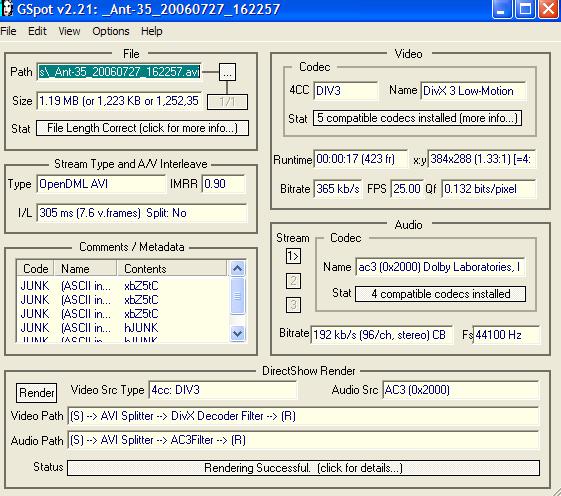
+ Reply to Thread
Results 1 to 14 of 14
-
-
AC3 usually sounds a bit "faint" on most PC's, since most PC's are not Dolby Digital certified and rated and all that stuff. GO into AC3filter and turn up the volume a bit.
But since most TV are in stereo only, why are you recording in AC3 any way? You have to transcode that to 48K AC3 when you author, so you may as well keep it in MP3 or something easier to encode. -
You can always normalize the volume when you author / convert... So it's up to you.

-
Yes, encode the audio as MP3. Use a bit rate of 256 or more to keep the audio quality high.
Based on your screen shot, I'm not sure that the quality of your video is going to be very good. You're using a low bit rate version of the old Divx3 (yikes!) Low Motion codec and you're using barely beter than VCD resolutions. If you're OK with this then who am I to argue, but must of us would not think that the final result is going to be very good.
I know nothing about your card, but why aren't you recording directly to MPEG-2 video since you want to make DVDs? You are recording at low resolutions with a very lossy codec at low bit rates and you're then converting that to DVD. That can't be good. -
how do i do the aboveYou can always normalize the volume when you author / convert... So it's up to you
Yes, encode the audio as MP3. Use a bit rate of 256 or more to keep the audio quality high.
Based on your screen shot, I'm not sure that the quality of your video is going to be very good. You're using a low bit rate version of the old Divx3 (yikes!) Low Motion codec and you're using barely beter than VCD resolutions. If you're OK with this then who am I to argue, but must of us would not think that the final result is going to be very good.
I know nothing about your card, but why aren't you recording directly to MPEG-2 video since you want to make DVDs? You are recording at low resolutions with a very lossy codec at low bit rates and you're then converting that to DVD. That can't be good.
my tv card is called a wintv-go by hauppauge http://www.hauppauge.com/pages/products/data_go.html
so how do i do all this above thenbut why aren't you recording directly to MPEG-2 video since you want to make DVDs? You are recording at low resolutions with a very lossy codec at low bit rates and you're then converting that to DVD. That can't be good -
WinTV-GO does not have have a hardware MPEG-2 encoder (I know because I have one of those in my PC right now). Hauppauge TV cards w/ the MPEG-2 are called WinTV PVR's.
-
so where do i go from here then to get better audioWinTV-GO does not have have a hardware MPEG-2 encoder (I know because I have one of those in my PC right now). Hauppauge TV cards w/ the MPEG-2 are called WinTV PVR's.
-
We were talking about video quality.

For your concern, try encoding in MP3 instead... As suggested earlier.



 Quote
Quote