Hello,
Have been reading this site for about a year, and have a question I haven't seen much talk of. Is it possible to simply copy a VHS to DVD?
I am asking because I need to find some kind of a set-up for my mother who has a large collection (100's) of VHS tapes she has aquired over the years, and she would like a way to convert them herself. She thinks it's disgusting that she should have to re-purchase all of these. I agree. I could do them, but I am 1000 miles away.
So, I'm looking for a recorder an older, non computer person could use to convert VHS to DVD.
Any help appreciated.
Tom
+ Reply to Thread
Results 1 to 30 of 36
-
-
Any recorder will do VHS to DVD. If the tapes are retail, she will need a stabilizer.
-
I know the feeling. I have the same situation. If your mom can do VHS to VHS recordong you can do the same VHS to DVR . Just make sure that you can disable or hack the Macrovision on the DVR. Or use an inline video clarifier with such feature like the Video Clarifier RXII.
I want to believe.... -
I had a number of VHS tapes I wanted to preserve on DVD before they deteriorated too much ... especially those that never made it to DVD. So, I bought myself a Hauppauge PVR-150 capture-card. I simply plugged my VCR's video/audio outputs into my card's inputs, played the tapes, and captured them in MPEG2 on the fly. And, I've never had the need for a clarifier or stabilizer. Once in an MPEG2 file, I simply split it into M2V/MP2 files, do some minor editing if need be with Cuttermaran, author the DVD files with DVDauthorGUI and create an ISO file with DVDshrink - using DVDdecrypter to burn the DVD. Piece of cake, really. About the only pre-capture work I do is to estimate the bitrate I'll need to use to match the film time and create a "preset" at that bitrate with the WinTV2000 software that came with card.
But, for non-computer-persons, a DVD recorder and clarifier/stabilizer is the only option.
-
The operation of my DVR is not that simple for a person to understand right off, but probably easier than using a computer to accomplish the same thing, so I won't make any recommendations for a particular brand or model.
But when you are given some choices by other members, I wouldn't go for a 'WalMart Special' or similar. I would recommend purchasing a major name brand and you will be much happier in the long run. It would be nice if it had a hard drive, but that does complicate the machine. Some popular name brands: JVC, Toshiba, Pioneer seem to be the better quality and less problematic DVRs. -
I would go for a Walmart special, a lite-on or ILO with an external video stabilizer.
The Guider is an easy to use interface. She will need to know the length of the tapes she is recording (in time) to set the right recording speed and which video connectors on the DVR the VCR is connected to.
Beyond that no technical knowledge is needed..
She will also have to use the same Guider interface to finalize when she is done. Once she is confident, she can key the name of the tape to a menu.
I have found the Lite-on to be remarkably tolerent of whatever media you feed it, with a ready acceptance of the cheapest stuff available.
The biggest effort required in getting started is finding someone to take the VHS tapes after you've transfered them. -
I would suggest a VCR/DVD recorder combo. Many people do not like them because one part might fail but if simplicity is the most important criteria, nothing could be simpler.
I routinely use a borrowed Panasonic DMR-ES30V or the new ES35V to copy family tape. You put the tape in, a blank disk, hit one key and the recorder fast forwards the tape to determine how long it is and sets the recording mode by itself. The ES35V gives you the option of finalizing at the end or not, your choice.
I only do this if the tape is in good shape. If the tape has problems such as noise, color is off balance, etc. it is easier to use a separate VCR and recorder with external color correction. There are many brands that can do this. I use the ES30V and ES35V partly because these units have some form of input processing that can eliminate loss of vertical sync in the original.
One test I do is to feed a tape which rolls vertically seven times at the VCR output but the rolling is gone at the recorded output. There is a semi-transparent horizontal line that scrolls up the screen but the image itself no longer rolls.
Regarding Macrovision. My own limited experience ( I mostly do tape created by relatives ) is that not many are protected that way. I understand most Disney tapes are protected. I would guess she should be able to do the bulk of the tapes but there will be some that will require your help. -
Combos are only good for non retail tapes. Almost all retail tapes are copy protected and won't copy on a combo.
-
It is true that many Movie Tapes are not macrovision protected, but if the tapes are old, many of them that deteriorated with age will be treated as one, and won't copy. So, DVD/VCR won't be able to do all of them.
If Just 4 fun has a old VCR ( before 1995 i.e. before macrovision ), then it can be used to copy to DVD recorder, with out too much hassle. -
That's before 1986 not 1995. All VHS VCRs manufactered after 1986 were supposed to incorporate macrovision protection. There have been a few since that will defeat it, but they are rare.
-
I would buy a stand alone DVD recorder. They work more or less like a VHS VCR except you are recording to a DVD disc instead of a VHS video.
If I were to buy one now I would probably go with either the Toshiba D-R4 or the Toshiba D-R5 ... the D-R5 is replacing the D-R4 but you might be able to find the D-R4 at a discount before they are all gone. I would use a website such as PRICEGRABBER.COM to find the lowest price. Shopping around at some local stores may also pay off especially if they have any of the D-R4 models left they are probably selling them cheap now (to make room for the D-R5 model which is not significantly different).
Then just plug the VHS VCR into the DVD recorder then plug the DVD recorder into the TV.
Just make sure that for best quality you use the dedicated video and audio outputs of the VHS VCR instead of that single cable (the RF cable).
Any decent 4 Head Hi-Fi Stereo VHS VCR will work but the better the VCR the better the image it produces. A S-VHS (Super VHS) VCR can get more quality out of commercial VHS recordings although it is unlikely to help with home made VHS tapes unless it is a very high end unit.
Also as noted many commercial store bought VHS videos will have copy protection. To copy them you will need a device that "breaks" the copy protection. There are many such devices. Basically the flow is this ... connect the VHS VCR to the "black box" then from the "black box" to the DVD recorder. This will require two sets of cords but some boxes only have video inputs/outputs in which case the audio can bypass the box and go straight from the VHS VCR to the DVD recorder. Some boxes do have a "delay" so if the box has audio inputs/outputs best to use them as that will account for the delay (if any).
One such device that supposedly works well (I've never used it) is the Clarifier SX by FacetVideo. I've never used it myself but from what I've read it seems to work well.
Please note that even cable/satellite TV can now have copy protection on some channels so the Clarifier SX will also work for such sources (you will need to use a cable/satellite box as the source). So a better choice might be the Clarifier LX as it is only a bit more than the SX but the LX adds 3 inputs. This is nice as you can hook the VHS VCR to it and the cable/satellite TV box and then use the single output of the LX to go to the DVD recorder. This way the box selects the source (VHS or cable/satellite TV) and you don't have to swap cables (the SX only has one input).
- John "FulciLives" Coleman"The eyes are the first thing that you have to destroy ... because they have seen too many bad things" - Lucio Fulci
EXPLORE THE FILMS OF LUCIO FULCI - THE MAESTRO OF GORE
-
You seem to be referring to the "Broadcast Flag." This has been discussed in several other threads, but I wasn't sure if the device you mention -- or any other such device -- was capable of defeating this specifically. If correct, that's good to know.Originally Posted by FulciLives
Some posters seemed to be reporting that the BF was being mandated more and more by different subscription channels (HBO, Showtime, etc.), pre-empting this decision on the part of particular cable/satellite providers. I'd say that cannot be true -- Yet -- because I have never been blocked from recording any movie or program I wished to record. It must still be up to the particular cable or satellite provider as to whether or not the BF is being transmitted.
But I tell you this: I'm paying upwards of $90./month for an everything-but-the-kitchen-sink digital cable package, and the day they tell me I can't record whatever I wish, to watch it whenever happens to be convenient, is the day I cancel their service. -
Another alternative is to get a hacked Lite-On DVD recorder. These are units that have had their firmware modified to shut off their internal MV detection and playback circuit, eliminating the need for a separate copy box. Pus, Lite-On machines are among the easiest to use because of their simple on screen "E-Z Guider" feature. Check eBay for these specific models that have already been hacked (unless you would rather try hacking the firmware of one of these yourself, which is not hard to do), usually listed as "Special" or "Magic" versions...
LVW-5001
LVW-5005
LVW-5006
LVW-5007
LVW-5045
Lite-On clones that can be hacked:
Gateway AR-230
ilo DVDR04
ilo DVDRHD04 -
To the best of my knowledge ... the FacetVideo Clarifier SX and the FacetVideo Clarifier LX both defeat the "broadcast flag" ... however ... I am not 100% on that.Originally Posted by Seeker47
The Clarifier LX seems like a nice unit as it has 3 inputs and 1 output. So far I've had no issues with the "broadcast flag" even when recording stuff that should be flagged (like HBO ON DEMAND). When the day comes that I need a "broadcast flag" busting device then I can see myself getting the Clarifier LX as the multiple inputs will come in handy as I can also use it for my VCR without switching cables.
One device I know for sure that will defeat ALL forms of copy protection ... including the "broadcast flag" ... is a TBC (Time Base Corrector). Unfortunately not that cheap of a thing to buy. I bought one used on eBay once for just under $100.00 and it turned out to have "issues" and was not usable. I got burned
The cheapest TBC is the AVT-8710 which goes for about $190 US Dollars. The next cheapest is the DataVideo TBC-1000 which goes for about $300 US Dollars. After that the price jumps up to around the $1,000 US Dollar mark (and beyond) for the more "professional" models.
- John "FulciLives" Coleman"The eyes are the first thing that you have to destroy ... because they have seen too many bad things" - Lucio Fulci
EXPLORE THE FILMS OF LUCIO FULCI - THE MAESTRO OF GORE
-
A standalone is the best way to go, I have the D_R5 but it might be out of your price range. The D-R4 is an excellent machine as well and they have adjustments that enhance the video by filtering out the noise that is present in most VHS tapes. These Toshiba recorders create video that have excellent quality.Originally Posted by samijubalDo unto others....with a vengeance!
-
If you do not plan to use a high end VCR or TBC, then I would consider a unit equipped with LSI encoder chips, for VHS work, which filter out the various noises found on tapes. Chroma noise, grain, and other problems can be totally eliminated by these chips, found in JVC and LITEON DVD recorders. I suggest the JVC, easily the cleanest image quality of all recorders.
Want my help? Ask here! (not via PM!)
FAQs: Best Blank Discs • Best TBCs • Best VCRs for capture • Restore VHS -
I kept my old Goldstar VCR bought in 1995, because it does not have macrovision.Originally Posted by samijubal
Macrovision corp. is incoporated in 1990, so I think VCRs started to incoporate MV about that time. -
Appreciate the info. The Ins and Outs on the Clarifier are what -- S-Video ? That would be fine, as I don't see going HD until an equipment change becomes unavoidable.Originally Posted by FulciLives
I will probably get a TBC-1000, for other, more immediate reasons. Do any reputable vendors beat that price by enough to notice ?Originally Posted by FulciLives -
Have the Lite-Ons corrected that previously discussed "jitter" problem ? As of which models, or model Rev.s ?Originally Posted by gshelley61
-
You just got lucky is all. 1986 is when Macrovision paid JVC, the patent holder for VHS, to make sure all VHS VCRs manufactered after then would incorporate Macrovision protection. So any company paying for the rights to make VHS was suposed to incorporate macrovision.Originally Posted by SingSing
-
The Lite-On recorders are unreliable, a poor choice. Look in any forum and you'll find ample complaints about Lite-On recorders. You can buy a stabilizer for $20 plus shipping.Originally Posted by Seeker47
-
Since modifying my Daytek DVR-P30 (Liteon 5001) that I acquired last year for $20 from a friend who had broken it, it has become my workhorse recorder. It took awhile to figure out what discs work best in it but now I can record in any speed, HQ - EP as well as record 4 hours at a stretch without any problems. My Panasonic is looking on in envy as it used to be the top dog (though for storing stuff it still is as it has a HDD). I'm actually looking for another broken one I can "fix" if it's cheap enough...
-
Sometimes you can pickup a good combo for less than a single. You can still use an external VCR if you like and treat it as a single.
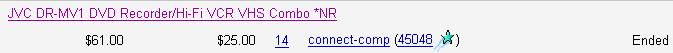
-
You can use an external VCR and stabilizer with a combo. I paid about $23 less than that for both my D-R4s on ebay though.
-
Reports on Lite-On are uneven, but it appears that when they work, they work.
The jitter has been attributed by some to overheating. My LW5005 is 12" from a wall with 24" of open space above it has never jittered and shown no signs of overheating.
Those who have hacked their firmware seem to have trapped themselves in time and missed some update features, such as increased PC compatibility. I recommend the external video stabilizer.
By the way, the manuals for the Lite-On units are on their website and your Mom can decide if she can manage the procedue for herself. -
Also if you prefer a less than sharp picture then a JVC is your best pick. If you want a picture that is close or even better than the original then the Toshiba models are your best bet.
Do unto others....with a vengeance! -
I got 2 of them for that price on ebay, actually one was $64 I think. Returns Central used to have them come up every day, I don't know if they still do. I've seen them go for as little as $35 before shipping, which was only $10.Originally Posted by trhouse
-
What increased PC compatability? I'm ripping a Liteon 5001 DVD+RW to my computer with DVD Decryptor even as I type this. I have been using Vob2Mpg for months ripping Mpegs directly to my hard drive for post processing. Without the hacked firmware I also would not have a 3 hour mode (which has proved to be VERY useful) as well as having Macrovision and region encoding defeats. Care to tell me what I'm missing from the legit software?Originally Posted by oldandinthe way
Similar Threads
-
Mini DV + S-VHS Combo Decks: "SR" Pro Series vs "HR" Consumer Series
By jbd5010 in forum Capturing and VCRReplies: 0Last Post: 12th Apr 2011, 23:34 -
sony DVD Recorder RDR-GX257 "unknown disc "msg
By corpjet in forum DVD & Blu-ray RecordersReplies: 2Last Post: 16th Feb 2010, 13:08 -
Samsung R155 DVD Recorder - "Recorded" or "Blank"?
By mhamini in forum DVD & Blu-ray RecordersReplies: 3Last Post: 6th Feb 2010, 20:01 -
Did "Good" media go bad -OR- DVD Recorder conundrum? Help!
By MrCreosote in forum MediaReplies: 9Last Post: 11th Sep 2007, 20:33 -
Sony RDR-HX525 DVD recorder- Problem with disc "Zapping"
By shytalker in forum Newbie / General discussionsReplies: 0Last Post: 30th Jun 2007, 05:56




 Quote
Quote