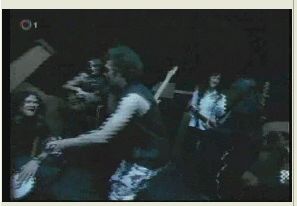I tried to encode some of my recordings made with Hauppauge TV card
into avi format using VirtualDubMod.
Everything work fine except that playback is weird on fast moving scenes.
see atached examples.
Please help
[/img]
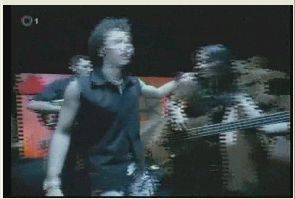
+ Reply to Thread
Results 1 to 7 of 7
-
-
You do not have your location filled out nor your computer profile etc. so you need to give more details.
Basically ... are these PAL or NTSC captures?
The short answer though is to use a tool to assist in the conversion ... I suggest using autoGK
BTW the problem has to do with interlacing and you will need to deinterlace but that can be done a variety of ways so that is why I suggest using a tool like autoGK.
- John "FulciLives" Coleman"The eyes are the first thing that you have to destroy ... because they have seen too many bad things" - Lucio Fulci
EXPLORE THE FILMS OF LUCIO FULCI - THE MAESTRO OF GORE
-
Capture was done in NTSC, I assume it was interlaced
(Virtual Dub calls it iterleaved MPEG).
Is there anything I can do from VirtualDubMod to deinterlace? -
Well depending on the source you might be able to do an IVTC to get it to progressive 23.976fps ... but that can only be done with some NTSC sources ... chances are you will have to leave it at 29.970fps and deinterlace.Originally Posted by look30
I really think the best way to go about it is to use autoGK as it automates everything and can do an IVTC if it can ... otherwise it will deinterlace. It is very good about how it does this as well as doing an IVTC can be "tricky" plus there are a bunch of different ways to deinterlace and again autoGK does this very well.
autoGK is freeware so I would give it a try.
- John "FulciLives" Coleman"The eyes are the first thing that you have to destroy ... because they have seen too many bad things" - Lucio Fulci
EXPLORE THE FILMS OF LUCIO FULCI - THE MAESTRO OF GORE
-
If you can't IVTC try deinterlacing with Smart Deinterlace (a VirtaulDub filter) using "edge detected interpolate". Oh, and be sure you deinterlace before resizing.
Similar Threads
-
Bad Xvid Encoding - forgotten deinterlace- Is there any way to fix it ?
By Womb4T in forum Video ConversionReplies: 1Last Post: 18th Dec 2010, 18:56 -
Long Encoding Times - MPEG2 --> XviD?
By onesikgypo in forum Newbie / General discussionsReplies: 16Last Post: 13th Oct 2009, 08:06 -
Premiere CS3 bad capture results
By LSchafroth in forum Capturing and VCRReplies: 6Last Post: 15th Mar 2008, 14:17 -
AVI->MPEG2 (CCE Basic) encoding results in incorrect video length in pla
By binister in forum Video ConversionReplies: 8Last Post: 26th Feb 2008, 18:29 -
Comparing results of encoding
By nlec in forum DVD & Blu-ray RecordersReplies: 8Last Post: 3rd Jun 2007, 21:06




 Quote
Quote