how to understand the frame rate, seconds per key frame and the quality % of an existing wmv file
i need to cut it and render the pieces with the same settings
p.s.
i need to get the info for the sound too
thanks!
+ Reply to Thread
Results 1 to 8 of 8
-
-
https://www.videohelp.com/tools?s=38#38
I'd suggest that for editing / splicing, WMV is probably not the best format. It's probably not even a good format for editing. Even MPEG is probably better. Yay Microsoft !
What frame sizes are we talking about for your WMV files ?If in doubt, Google it. -
yea but i choose wmv cause i want to be sure that it will be played without problems by all users....
it's 720x480
and thanks i'll check that tool now -
That's fine .... you can always just OUTPUT to wmv. It just blows during editing is all. BTW, you're probably better off sticking to MPEG1 if you want something everyone can play. Especially if you're using WMV8 or 9 since even people with XP may not have these whereas everyone who has a version of windows has MPEG-1.
If you're using 720 x 480, I'd convert your sources to DV-AVI. Much much easier for editing and splicing. Then just convert back to WMV (or whatever) when done.If in doubt, Google it. -
how is the compression ratio of the mpeg1 compared to the wmv9's one?Originally Posted by jimmalenko
another conditions is the files to be as small as possible
btw, i tought everyone with windows can play wmv files, after all it's of the same company?
what does a man with windows need to have installed in order to play wmvs -
Did you actually try any of those tools, or just read the blurbs ?
Try:
VideoInspector
MediaInfo
or even right-click on the WMV file, go to properties > Summary > Advanced:
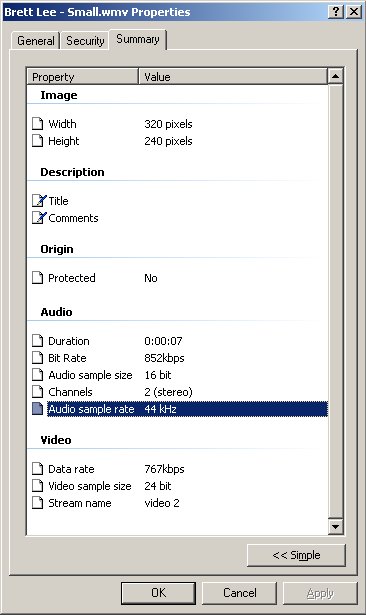
In a word, shithouse.Originally Posted by FKing
What's more important ? File size or being able to play them ? And where are they going ? On a webpage for download ?Originally Posted by FKing
No. Everyone with Windows can play MPEG-1. By that same argument, everyone should automatically get a copy of Microsoft Office with Windows since it's the same companyOriginally Posted by FKing
A codec capable of decoding WMV. WMV8 or WMV9 codecs are available from Microsoft's website, but I *think* ffdshow might be able to decode it also.Originally Posted by FKing
Now you know why WMV is a c**t of a format If in doubt, Google it.
If in doubt, Google it.
Similar Threads
-
Mediainfo File Info tool "Format Profile" wrong info problem
By dabas in forum Newbie / General discussionsReplies: 2Last Post: 9th Mar 2010, 06:07 -
Get info out of CPI file in AVCHD
By cheerful in forum Newbie / General discussionsReplies: 2Last Post: 8th Jan 2010, 18:28 -
Bitrate info of MTS file
By cheerful in forum Newbie / General discussionsReplies: 1Last Post: 15th Oct 2009, 20:49 -
Edit TS file info - possible?
By HitcherUK in forum EditingReplies: 0Last Post: 13th Nov 2007, 09:42 -
what do you use to browse file's media info?
By EricG in forum Newbie / General discussionsReplies: 3Last Post: 11th Oct 2007, 19:58




 Quote
Quote