New version out. Download it from www.svcd2dvd.com
New in this version:
- Uses .Net v2 and so is more stable (in threading etc).
- Corrects PTSs by default. Thus correct duration of resulting mpegs is show in WMP etc.
- Ability to abort the process.
- New version of FFMPEG: maintains A/V sync.
Remember it requires .Net v2. (the setup.exe will grab & install this for you if you don't have it)
+ Reply to Thread
Results 1 to 22 of 22
-
SVCD2DVD v2.5, AVI/MPEG/HDTV/AviSynth/h264->DVD, PAL->NTSC conversion.
VOB2MPG PRO, Extract mpegs from your DVDs - with you in control! -
shouldn't it say Download VOB2MPG instead of SVCD2DVDMPG on http://www.svcd2dvd.com/downloads.aspx#VOB2MPG
-
 Yep
Yep 
Thanks for the headsup.SVCD2DVD v2.5, AVI/MPEG/HDTV/AviSynth/h264->DVD, PAL->NTSC conversion.
VOB2MPG PRO, Extract mpegs from your DVDs - with you in control! -
.Net v1, 1.1 2.0 are all separate and co-exist in separate directories. Their applications require that the specific runtime be installed but are oblivious to the other versions. Well assembled applications will attempt to download and install, or at least notify the user of the need, the correct runtime. Do not uninstall the other versions because there may be other applications that use them.
-
SVCD2DVD v2.5, AVI/MPEG/HDTV/AviSynth/h264->DVD, PAL->NTSC conversion.
VOB2MPG PRO, Extract mpegs from your DVDs - with you in control! -
im having problems ripping i managed to rip my first dvd but when it came to second dvd it refuses to even create an mpg file i just get vob files as if it was still the dvd like 19 vob files am i doing anything wrong
-
Can you post your log file? It is in the logs folder under where you installed the program.
SVCD2DVD v2.5, AVI/MPEG/HDTV/AviSynth/h264->DVD, PAL->NTSC conversion.
VOB2MPG PRO, Extract mpegs from your DVDs - with you in control! -
I get a different problem, an unhandled exception error when trying to rip vobs created with a Liteon 5001. Also, is there any way to make the program spit out each mpg program separately, as the DVD-RAM program for Panasonic drives does? That would be great for me and better than having everything as a single large Mpeg...
-
hey, i'm lovin' this app, it does exactly what i needed ... sort of. details:
i want to be able to copy a dvd to my pc (windows media center xp) hard drive, then play it through my network to a media center extender (xbox) connected to my tv. the problem is that the media extender doesn't support vob files. i am able to copy the dvd to my hd, and then use vob2mpg to convert the vob files to mpg files. i can play the mpg files back on my pc with no trouble - sound is fine. i am also able to play the mpg files back on my media extender ... but there is no sound! any thoughts? any suggestions on another way (besides vob2mpg if necessary) to accomplish my desired goal?
thanks in advance! -
What is the sound? Ac3?
SVCD2DVD v2.5, AVI/MPEG/HDTV/AviSynth/h264->DVD, PAL->NTSC conversion.
VOB2MPG PRO, Extract mpegs from your DVDs - with you in control! -
the source is ac3, i think. how do i verify that? i don't think the mpg is ac3 - it can't be in an mpg 2 file, can it?
-
SVCD2DVD v2.5, AVI/MPEG/HDTV/AviSynth/h264->DVD, PAL->NTSC conversion.
VOB2MPG PRO, Extract mpegs from your DVDs - with you in control! -
i know the xbox can handle ac3 in "normal" mode - ie, if i put the same dvd that i burned to my hd into the xbox, i get audio. however there may be a limitation with the media extender. that does give me one idea, tho ...
-
hey, so the audio in my mpg file is ac3 ... i'm going to guess this is what is causing issues with the media extender ... any ideas on how to convert the audio stream and create a new mpg with something like plain old stereo?
-
Can you install codecs on the 360? If so can you install ac3 filter?
SVCD2DVD v2.5, AVI/MPEG/HDTV/AviSynth/h264->DVD, PAL->NTSC conversion.
VOB2MPG PRO, Extract mpegs from your DVDs - with you in control! -
actually it's an "old" original xbox - not the 360 - and you can't install jack on it!
-
I hear that the XBMC may do what you want... http://www.avsforum.com/avs-vb/showthread.php?t=490916
But thats just a guess.... I assume someone on this forum is doing what you want to do.SVCD2DVD v2.5, AVI/MPEG/HDTV/AviSynth/h264->DVD, PAL->NTSC conversion.
VOB2MPG PRO, Extract mpegs from your DVDs - with you in control! -
Yes XBMC will do all that for you. It will create a share so you can stream audio, video, pictures, files over to your xbox. It will also read just about anything you can throw at it. It'll stack DVD structures for playing. It'll even play directly from .ISO's as well. No need to convert to mpg.
Also it'll play any sort of audio encoded in the video as well.
I've been using it for a long time now. It's nice when you've got movies ripped to your PC and haven't had time to write them to disks yet. -
I need help for mpg edit produced by vob2mpg 2.2. I can't edit them with svcd2dvd 1.5 because it already has 48K bit audio. All I want is to have dual 48K audio in my mpg file. If vob2mpg has options of VCD, SVCD, MPEG2 mpg formats that would be great. I can't edit them in TMPGEnc, it said unsupported. My video is 352x480, 3476Kbit with one 48K audio. I do have registered version of SVCD2DVD 2.1. Please help. Thanks.
Similar Threads
-
vob2mpg
By peebee44 in forum SVCD2DVD & VOB2MPGReplies: 2Last Post: 26th Dec 2011, 16:02 -
Unable to install VOB2MPG or VOB2MPG PRO
By tooc in forum SVCD2DVD & VOB2MPGReplies: 2Last Post: 28th Mar 2010, 01:53 -
vob2mpg subtitles
By wepeke in forum Newbie / General discussionsReplies: 2Last Post: 19th Jan 2010, 15:21 -
Where to get vob2mpg v2
By freq in forum SVCD2DVD & VOB2MPGReplies: 1Last Post: 15th Nov 2009, 12:47 -
Subtitels after using VOB2Mpg
By demuwe in forum ffmpegX general discussionReplies: 2Last Post: 25th Jul 2009, 02:31




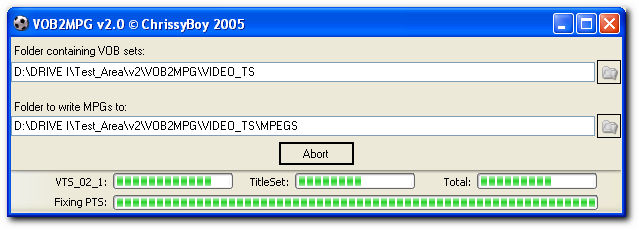
 Quote
Quote
