i have 4 mpg files and i want to make a DVD with DVD lad pro with no menu. i tryed to add movie 4 times, then add my movie mpgs, but when i tryed it in my dvd player and it was messed up. the only mpg would play is the first one. the 2 3 4 mpg would not play. how can i make a DVD with DVD lab pro with no menu and 4 mpgs file that play one after another? i would use TMPGEncDVDAuthor but i need to add subs to the DVD. i dont think TMPGEncDVDAuthor suports subs
this is want i tryed, but it didnt work

+ Reply to Thread
Results 1 to 5 of 5
-
-
Draw Connections in the main window from one title to the next.
-
Do you have a screen capture showing the connections? That would probably help more.Originally Posted by dblue
I've never tried this. I haven't had a need for a DVD without a menu. But you should be able to remove the default menu and have your first play go to movie 1, then link to movie 2, link movie 2 to movie 3, then link movie 3 to movie 4. Again, I haven't tried it, and I don't have it here in front of me right now to fiddle with either.
There's a how-to on DVD-Lab's website that shows how to make a "Play All" button on your main menu. It involves messing around with IFOEdit and changing some settings.
Either DVD-Lab Pro or DVD-Lab Studio has a template for play all built into it, but I haven't tried it yet. That might be worth looking into as well. -
Well from what he's saying there are no connections.
When you add new movies they are free floating unless you draw connections between them.
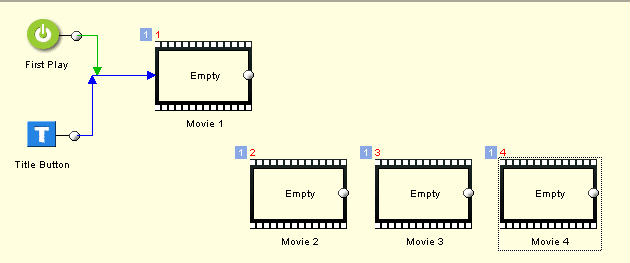
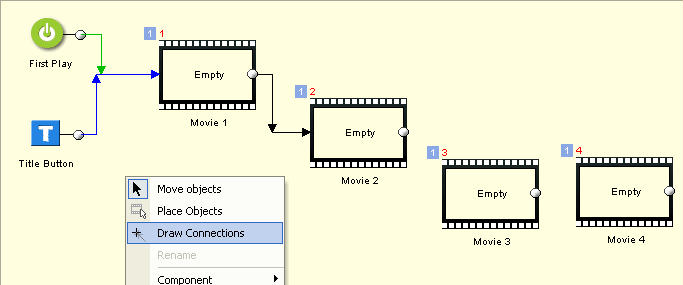
Similar Threads
-
Help with DVD-lab PRO.
By angles in forum Authoring (DVD)Replies: 2Last Post: 3rd Jan 2010, 18:19 -
Help with DVD Lab Pro
By blacksheepdownunder in forum Authoring (DVD)Replies: 12Last Post: 1st Jan 2010, 00:01 -
DVD-LAB Pro 2
By Sanmaame in forum Video ConversionReplies: 4Last Post: 23rd Oct 2008, 05:42 -
Help with DVD-lab pro
By Jack the Ripper in forum Authoring (DVD)Replies: 1Last Post: 4th Dec 2007, 08:21 -
Q, for those who use DVD Lab Pro...
By GangstaRap in forum Authoring (DVD)Replies: 3Last Post: 1st Nov 2007, 07:15







 Quote
Quote