I have just built a new computer and am having problems with my captures: they are all coming out with grey blocks as in the picture below.
This is captured through a Canopus ADVC-50 using either WinDV (worse) or DVapp 9 (as in picture above; not as bad as WinDV, but still present).
However when played back using Media Classic, there isn't a block in sight. The trouble is, when encoding with TMPGEnc Plus, the blocks are in the final encode.
This makes me think that I have a codec problem; the applications I have installed are WinDV, DVapp, Power DVD XP, WMP9 and Media Player Classic.
If it isn't the codec, the only other thing that I can think of is the firewire card is not up to scratch.
Can anyone advise what I can do to resolve the issue - the same set up was on my last PC, and this didn't cause any problems at all.
Thanks in advance.
+ Reply to Thread
Results 1 to 7 of 7
-
Cole
-
Further information is that the only thing that seems to capture properly, without any blocks present, is Windows Movie Maker.
Cole -
Recommends: Kiva.org - Loans that change lives.
http://www.kiva.org/about -
Yes, both WinDV and DVapp create these blocks on the DV - WinDV captures feature these far more.
Edit: the blocks also do appear when played on Windows Media Player 9.Cole -
As you've just built the computer, it might be your choice of pci slot for the Firewire card. Try moving it to a different slot and don't ever use the one nearest the AGP slot as resources will be shared.
-
I have just read back my post - these grey blocks don't appear when I am doing the actual capture but when I play them back on WMP; apologies for missing that point.
Sadly I discovered this issue when I watched an encoded movie, which had already gone to DVD Cole
Cole -
Well, all sorted out. No idea what the problem was, but I have installed Win 2000 instead of XP and things are working perfectly now. Fingers crossed.
I may go back to XP at a later stage, but for a PC which has been built especially for video recording and encoding it 2000 will suffice.
Oh and Richard, I did move the firewire card down a PCI slot too.Cole
Similar Threads
-
Grey video panes on Virtualdub
By kamepi_chan in forum EditingReplies: 24Last Post: 24th Oct 2021, 04:18 -
Why are some of the ! icons showing up grey?
By brassplyer in forum Newbie / General discussionsReplies: 2Last Post: 11th Jan 2012, 11:01 -
Sync issue with Grey's Anatomy S2 (R1)
By rmna in forum DVD RippingReplies: 2Last Post: 4th Dec 2009, 20:44 -
Grey hair - WTF?!
By Xylob the Destroyer in forum Off topicReplies: 21Last Post: 16th Mar 2009, 18:58 -
Black is Grey... Sometimes
By yukon33 in forum Newbie / General discussionsReplies: 2Last Post: 3rd Mar 2008, 00:53




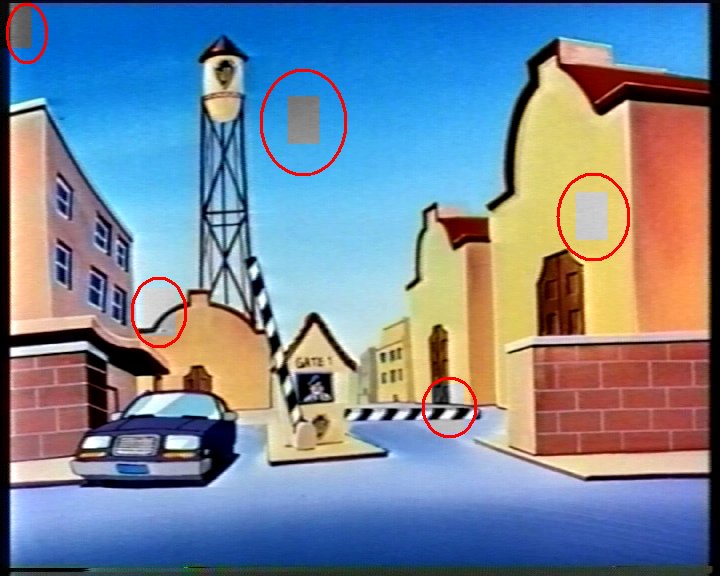
 Quote
Quote