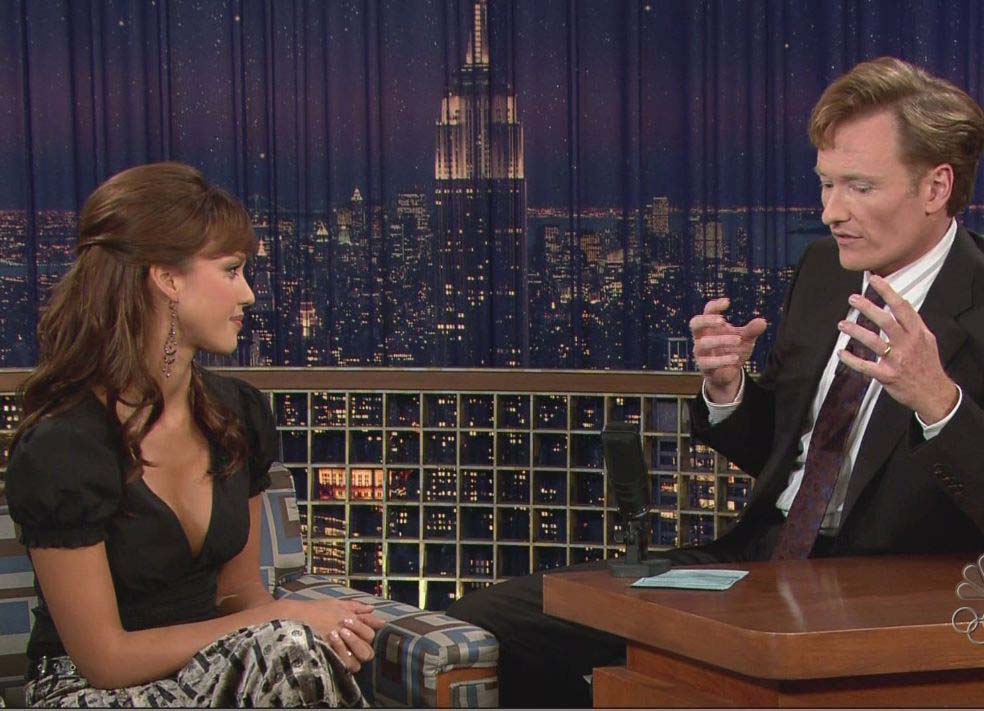I am very much a newbie when it comes to HD converting and was wondering if I could get some help. Sorry if this is in the wrong topic.
Is it possible to convert non-HD video to HD 720 or 1080 without using a HD capture card, instead using some software to convert it.
Any help is greatly appreciated
Thank You[/b]
+ Reply to Thread
Results 1 to 16 of 16
-
-
Yes. I believe the latest Divx and quicktime pro can do this, assuming you resize up to the correct resolution. What is the target for this video ?
Read my blog here.
-
I would imagine you could use a program like tmpgenc and just force the resize to 720 or 1080. Though I'm sure it would look horrible.
Are you using a vhs capture as your source? Perhaps a better way to do this would be to use a dvd player that does the upconversion for you. I'm sure that would be simpler and more convenient than spending hours converting a source that isn't red hot to begin with.Donatello - The Shredder? Michelangelo - Maybe all that hardware is for making coleslaw? -
I just had another thought. You can convert the files to any format but dvd is SPECIFICALLY 720x480 (for ntsc us material). So you can't really go higher if your making your own dvds. Thats what bluray and hd-dvd are going to be for when they come out.
So your only TRUE option would be to get a dvd player that would upscale the disc for you. Thus you'd take your non hd material, author the dvd as normal and burn it. Then your hd upscaling dvd player would output it to the higher setting. Of course remember it won't make a vhs capture look like a dvd just because your upscaling it.Donatello - The Shredder? Michelangelo - Maybe all that hardware is for making coleslaw? -
this is the child of "can i convert stereo to 5.1?"

you could technically stretch the video to that resolution but the results would be horrible. -
The problem is even if you wanted to it would only be playable on a pc. Unless you have access to a prototype bluray dvd burner nothing will accept the upconverted video directly.Originally Posted by greymalkin
The upscaling dvd player is the only effective method that I would know of.Donatello - The Shredder? Michelangelo - Maybe all that hardware is for making coleslaw? -
Sorta like doing this*. There is no additional resolution, just more pixels.
If you have a HDTV, it will internally upscale a VHS or any other input to full screen.

* Resized from 79x74 to 720x480 in this case using Photoshop.Recommends: Kiva.org - Loans that change lives.
http://www.kiva.org/about -
I understand that i would have to stretch the video, but i was wondering if i could use a program to enlarge, like the ninja turtle picture above, and then use some other software to convert the newly resized video to HD
Thanks for the responses -
In what HD format and how do you want to use the file? Most editors with HD encoders will do it. Depends what you want to do.Originally Posted by bluf1shRecommends: Kiva.org - Loans that change lives.
http://www.kiva.org/about -
This is not STAR TREK.Originally Posted by bluf1sh
You can't ENLARGE an image and also INCREASE the quality.
Ain't gonna happen.
- John "FulciLives" Coleman"The eyes are the first thing that you have to destroy ... because they have seen too many bad things" - Lucio Fulci
EXPLORE THE FILMS OF LUCIO FULCI - THE MAESTRO OF GORE
-
HD is really just a resolution and a framerate. You achieve the resolution by resizing. This can be done by pretty much anything from avisynth or virtualdub, up to tmpgenc, premiere pro or vegas. Theoretically, you could even do it frame at a time in photoshop, although this is not recommended.
From there you just need to encode it to the correct framerate/bitrate.
Again, what are you going to play this back on ?Read my blog here.
-
Recommends: Kiva.org - Loans that change lives.
http://www.kiva.org/about -
both got sized down, here is a cropped version.

 Recommends: Kiva.org - Loans that change lives.
Recommends: Kiva.org - Loans that change lives.
http://www.kiva.org/about -
It was the first MPeg2_TS clip I found ... and she's cute.
I had to go to Vegas to get a true 1:1 size.
The point was a SD upscale can't match native HD resolution and shouldn't be expected to.
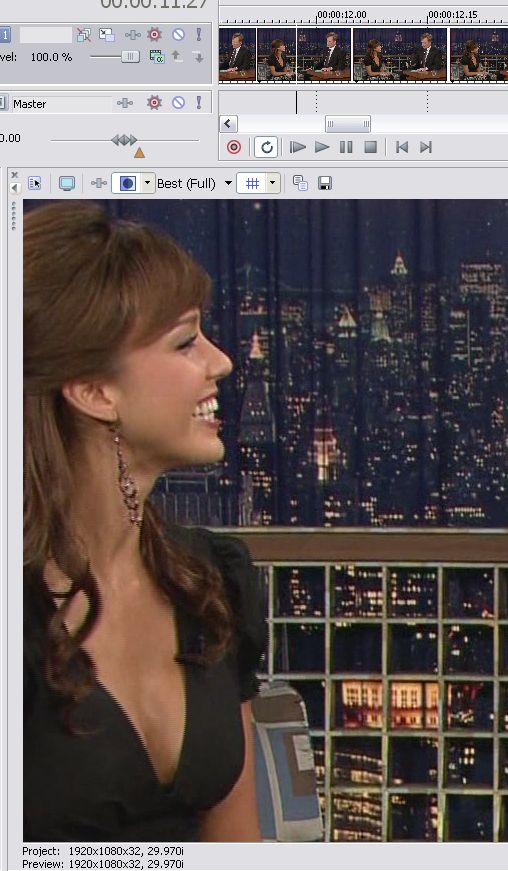 Recommends: Kiva.org - Loans that change lives.
Recommends: Kiva.org - Loans that change lives.
http://www.kiva.org/about




 Quote
Quote