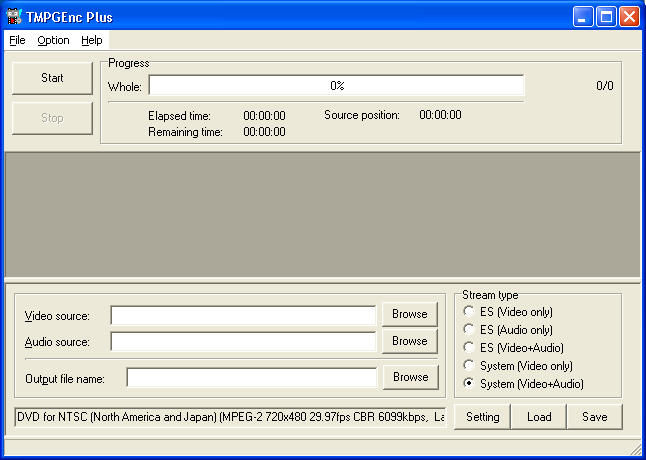I am simply trying to effectively convert a number of .avi files to .mpeg
The reason is simply that I want to burn them to a playable DVD. Seems simple enough.
So ive got this program called TMPGEnc which if I remember correctly used to convert pretty well.
I select DVD NTSC as the file format to be created. Then I go through the steps. I select the file, tweak the bitrate...however when I go to convert, the program splits the file into two pieces, a .m2v file and a .wav file...
This isnt what I want it to do. I just want 1 .mpeg file.
I have tried numerous other programs that claim to be able to convert but they all seem to do the job but poorly.
Can anybody assist me in making TMPGenc convert into 1 file rather than 2?
Thanks.
+ Reply to Thread
Results 1 to 6 of 6
-
-
I also noticed that at the screen where it displays the finished products file name, there is a box that asks if you want to make the video and audio seperate. The box is selected, but it will not allow me to unselect it.
-
Set the audio to MP2 on the first screen of Tempgenc Wizard and you will be able to unselect this check box to get an mpeg.
Regards -
OTOH, "I want to burn them to a playable DVD" might require separate files -- depends on authoring app, but most I've seen do.
Similar Threads
-
64-Bit Vegas Pro 9 fails to open 64-bit UT Video Codec Pack
By Smells_Like_Feet in forum EditingReplies: 1Last Post: 2nd Oct 2011, 15:14 -
How can I change the color depth of an AVI file? 32-bit to 24-bit
By evansste in forum Newbie / General discussionsReplies: 0Last Post: 10th Jun 2011, 01:17 -
LAME 32-bit or 64-bit in EAC under Windows 7 64-bit?
By flashandpan007 in forum AudioReplies: 1Last Post: 12th Apr 2011, 09:40 -
Vista Home Premium x64 (64-Bit) vs x86 (32-Bit)
By Shibblet in forum Media Center PC / MediaCentersReplies: 8Last Post: 30th Sep 2008, 17:42 -
Making 32-bit VFW-ACM codecs available to XP 64-bit Edition.
By gastorgrab in forum EditingReplies: 5Last Post: 19th Aug 2007, 11:12




 Quote
Quote