anybody else out there know of a program besides graphedit that captures .AVI, both video AND audio, for this capture card? i bought it for doing laserdisc and vhs captures..
+ Reply to Thread
Results 1 to 14 of 14
-
A penny saved is a waste of time. One in the hand is only worth 0.5 in the bush. A stitch in time saves nothing.
-
I've used VirtualDub to capture avi with this card with no problems. Just make sure "Enable audio capture" is checked under "Audio" and that you're using the DirectShow option under "Device".
Personally, I've had problems using GraphEdit. I get a "format is not supported" error from media player when I try to open the file.
Here's my graph:
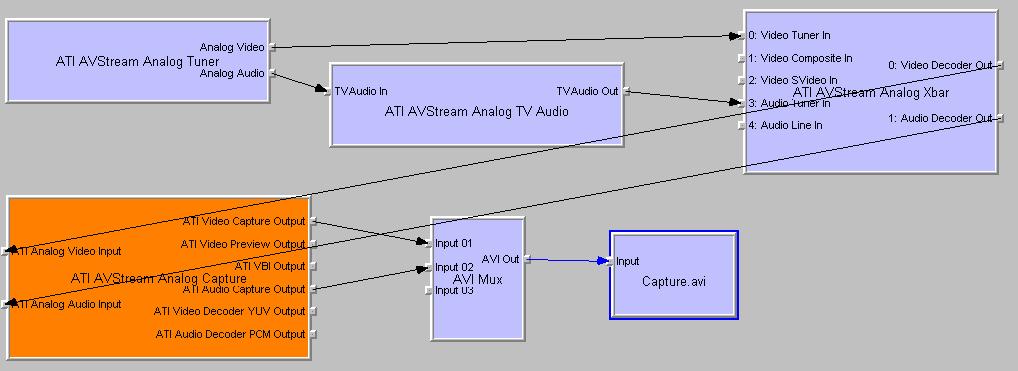
The "Capture.avi" box is a dump filter I downloaded and have used successfully capturing from the hardware encoder. I'm a noobie with GraphEdit, so I'm sure I'm missing something simple. -
aaron,
I've used virtualdub many times when capturing to my theatrix 550. Make sure you go in the settings of the capture card (through virtualdub) and turn off all filtering...I believe you have to do this by setting the filtering effects to 0.
I was capturing miniDV sources via s-video (my firewire port is bad on the camera) and was disappointed with the results until I went in and turned off all of the filters on the 550 card. hope this helps... -
Media Player gives me an error saying that the format is not supported.Originally Posted by hrlslcbr
Did you notice anything I left out of the graph or have any other ideas why the graph wouldn't work? -
ksimmons: Could you try using huffyuv between the 'ATI video capture output' and 'Avimux' filters?
aaronrus: IIRC, VirtualVCR also works with these cards. -
I tried huffyuv. I get the same results.Originally Posted by hrlslcbr
-
ksimmons: Do you have the latest drivers installed?
I've just captured a small video and it plays in both media player classic and WMP. -
Yes, I have the latest drivers (just checked).Originally Posted by hrlslcbr
You were able to capture with a graph exactly like mine? -
That was it. Thanks so much.
Any idea why the dump filter worked with mpeg2 but not avi? -
anybody have a more solid date as to when MMC will fully support the ATI 550 capture cards./ i can hardly wait.. MMC is so much easier to use..Originally Posted by hrlslcbrA penny saved is a waste of time. One in the hand is only worth 0.5 in the bush. A stitch in time saves nothing.
-
The dump filter simply puts whatever comes through the pipe into a file.
The AVI filter adds an AVI header.
Similar Threads
-
ATI Theatre Pro 550
By didikai in forum Capturing and VCRReplies: 2Last Post: 27th Feb 2012, 12:15 -
Theater Pro 550
By Jenkjunk in forum Capturing and VCRReplies: 4Last Post: 12th Oct 2009, 22:48 -
Mainstream S/W to take full advantage of ATI 550 PRO H/W encoding
By inspiron2 in forum Capturing and VCRReplies: 2Last Post: 6th Jul 2008, 18:24 -
All-In-Wonder plus Theatrix (550 Pro) Suggested Drivers
By edDV in forum Capturing and VCRReplies: 0Last Post: 7th Aug 2007, 02:42 -
Ati 550 pro best capture software...
By RE*S.T.A.R.S.*2 in forum Capturing and VCRReplies: 13Last Post: 14th Jun 2007, 18:46







 Quote
Quote
