I have a Western Digital 320 gig hard drive that was split up into a ~60 gig partition and a 250 gig partition. The ~60 gig partition was for windows, 250 for storage. I recently tried to format the 60 gig, but windows installation wouldn't let me; instead it showed the only partition to be the free space of the 250 gig, 130 gigs. So I did it with Partition Magic. But that didn't do anything except delete windows. So I tried using windows xp installation and formated the blank 130 gigs it showed. It formatted, installed, and flopped. So I took the HD over to my other computer and hooked it up as a slave.
I was able to recover the old partition table of 60-250, but then I couldn't do anything beyond that. It wouldn't let me access the files, and when I tried to recover them, they would always come out corrupt (except for super tiny files, like 3 sentence text files). I've tried at least 4 different recovery programs. So I tried to just format the entire drive. But the odd part is even WD's program will not format the entire drive to full capacity, only to 134 gigs. But the program initially will acknowledge the full size of the disk. Attached are some screenshots to show you what I mean. I'm afraid the programs are getting confused with the partition table, and somehow the old 250 gig partition is mixing with the new 130 gig partition (since they would be the same space), preventing me from erasing the whole disc.
Does anybody know of something that will ignore the partitions, and would just erase the entire disc, to full size (320 gigs)? Or something else I can do? Thanks.
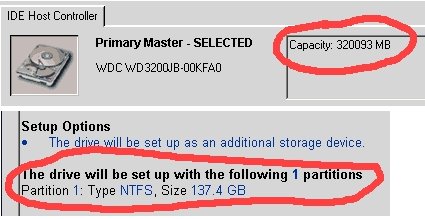
+ Reply to Thread
Results 1 to 10 of 10
-
-
I'm trying to follow all your steps and first thing I wondered was, did you set up the new drive originally with the two partitions? If so, what did you use to do that with?
I suspect that the problem at the moment, if you're viewing this as a slave drive in a different computer, is that some older systems won't recognize a drive past 250 gb (or around there, I never can remember). Or, rather, it recognizes the drive but can't recognize the full capacity, it's a system limitation.
Being I'm a little lost as to what you tried to do in the first place and whether you actually need to recover anything, or if it's cool just to format the thing from scratch and start again (my advice!), what I'd do is this:
1) Did your new drive come with a Western Digital boot CD? If so, boot your new computer -- the one this drive will ultimately go into -- with the CD, having physically connected the hard drive first, and then follow the steps that'll walk you through formatting the drive and setting it up for an operating system. The WD tools is really the best and fastest way to go, don't screw around in Windows trying to configure it that way, that's a pain.
2) If you didn't get a bootable CD with this, go to Western Digital's site with your operational computer, and you can download a boot disk to do the same thing. Boot from that disk, and use the WD tools to do a wipe/format and it'll reconfigure your disk to its maximum capacity.
Hope I'm reading you correctly, and hope this helps! -
I cannot remember what I set up the initial two partitions with, but I did do it myself. Most likely it was just Win XP, I rarely do anything fancy. I did what you said, and repartitioned it using a boot disk and it partitioned fine. The wierd part is that windows installer still looks at the drive as only 134 gigs. I think this is a windows limitation of 134 gigs. So I partitioned it into a 70 gig part, and two 125 gig partitions. But the windows installer still sees the entire drive as one partition of 134 gigs. The windows disc I have might be an older edition, as apparentely only SP 1 and above support above 134 gigs. What's odd, is I was able to get Partition Magic to show that the original partitions of 60 and 250 in Win2k, which isn't suppose to do over 134 gigs at all. But then again, I couldn't get it past SHOWING the partitions, let alone actually reading them. I'm hoping to find a friend with a newer version of Win xp to test it. Otherwise, I seem to be out of luck. Thank you for your reply.
-
My suggestion is to get your machine backup and running in windows or use your other machine to download WinXP SP2 and create a slipstream CD for SP2. After doing this, use this CD's windows setup to delete all partitions and then create and format new partitions.
From reading your first post the reason you have these problems is because you initially reformatted a partition containing your OS. -
The 137GB limit is usually a BIOS issue.
A quick Google turned up this (in part):
"Some older BIOSes and Windows OS before XP Service Pack 1 don't support
drives greater than 137 GB in size. The reason for this is a limitation of
the method that the Operating System, BIOS (the chip that handles hardware
for your computer), and ATA controller (chip that communicates to ATA
devices like Hard Drives), use to communicate with your drive. This
limitation makes it so your operating system can only tell your drive where
data is in a way that only works for spaces less than 137 GB. Seagate
explains in their pdf entitled, "Windows 137GB Capacity Barrier: 48-bit
Logical Block Addressing Support for ATA, Serial ATA, or ATAPI Disc Drives":
http://www.seagate.com/support/kb/disc/tp/137gb.pdf"
At: http://york.gose.org/pipermail/yorkcc/2003-December/000075.html
The usual solution is to update your BIOS. WinXP from SP1 will see the whole disk no problem if the BIOS can - my 160GB and 320GB drive are fully-useable with one partition each.
Cheers,
Jim -
Win2000Pro with SP4 supports drives greater than 137GB. However, there is a registry entry that defaults to this support being "off".
I had to go to the MS web site to figure out what I had to do to turn it on.ICBM target coordinates:
26° 14' 10.16"N -- 80° 16' 0.91"W -
This motherboard is not that old. The whole computer is no more than 7 months old. It is an Abit Fatality board, and in the bios it does recognize the drive as 320 gigs. Anyways, it was the windows installation. I got a newer windows installation disc with SP2 and there is the full size. Evil windows installation! I assume this would be the same with old Win2k discs. Anyways, problem solved
 . I believe the problem also started with the same old Win xp CD being too old and starting the mess. Ty for all ur replies!
. I believe the problem also started with the same old Win xp CD being too old and starting the mess. Ty for all ur replies! 
-
When I installed My Seagate 250 gig hdds on an older pc with sp1 the Seagate utility had to make a registry change for the full drive to be recognized.Originally Posted by Jim44
-
Was this the first larger capacity ( <137GB) HDD you put into this machine? SP1a will make these changes, but sometimes I've noticed that when you first install a larger capacity drive using SP1 it still won't recognize the full capacity. SP2 (slipstreamed or not) does not suffer from this limitation.Originally Posted by GullyFoyle
-
Yep. The previous was an 80 gig and a 120 gig.Originally Posted by ROF
Without the Seagate utility I never would have known.
Similar Threads
-
Hard Drive: 80GB VS 500GB. Defragmenting and formatting speed.
By vid83 in forum ComputerReplies: 36Last Post: 6th Feb 2012, 14:58 -
Sony Vaio with partitioned hard drive(Want full hard drive space on C)
By neworldman in forum ComputerReplies: 11Last Post: 17th Mar 2010, 14:42 -
Hard Drive Formatting Problem
By Captain315 in forum ComputerReplies: 13Last Post: 21st Mar 2009, 10:44 -
Hard Drive Formatting?
By Invader Bugs in forum ComputerReplies: 7Last Post: 6th Mar 2009, 04:01 -
After formatting my new Hard Drive went down from 250GB to 127GB !_FIXED_!
By fLYtRap in forum ComputerReplies: 23Last Post: 19th Jun 2007, 10:17




 Quote
Quote