I want to split the screen into 4 equal simultaneous movies (top-left/right and bottom-left/right... do I use PIP (picture-in-picture)... do it once, then again, then again, then again...producing a dv-avi each time...will quality degrade doing that... is there a better way... I use PowerDirector 5.0 (Cyberlink)... is there a program that does this?
Thanks in advance.
+ Reply to Thread
Results 1 to 5 of 5
-
-
I stand up next a mountain and chop it down with the ledge of my hand........ I'm a Voodoo child.... Jimi Hendrix,
-
https://www.videohelp.com/forum/userguides/99389.php#cropOriginally Posted by guns1inger
With 4 seperate videos, you'd need to do something like the following: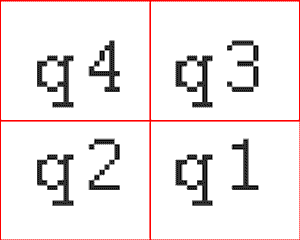
Code:
AVISource("e:cap.avi")
q1=crop(0,0,360,288)
q2=crop(360,0,360,288)
q3=crop(0,288,360,288)
q4=crop(360,288,360,288)
l1=StackHorizontal(q4,q3)
l2=StackHorizontal(q2,q1)
StackVertical(l1,l2)
q1=AVISource("e:cap1.avi")
q2=AVISource("e:cap2.avi")
q3=AVISource("e:cap3.avi")
q4=AVISource("e:cap4.avi")
l1=StackHorizontal(q4,q3)
l2=StackHorizontal(q2,q1)
StackVertical(l1,l2)If in doubt, Google it. -
... and you'll have to resize to fit it on the screen.With 4 seperate videos, you'd need to do something like the following:
q1=AVISource("e:cap1.avi")
q2=AVISource("e:cap2.avi")
q3=AVISource("e:cap3.avi")
q4=AVISource("e:cap4.avi")
l1=StackHorizontal(q4,q3)
l2=StackHorizontal(q2,q1)
StackVertical(l1,l2)
You can resize using Lanczos4resize. You have the option of resizing the whole thing after the StackVertical, or you can resize each video to a quarter of the screen size before the Stack commands. Try them both to see which works better with your specific videos."Shut up Wesley!" -- Captain Jean-Luc Picard
Buy My Books
Similar Threads
-
Help needed for getting videos from mini dvd disc
By jamesf121 in forum Camcorders (DV/HDV/AVCHD/HD)Replies: 5Last Post: 8th Jun 2010, 19:05 -
Is it possible to put YouTube videos on DVD?
By chithanh119 in forum Video ConversionReplies: 3Last Post: 21st Dec 2008, 03:55 -
Put severeal AVCHD Mini-Disc onto a DVD-5: How?
By gekko_video in forum Authoring (Blu-ray)Replies: 4Last Post: 14th Apr 2008, 15:35 -
How Do you put text in videos
By partymasterdave in forum EditingReplies: 3Last Post: 24th Nov 2007, 13:39 -
What's a good format to use to put several videos on one disc?
By DVDNewb in forum Video ConversionReplies: 2Last Post: 21st Jul 2007, 12:28




 Quote
Quote